- Index
- /Learning Products
- /Conferences
- / Add - Edit
Learning Products - Conferences
What is a Conference?
A conference is a live event consisting of one or more sessions that provide CE credit.
- Conferences are listed in alphabetical order on the Dashboard.
- The Last Published date is listed on the right.
- To create a new Conference Click the
 button.
button. - Click Edit to modify a Conference or its sessions.
- Click View to see the Conference’s landing page in a new browser window. The Conference's landing page is where a conference’s messages are displayed and its session attendance codes can be submitted.
- Click the
 button to publish the Conference after you have reviewed and approved it.
button to publish the Conference after you have reviewed and approved it.- Publishing will make it available on the Live system.
- While publishing, a padlock symbol appears instead of the Edit option because no changes can be made until publishing is complete.
- You can watch for the padlock to be removed by refreshing the page every few minutes.
- To delete a Conference, click the
 .
.
- Click Edit to modify the conference or its sessions.
- Configure Conference details and parameters in the "Configuration tab" by clicking text beside each empty field.
- For more detailed step-by-step instructions see Conference Configuration help.
- Click on the
 button to create a new Conference.
button to create a new Conference. - From the dropdown menu select the Category that best describes your new Conference.
- Using the Timezone dropdown, choose the Timezone that best fits your Conference.
- Enter a Start Date.
- Enter an End Date.
- Click
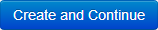 or
or  .
. - Continue to the "Configuration tab" where you can add more Conference parameters and details.
