A Static Sequence ensures that questions always appear in the same order. This can be especially helpful when answer keys are used to grade assessments offline. Questions will never be randomized. Static Sequence can be applied to an entire assessment or to specific assessment objectives and pools.
- Click on the "Static Sequence" tab to view assessment questions.
- Select which Object and Pool you'd like to work with by using the dropdown boxes.
- To work with all objectives and pools, leave the dropdown boxes set to "All."
- Within each question block, use the Static Sequence dropdown to select a question's numeric placement. The numbers listed will be based on how many questions are in the object or pool you choose.
- Each time you change the sequence, you'll see the message, "Static order updated successfully!" flash on your screen.
- Once you've finished setting your sequence, you can
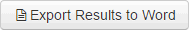 to view and verify that the assessment question order is correct.
to view and verify that the assessment question order is correct.