The "Review tab" is used to check that all the questions in a pool are correct. Each question is listed by objective and pool. To review the questions, you can copy and paste or print out the review page.
- Select the Objective and Pool from the dropdown menus to view the questions you want to review.
- Each Objective and Pool is viewed separately and lists the following data:
- The score required to pass the objective
- How many questions the assessment will use from the pool
- The Pool Header Message, if any
- Question text and/or content
- Answer choices
- Available Points for each answer choice
- Feedback, if any
- Tags, if any
- Notes, if any, along with the date and time the note was left (mouse over to see specific date and time) and the public profile name and image of the person who left the note.
- To copy and use the Question Review link click the
 and copy the hyperlink.
and copy the hyperlink.
- Click the
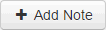 button to include an additional note for other administrators to see.
button to include an additional note for other administrators to see.
- Notes: Click Add Note to add a new note. Administrators with assessment editor right and assessment reviewer rights can leave and view notes for each question.