- Index
- /Learning Products
- / Experts
Learning Products - Experts
What is an Expert?
A Learning Product's Expert is a Subject Matter Expert, Instructor, Author, or Conference Speaker. You create the expert's profile to add it to your list of available experts.
How can I use this feature?
Expert profiles are displayed on the learning product's Product Detail/Description page as an "Instructor". Learners can click to view other products that are also associated with the expert/instructor.
Expert Evaluations can be added to Evaluation activities in a learning product. These evaluations let you ask questions about each expert that you've attached to the learning product. The evaluation will display a separate page for each expert and include their name and photo.
Experts populate in the list of Conference Session Speakers. You can choose an expert to show on the conference session evaluation.
- Selected Experts will be displayed on the experts tab within a Learning Product.
- Click the
 button to add an expert to the Learning Product.
button to add an expert to the Learning Product.
- Search for an expert that has already been created by name, or choose one from the list. Click on the expert to select (the row will turn orange when selected).
- Click the
 button to add the expert.
button to add the expert.
- To create a new Expert:
- Click the
 button.
button. - Enter the Expert’s name — Prefix (optional), First Name, Last Name, and Suffix (optional).
- Upload a profile Photo of the expert.
- Recommended image size: 64 x 64 pixels. Accepted image formats are: gif, jpg and png.
- Optionally enter a short Bio.
- Click the
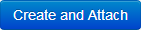 button to add the new Expert profile, or return to the previous screen using the
button to add the new Expert profile, or return to the previous screen using the  button.
button. - After creating and attaching the expert, the profile will be available any time that you choose to add an expert or add a conference session speaker. The expert will populate on the Experts dashboard page.
- Click the
Note: To Edit an expert's profile, go to the Experts dashboard page in the left navigation.
