- /Learning Products
- /Lesson Structure
- / Add Activity - Evaluation
Learning Products - Add an Evaluation
An Evaluation Learning Activity allows you to display questions to learners to gather their responses about a Learning Product. Note: It is suggested that you create the Evaluations you'll be attaching to a Learning Product before building the Learning Product.
- Click the
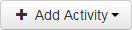 button and choose the Evaluation option.
button and choose the Evaluation option. - Create a Title for the Activity. (e.g., “End of Course Evaluation”).
- Type a whole number or use the arrows to specify the Estimated Minutes that the average learner will spend to complete the evaluation.
- Enter a Short Description for this evaluation. The description will display beneath the Activity Title when a learner views enrollment details.
- Click
 in the Specific Evaluation field to select an existing evaluation and search the lists of evaluations by title. Click "OK" to select, or click
in the Specific Evaluation field to select an existing evaluation and search the lists of evaluations by title. Click "OK" to select, or click  to create a "New Evaluation Title" as a placeholder for the new evaluation you will create.
to create a "New Evaluation Title" as a placeholder for the new evaluation you will create. - In the Generic Evaluation field, click
 to select an existing evaluation, or
to select an existing evaluation, or  to create a placeholder for a new evaluation.
to create a placeholder for a new evaluation.- Note: Until the activity is saved, you will be able to click "Change" to select a different evaluation.
- After saving, the selected evaluation becomes the learning activity and you will not be able to select a different evaluation. However, at anytime, you can Edit the evaluation’s properties, structure, and content in the Evaluations section of the administrator Learning Products tools.
- Click
 to save changes and exit, or
to save changes and exit, or  to discard changes and exit.
to discard changes and exit.
