- /Learning Products
- /Lesson Structure
- / Add Activity - Content Package
Learning Products - Add Content Package
Note: For best results, upload a Content Package before adding activities to your Learning Product's Lesson Structure.
Adding a Content Package to a Learning Product, lets you launch your course content that communicates via the AICC HACP protocol. AICC is a standard way for content to communicate with the learning management system. It gets information about the learner and reports and tracks the learner's progress. Many off-the-shelf authoring tools publish learning content that is AICC-conformant.
- Click the
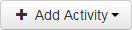 button and choose the Content Package option.
button and choose the Content Package option. - Create a Title for the Activity. You can use the course name here.
- Select window dimensions based on the size set in the Content Package.
- Type or use arrows to specify the Estimated Minutes that the average learner will spend to complete this course.
- Enter a Short Description for this Activity. The description will display beneath the Activity Title when a learner views enrollment details.
- Search for a Content Package by Package Title:
- Click "Choose."
- If you have not uploaded your content package, click the Add New link which will bring you to the create Content Package* page. *Note: When you finish adding a new Content Package, you need to return to the Lesson Structure page of the Learning Product to seach for and add the new Content Package.
- Select the correct launch page (usually index.html).
- Click
 to save changes and exit, or
to save changes and exit, or  to discard changes and exit.
to discard changes and exit.
