- To create a new Expert:
- Enter the Expert’s name — Prefix (optional), First Name, Last Name, and Suffix (optional).
- Upload a profile Photo of the expert. The image dimensions must be 128x128. Accepted image formats are gif, jpg and png.
- Optionally enter a short Bio.
- Click the
 button to add the new Expert profile, or return to the previous screen using the
button to add the new Expert profile, or return to the previous screen using the  button.
button.
- To Edit an Expert:
- Make changes to any fields that need updates.
- To update the photo, click on the
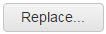 button and upload the new photo.
button and upload the new photo.
- Click the
 button to save your changes.
button to save your changes.