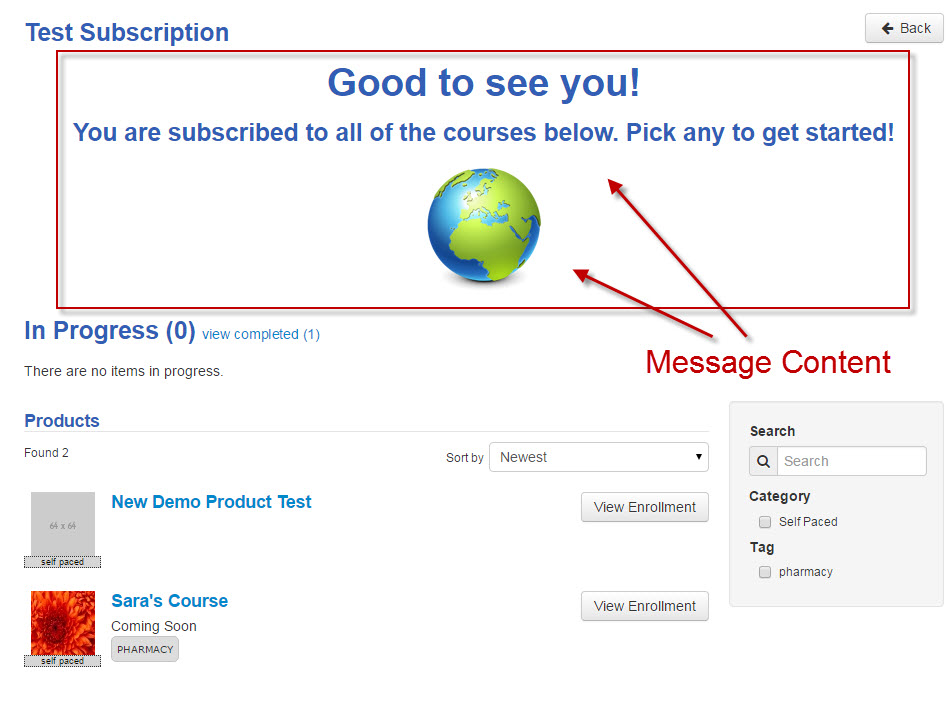Use Subscription Messages to display custon messages on the main Subscription page. The messages can be customized based on the learner's status in the Subscription and can include images, links, files and formatting using the HTML Editor.
- The following message options are available. The message fields are optional--if one or more do not contain content, the Subscription page will simply show the learning products with no additional content.
- Message for learners that are not logged in.
- Message for learners that are logged in and have never had this subscription.
- Message for learners that are logged in and have an active subscription.
- Message for learners that are logged in and their subscription has expired.
- When finished entering your Subscription Messages click the
 button.
button.