Use the web page editor to design a Transcript Header by entering text and images and using the layout tools to customize transcript features.
The Transcript Header appears on the learner's printable transcript, accessed from the My Account page shown below:
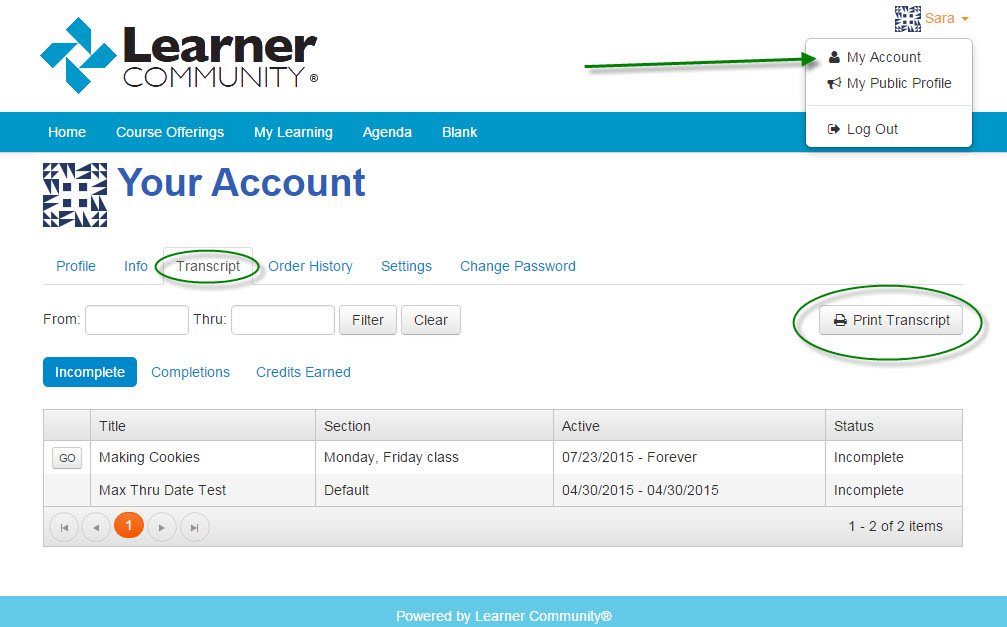
How to edit the Transcript Header:
- Click the
 button to select font size and alignment.
button to select font size and alignment.
- Use the Insert dropdown menu, or the image button on the tool bar, to insert images.
- The Tools dropdown menu will allow you to customize the HTML source code.
- Once your Transcript Header is complete, click
 to complete your changes.
to complete your changes.