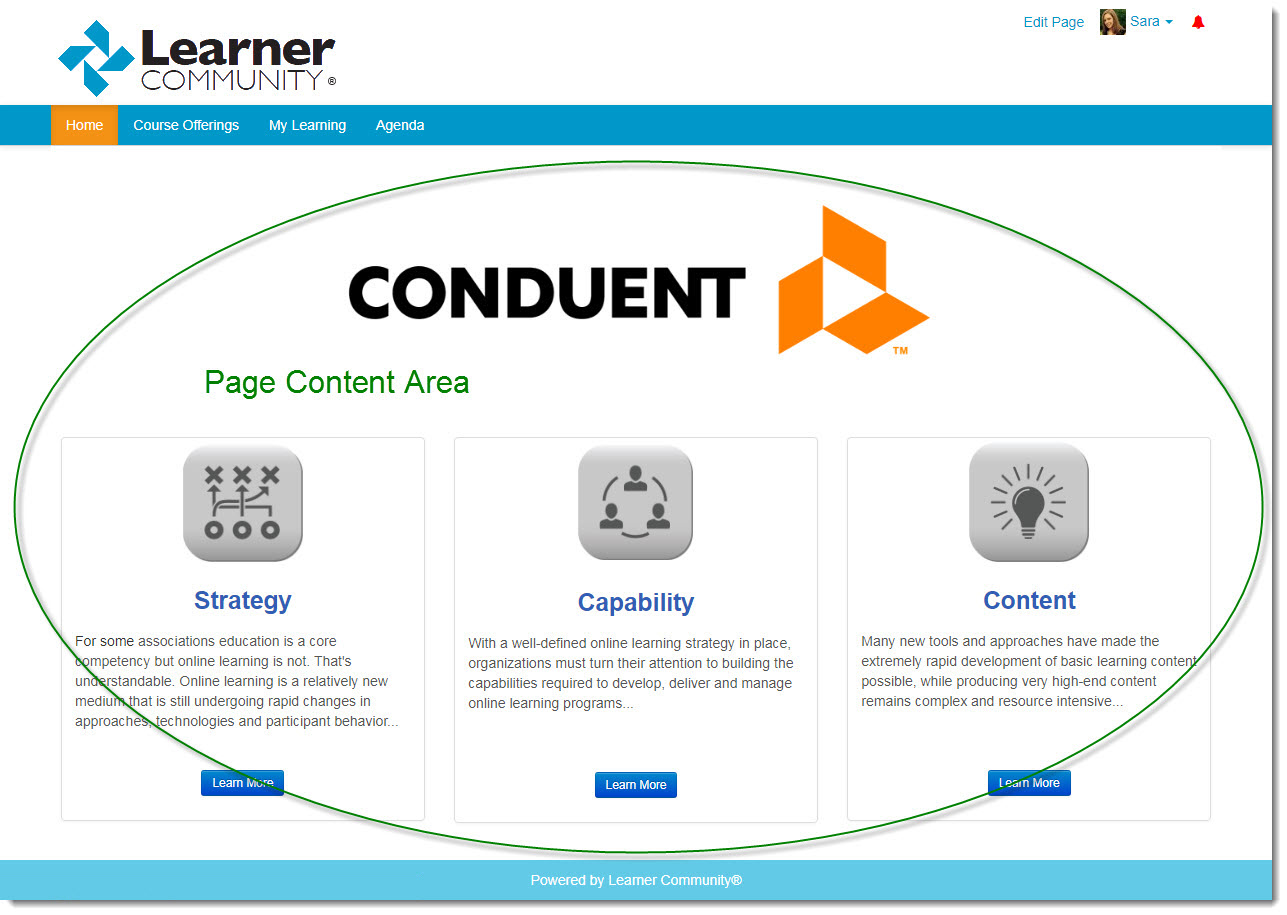- Index
- / Web Pages / Site Template
Site Template
What is a Template?
The site template makes up the area of the page that surrounds or frames the center part of the screen.
The template is designed and created during the implementation phase of your portal and is the same accross all site pages (unless your site has been set up with more than one template). You can provide a detailed mock-up of your desired template design, or simply ask us to mimic the colors and use the logo from your website. Many clients want the template to closly resemble their website to create a seamless transition for the learner.
Once complete and approved, the template is not editable and can only be modified by the Learner Community design team. Changes to the template after implementation may incur additional fees.
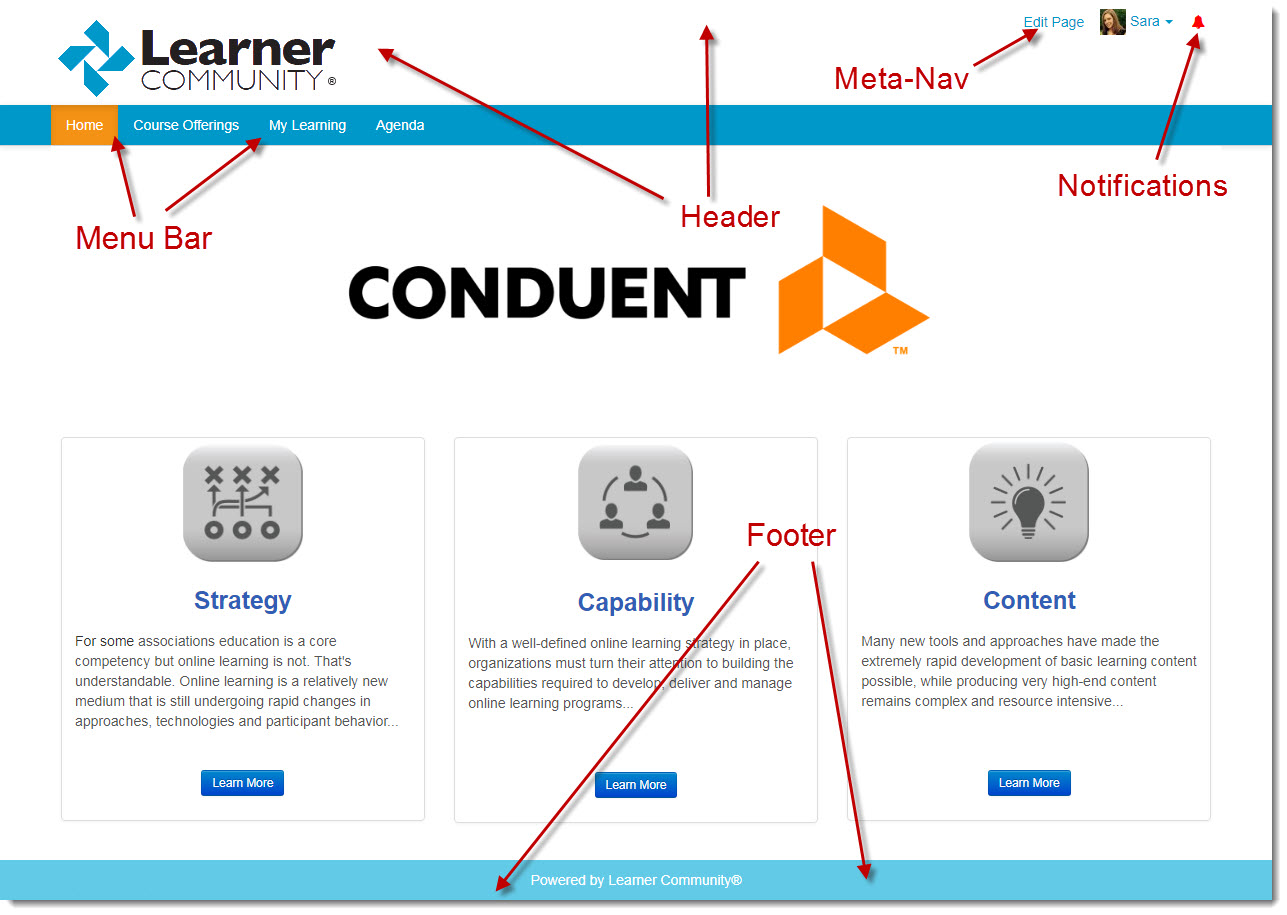
The top of the site template is the Header section that will house your logo and any other images that would support your brand or messaging.
Also in the header section is the drop-down menu that links to the Admin Dashboard, your My Account page, your My Public Profile page, and the Log In/Log Out screens. This menu is also referred to as the Meta-Nav. The information displayed by the meta-nav changes based on the status of the learner.
When logged in you will see a Bell Icon next to the meta-nav that will take you to a Notification Center. You will see a list of notifications such as "New Enrollment", "Credit Available for Claim", certain Section Admin notifcations, and more. If the bell icon is red, this means that you have un-viewed notifications.
Page Content Area
The center area of the page is called the page content area. This is where you can add and edit content that can be used for messaging, providing your learners with directions and other information that will help them navigate the portal. Catalog information, learner enrollment information, lauched learning products and any content that you want to include will be displayed on this part of the page.