- Index
- /Certifications
- / Learning Products
Certifications - Learning Products
What is a Certification?
A Certification Product is a collection of Learning Products that can be mapped out as a number of core and elective requirements. Upon fulfilling the requirements for the certification, the learner will become "Certified" for the specified period of time.
The Learning Products tab is where you create the Steps in the certification and add learning products to each step.
You must add at least one step and include at least one learning product. The certification product itself (built on the Lesson Structure tab will be the final step before being certified.
- Set Require steps to be completed in order to Yes to lock all steps until the previous step is completed. Set it to No to let learners complete the steps in any order they choose.
- Note: The final certification step will always be locked until all previous steps are completed
- Click the
 button to add a new Step.
button to add a new Step.
- Move the steps around by clicking in the orange bar and dragging and dropping in the approprate order.
- Use the
 button to expand or collapse a step.
button to expand or collapse a step.
- Click the
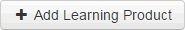 button and search by Title or choose one from the provided list. Select the learning product and click
button and search by Title or choose one from the provided list. Select the learning product and click  .
.
- Learning products will display to the learner in the order in which they are added to the step. If you need to change the order, remove the learning products and add them in the correct order.
- Click the
 button to remove a Learning Product from a step.
button to remove a Learning Product from a step.
- Minimum Learning Products Required:
- Select Must complete all learning products to require the learner to complete every learning product in the step.
- Select Must complete any __ learning product(s) to choose a number of learning products in the step that must be completed. The learner will be able to choose which learning products they want to complete.
- Only Enroll in The Minimum Learning Products Required: Set to No to allow learners to choose additional learning products beyond the required amount. Set to Yes to only allow learners to select the required amount.
- After setting up all of your steps, move on to the Lesson Structure tab to create your final certification step.
