- Index
- /Certifications
- / Add-Edit
Certifications - Add/Edit
A Certification Product is a collection of Learning Products that can be mapped out as a number of core and elective requirements. Upon fulfilling the requirements for the certification, the learner will become "Certified" for the specified period of time.
From the dashboard you can edit, publish or delete certification products.
- Seach for a certification by title using the Search by field.
- Click Edit next to the certification you'd like to edit.
- Editing will take you to the certification's Configuration tab.
- The “Last Published” column will list the most recent date the Certification was published.
- Use the
 button to Publish a Certification.
button to Publish a Certification.
- Use the
 button to delete a Certification.
button to delete a Certification.
- Click the
 button on the Certifications dashboard.
button on the Certifications dashboard.
- To edit an existing certification, click Edit next to the title.
- Enter a Title for your certification. The title does not have to be unique but must be limited to 250 characters.
- Select a Category by using the dropdown box. The categories for your portal are set during implementation. If you need to add, remove or change a category, contact support. Categories have a 20 character limit.
- Click
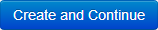 to continue, or
to continue, or  to cancel.
to cancel.
- Once you've created the new certification, you will land on the Configuration tab to begin customizing the product.
