A notification is a message that displays at the top of every page on your site.
You can use this to provide alerts or important information to your learners. The notification can be changed or removed regularly to keep your learners informed of urgent matters.
The notification must be 300 characters or less (including visible characters and any hidden HTML characters).
Example:
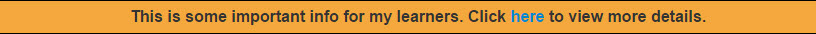
- Click Create or Edit to open the notification editor.
- Type the text for your notification.
IMPORTANT: If you copy wording to the clipboard from somewhere else, follow these steps to ensure that only plain text (no hidden HTML) gets pasted into the HTML field:
- Copy the desired text to the clipboard
- Open Notepad (or other "plain text only" editor)
- Paste the clipboard into Notepad
- Select/highlight the text in Notepad
- Copy the plain text to the clipboard
- Paste the plain text into the notification editor
- If desired, click the
 button to insert an external link.
button to insert an external link.
- Click Save to keep the message, or Close to ignore any changes.
- To eliminate a notification, click Delete.
Note: Notifications must be created on your LIVE site if they are to be seen by your learners. Notifications set on Staging will be seen only by administrators or others who manage your portal.