Editing your Email Templates
- Click "Edit" next to the email template you want to edit.
- Select a Domain Name to include the correct link to your portal in the email body. There will usually only be a single option, unless your site is using more than one domain.
- Type the email's subject in the Subject Template.
- Use the Body Template to fill in the information that will be displayed in the body of the email.
- View how the email will appear to Learners by scrolling down to see the Preview area.
- Click
 ,
,  , or
, or 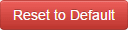 to return the template to its original default text.
to return the template to its original default text.
Note: Email Templates must be edited on the LIVE portal to affect emails sent to your learners. You can edit the templates on staging for review or testing purposes only.