Release History
New features and enhancements are released after the completion of a development "sprint." Below is a summary of previous sprints with release dates.
Sprint 171 01/19/2026
Enhancements
- Publishing Certification, Subscriptions, and Conferences now queues the request in the Validation/Publishing Status admin area. After a main Conference product is published successfully, all its Conference Sessions will get queued in the Validation/Publishing Status admin area. (The grid now has a "Type" column to show the type of product being published.)
- The Video Library page has been tweaked, so the full list of all recent transcodings (successes and failures) are now shown below the grid. If there are any recent transcoding failures they will be in that list, and also repeated in a new "Recent Transcoding Failures" section that will appear above the grid.
- The Video Library's "Export" option has been expanded to output 2 tabs. More detail is included on the second tab, which also has improved formatting. Unfortunately the improved process is timing out for clients who have more than about 500 videos. We will address in the next sprint(s).
Miscellaneous
- When an integrated system drives the creation of an enrollment code for a specific order line item, it was possible for that order line item to be processed more than once, which created an additional enrollment code for the same order line item. That's been corrected, so now a specific order line item can be processed only once (as intended). Any repeat processing will be ignored, and the integrated system will be told that the order line item has been processed successfully.
- Videos with more than one rendition can now be considered for automatic reduction to one rendition (if the video hasn't been viewed for several months). Videos reduced to one rendition are still playable, but may appear to be lower quality. If the video starts getting viewed again, it will be automatically increased back to its "proper" number of renditions.
The "reduction" (archiving) and "expansion" (unarchiving) is seamless for the viewer of the video. The process is executed each night (unarchiving takes priority) and transcoding status messages are shown on the Video Library page.
NOTE: You may notice a "spike" of many transcoding status messages over the next several weeks, as "unwatched" videos get archived (only one video at a time, across all portals). After that initial pass, the status messages will return to normal, with only occasional status messages added for an automatic archive/unarchive. - In the Subscription admin area, the Validate/Publish/Subscribe options are now available on all Subscription admin tabs (not just the Products tab).
- Changing a site page's Active From/Thru date (and other options on the Configuration tab) now automatically triggers a page cache refresh. (Changing URL and Path was already triggering the page cache refresh, but the other Configuration options weren't.)
Sprint 170 11/17/2025
Enhancements
- The Learner's Subscription Detail page has been improved.
- Originally the Active tab listed all "not started" and "incomplete" products that are currently in the Subscription. When the "Learner Can Access Removed Products" configuration option was added, if it was enabled then the Active tab would also include "incomplete" enrollments in products that were no longer in the Subscription.
Now, regardless of the "Learner Can Access Removed Products" setting, the Active tab always shows only the "not started" and "incomplete" products that are currently in the Subscription.
When the "Learner Can Access Removed Products" option is set to Yes, now the Learner's Subscription Detail page will show a new Inactive tab. The Inactive tab shows any "incomplete" enrollments in products that are no longer in the Subscription. - Hovering over each tab now shows a "tool tip" to help clarify what items are displayed on each tab.
- Originally the Active tab listed all "not started" and "incomplete" products that are currently in the Subscription. When the "Learner Can Access Removed Products" configuration option was added, if it was enabled then the Active tab would also include "incomplete" enrollments in products that were no longer in the Subscription.
- The Site > Structure page (that lists all pages in the portal) now has a "Copy" icon to make a copy of an existing page. The new page will be named based on the page that was copied. Note that the page itself is duplicated--if the source page links to a file, then the copied page will also link to the same file.
- The Video Library > Export Video Library to Excel option now includes some additional columns: "Inserted UTC" and "Max Enrollment Active Thru Date (MEATD)" might be useful when determining whether a video can be deleted; a hidden "KC Product Id" column is now output with the learning activity details.
Also added formatting to help "group" the columns:- "Video Id" (hidden column A) through "Inserted UTC" describe a single video (these columns are repeated if the video is used in multiple locations)
- "Link Type" and "Accessible?" (if not empty) identify where the video is used
- If Link Type is "Activity" then columns "Portal Name" through "Activity Title" identifies the specific learning activities where the video is used
- If Link Type is "Site Page" then columns "Page Route" through "Page Title" identifies the specific site pages where the video is used
Sprint 169 10/20/2025
Enhancements
- The enrollment code administration admin page now lets the admin filter the grid by First name, Last name, or Email Address to make it easier to locate a specific user. Using the main "Create PDF" option will create a PDF with all users that match the filtering criteria.
Miscellaneous
- Fixed "deep links" with Personify. (In a new browser, the very first request now navigates to the requested page [if it exists]. Previously the first request would show the default home page, and re-submitting the same request would show the expected page.)
- Added "Pain Management Pharmacy" to the list of BPS certification areas.
Sprint 168 09/08/2025
New
- Added options to the Assessment and Content Package learning activities that can let learners bypass completing the current Lesson and/or the entire Enrollment. For example, a learning product could be structured so that passing a pre-test would immediately mark the entire Enrollment complete, so the learner wouldn't need to complete any other content.
- Assessment learning activity: The new "If Passed" options are enabled when Pre-Test or Self-Assessment is selected. If the assessment is passed, the admin can select whether to immediately mark the Parent Lesson and/or the Enrollment completed (or leave both unchecked to get the original behavior, with only the learning activity being marked completed).
- Content Package learning activity: The new "If Passed" options are enabled if the new "Minimum Score To Pass" field has a number specified (type the number then press Tab or click out of the field). The admin can select whether to immediately mark the Parent Lesson and/or the Enrollment completed (or leave both unchecked to get the original behavior, with only the learning activity being marked completed). Important: As usual, the content package must always report that its status is Complete or Passed in order for the learning activity to be marked completed. For the "quick completion" options to be applied, the content package must also report a score (if the reported score is at least the "Minimum Score To Pass" then the selected "If Passed" options (if any) will be applied).
Enhancements
- Enrollment Code Administrators now have a "download PDF" option on each learner, to download a PDF with the details for just that one learner. (FYI we plan to add "search" in the next release.)
Miscellaneous
- HTML Plug-Ins for the default site template are no longer emitted on any Admin Dashboard pages.
- Merging Learner Accounts now updates the Status Last Changed timestamp when it updates the Status of the disappearing accounts to Inactive, to ensure the update gets delivered in an incremental scheduled extract.
- SSO authentication: Added validation of the ReturnURL querystring parameter to reject external URLs (only relative URLs and absolute URLs that reference the KC site are allowed). Applied centrally, but some authentication methods may require additional changes. Personify authentication was changed and tested.
Sprint 167 07/21/2025
Enhancements
- When reordering the structure of a learning product, the display no longer "jumps" when dragging starts, and it's more clear when you're hovering over a "drop zone."
- Native login accounts will now leverage BCrypt, which intended specifically for password hashing. Existing hashes will be updated seamlessly when a learner logs in, or an admin resets a learner's password.
Miscellaneous
- Personify integration changes: Cached web service will now get purged and recached if the web service configuration is changed. Also removed support for the original/early Personify API (all clients use Data Services now).
- Report queries that time out are now automatically "massaged" and retried using a slightly different execution method, which has greatly reduced the number of failed report queries. (It is still possible for some report queries to time out if the filtering criteria is complex and/or results in a very large number of records.)
- Scheduled extracts of Enrollment Codes (and related files) can now be "incremental" instead of "full" files.
- Many components that KC relies on have been updated to their newest version.
- Client-specific: When redeeming an Enrollment Code with the "admin-" prefix, after the admin PIN gets confirmed, the redeemer will be redirected to a static URL provided by the client. (All other client portals continue to redirect to the Admin Dashboard.)
Sprint 166 06/16/2025
Enhancements
- Content Package learning activities are now "scorable."
- Modifying a product's "Scoring" tab now includes Content Package learning activities in the list of activities that can be used for calculating an enrollment's Overall Score.
- If the learning activity has an AICC, SCORM 1.2, or SCORM 2004 content package attached--and that package is designed to report a score--then the score will be used to update the learning activity's score (if the activity's score wasn't previously set, or if it was previously set to a lower score--if the new score is lower than an existing score, it will be ignored).
- If the activity is part of the product's Scoring configuration, then the enrollment's Overall Score will also be updated, taking the newly-recorded score into account. An enrollment's "Overall Score" is included in several reports, including "Enrollment Detail" (in the PDF, and in the spreadsheet's "Enrollment" tab) and "Enrollment Summary" (in the spreadsheet's "EnrollmentSummary" tab).
Miscellaneous
- Client-specific: Specific users in the client's KC portal will see a new menu item in the MetaNav menu, which will navigate to a static URL provided by the client.
- Internal: The WebForms application is no longer part of the build/release process. Its AppPool will be removed.
Sprint 165 05/19/2025
Enhancements
- If KC Support has configured a portal with client contact email addresses, a "SSL certificate expiring" reminder notification will be emailed daily, starting 3 weeks in advance of the expiration, and ending after the certificate gets updated (or its expiration date passes without being updated).
Miscellaneous
- When an admin edits a Certification product that uses thumbnails, the thumbnail image picker now defaults to the correct folder.
- After an admin uploads a new SSL certificate, KC staff is notified to submit the updated certificate to Conduent's WAF team.
- Internal:
- When an Administrator or Technical email contact is updated on Staging, the update is now also applied to Live.
- Exception logging now defaults to being stored in the database, and falls back to file storage if that fails.
- An internal "breadcrumb" site template component wasn't rendering an appropriate breadcrumb.
- The few "straggler requests" routing to the original ASP.NET WebForms application have finally been moved into the MVC application. The WebForms application still builds and gets deployed, but its AppPool is turned off to be sure it's no longer being used.
Sprint 164 04/14/2025
Enhancements
- Viewing a product's detailed description page (e.g., clicking its title in a Catalog widget) now shows all rate categories (matching what's shown in the Catalog).
Miscellaneous
- Changing a Subscription or Certification enrollment's thru date was adjusting all child enrollments to align to the parent's expiration. Now each child enrollment's expiration date might be extended beyond that (if there are other enrollment access records with an active enrollment that expires beyond the parent's expiration) or might be shortened/capped at the product's configured Maximum Enrollment Access Thru Date.
- Internal: Resolved issues with the Notification Digest aborting before sending all digests, and corrected links to some conference items.
- Internal: Improved the Content Security Policy update process to ensure that Live will get updated if its configuration changes.
- Internal: Added a Personify configuration option to control whether the returnUrl provided to Personify should be double-encoded (Yes by default, but can be changed to No if Personify corrects its handling of the URL)
Sprint 163 03/03/2025
Enhancements
- Added a process which automatically renews a client-provided Acclaim authorization token, approximately two weeks before the currently-configured token expires. KC's badging configuration is then updated to start using the new auth token.
Miscellaneous
- Adding a "URL only" AICC Content Package now sets the proper internal status so it will be visible (with no delay) in the Content Package Learning Activity's picker.
- Improved the Evaluation Summary report queries so they should execute faster. Also increased the per-query execution timeout from 10 minutes to 15 minutes.
- The Manual Assignment's learner picker grid now checks previously-selected learners, ensuring that the grid and the Selected Learners list are in sync.
Sprint 162 01/27/2025
New
- The Admin Dashboard's "Configuration" section (shown to admins who have "Manage Organization Configuration" permission) now has a "General" option where admins can maintain email addresses for their "administrator" and "technical" contacts. Eventually KC will email certain notifications to the appropriate group (if there are any addresses) so we recommend reviewing and maintaining those contact lists.
- The Subscription's "Products" tab now displays only the products that are currently included in the Subscription.
- To add or remove products to the subscription: Click the "Modify Products" icon (a "list" icon near the top-right of the page), make your adjustments, then click Save.
- To immediately remove a product from the Subscription: Click the trash can icon of the product to be removed.
- To schedule the future automatic removal of a product from the Subscription: Click the appropriate "Remove After" date to change it. You can either set a date (today or any date in the future) or clear the date (to "never" automatically remove the product). If you set a date, KC adjusts it to be the "end of day on that date" using your admin account's time zone. (If your admin account is in the Eastern time zone and you enter 1/20/2025, that product will be removed from the Subscription automatically after 1/20/2025 at 11:59:59pm Eastern.)
Enhancements
- The learning product "Category" titles (shown under each product icon) can now be up to 50 characters. If you've previously had to abbreviate a category to fit within the 20 character limit, you can email any requested category name changes to knowledge.connection.help@conduent.com
- Improved enrollment "active thru" adjustments:
- Administrators can now adjust the "active thru" date of a Failed enrollment (if it is the most recent enrollment in the product).
- If an administrator adjusts the "active thru" date of a Subscription enrollment, then all its current "child" enrollments (including Failed enrollments) will also be adjusted to that same date.
- Import Content Package improvements:
- After an admin imports a content package, KC still must "unzip" the package to its proper location before the admin can use it. Now the "unzip status" is shown in the list, so the admin will know if a package is still being unzipped--and will also be informed if the unzip fails for some reason. NOTE: If you're waiting for an unzip to complete, manually refresh the list (or the page) to update the unzip status.
- Importing a package now analyzes its content to determine whether it's a "stub" AICC content package. If it is, then the Content Package Version is configured automatically with the specified launch URL (so the admin will no longer be prompted to select a start page, which usually does not exist in a "stub" AICC content package).
- Learner Group and Lookup Descriptions can now be 100 characters. To see the full Group and Description values when viewing or editing those fields, long descriptions will now "wrap" if needed, instead of being truncated.
- Improved the Enrollment Code "Maximum Redemptions" field to now require that a number be entered if "Unlimited" is not checked. When "Unlimited" is checked, the field is cleared and disabled. Also, if a specific number is entered, but it's lower than the actual number of redemptions, the admin will be informed that the number can't be lower than # (where # is the current actual number of redemptions).
- The "Site Logo" option was moved from the "Site" section to the "Configuration" section of the Admin Dashboard.
- The core templates for presenting learning products and learning activities now emit any plug-ins configured on the portal's default site template.
Miscellaneous
- Enrollment Detail report:
- "Include Deleted Enrollments" is now a separate filtering option (previously was incorrectly shown as another enrollment Status option).
- The spreadsheet result now includes the learner's Address fields.
- When a Section is enforcing a defined Maximum Capacity, any deleted enrollments are now excluded from the "currently enrolled" count.
- Personify integration now has more "extra diagnostics" logging.
- Retiring a product now internally logs the id of the Learner account that retired the product.
- Addressed more accessibility concerns.
Sprint 161
Conduent requested that regular application releases not be deployed during November and December of 2024. Items for Sprint 161 will be part of Sprint 162, which is scheduled for release January 20, 2025.
Sprint 160 10/21/2024
Enhancements
- Scheduled Extracts that output an Excel file now support a "protect from changes" option that will lock the cells and sheets from being edited. This helps ensure that an original file is not modified. (Cells can still be selected and copied, so data can be pasted into a new spreadsheet that allows changes.) Setting only this option (and not the "encryption password" option) does not encrypt the data--the spreadsheet can be opened without a password, but its contents can't be modified. (To encrypt the spreadsheet and require a password to open the spreadsheet, specify the separate "encryption password" option.)
Miscellaneous
- The Evaluation Summary Report was improved:
- Its queries were improved to try to eliminate timeout errors when there are many results.
- Changed the PDF template to show only the "charts with larger text" instead of larger vs. smaller based on the number of choices a question had.
- Choices are shown in the sequence provided by the query, so "regular" versus "rating" choice ordering matches the ordering shown in the chart.
- Conference notifications were mistakenly being added as a regular Enrollment notification, which resulted in notification digests including notifications that didn't apply. (Viewing the conference was correctly deleting Conference notifications, but there were none to be deleted.) Now a Conference notification gets added as a Conference notification.
Sprint 159 08/27/2024
New
- Added custom integration for an existing client moving to NetSuite (with Auth0 authentication).
- Internally we can configure specific Assignment Definitions so that after a Learner completes an Assignment, any Enrollment related to that Learner's Assignment will get moved to the Learner's "Enrollment Archive" area. This keeps the Learner's main Enrollments list cleaner. In the future this may become a new Learner Setting (visible/editable only in portals that use Assignments) which would apply to all Assignments.
Enhancements
- When editing an HTML Widget on a site page, the editor usually loads the HTML that's stored in KC, to ensure you're editing the "original" HTML. To make it easier to edit content that is hidden until a Tab or Accordion area, you can "Edit Page" and then:
- Click the Tab and/or Accordion to show the hidden content that you want to edit.
- Hold down the CTRL key when clicking the HTML Widget's "pencil" icon. The editor will load the HTML that's currently shown on the page (with the Tab/Accordion area visible).
- When done editing one area: Click Save to save changes, then repeat the steps above to any any other area.
- When done editing all areas: Click the Tab/Accordion options to get the display into the proper "state" that you want viewers to see by default, then hold down CTRL and click the "penci" icon, and then click Save to save the current state.
- When modifying Content Security Policy (CSP) rules on Staging, any changes are very quickly synchronized to Live (publishing the site is no longer necessary).
Miscellaneous
- Evaluation Summmary Report:
- Improved a query to execute significantly faster (evaluations with responses from many learners were timing out).
- Fixed the PDF report template so "choice" responses will no longer be repeated when there's an "other" choice that has responses.
- When an external LMS requests a new enrollment during an inbound AICC launch, KC might find an existing unused enrollment that could be used. Now KC also adjusts the existing enrollment's expiration date to be correct for the "new" enrollment.
- Addressed accessibility concerns:
- In the "in site template" learning product view, the "expand/collapse Lesson" button is now operable by the keyboard.
- In grids, the page navigation buttons are now operable by the keyboard.
- In an XEditable text input field, the "X" button to clear the field is now operable by the keyboard.
- In the Learner > Account > Change Avatar dialog, the "X" close button should now say "close dialog" and be operable by the keyboard. NOTE: There are other dialogs pending that need the same change.
- Internal: Added optional diagnostic logging for report query execution.
Sprint 157 06/10/2024
Enhancements
- Several changes on the Manage Learners > "Info" tab:
- Combined/condensed some related information to appear in a single row instead of separate rows.
- In portals that have at least one active Partner Connection, the Info tab shows a new "Partner Connections" row. That display also provides a way to eliminate a user's connection to a Partner, or eliminate the Partner's connection to a specific product.
Related: Merge Learners eliminates all connections on each of the "losing" learner accounts. Also, if this row is shown, the the Manage Learners > Search page will also show an option to search for learners who have a connection to a specific Partner User Id. - Added an Anonymize and Delete Account option that will set all the learner's account and profile fields to generic values, and mark the account as Deleted. This option exists for clients who might receive a GDPR user request to purge their data from your applications. (If you need to purge a large batch of learners, there's also a new B2B command available.)
To be sure that clicking Anonymize and Delete Account was intentional, its confirmation dialog has "intentionally scary" wording to explain the consequences of proceeding. The actions cannot be undone, so the dialog also requires an extra step before the Yes confirmation button can be clicked.
- Added useful columns to the Assignment Detail report's spreadsheet: ReassignmentCount, ActiveFromUtc, ActiveThruUtc, and RemovedUtc.
- Added a "Response Date" filter option to the Evaluation Summary report.
Miscellaneous
- The Assignment Detail report with "Assignment Status: Active" was all including assignments where the ActiveThru date is in the future, but was not excluding assignments that were Removed. This resulted in the assignment definition showing it was "assign to (N) people" but the report listed more than (N) assignments. Adjusted the filter so only "Active" assignments should get included.
- The ACPE Evaluation Summary report wasn't showing its filtering page. Fixed, and improved the filtering page so it restores the "selected Activity Ids."
- The Enrollment Code report now restores the "selected codes."
- Some report titles/descriptions have been tweaked for consistency between their admn menu item and the name shown under Saved Reports.
- When a learner views a specific assignment's detail page, an extra "note" would appear if the assignment was "incomplete and due soon." That note used to show the due date plus "12:00 AM" (the start of the due date). Now it correctly shows the due date plus "11:59 PM" (the end of the due date).
Sprint 156b 05/06/2024
Miscellaneous
- Manage Product Section > Administrators tab lets admins find and select Section Administrators again.
- Includes the fix that got clicking "Claim" working when viewing Credits in the "in-template" course view.
- Removed temporary code that wasn't always emitting Content Security Policies verbatim.
- Updated the SAML2 signing certificate. Staging starts using the certificate with this release. Live starts using the certificate on 05/13 at 00:15am Eastern.
Sprint 156 04/22/2024
Miscellaneous
- The Executive Summary report now sorts "Popular Products" correctly in both the Excel and PDF formats.
- Modified SAML authentication so when it's configured "for SSO only" (no updating of First name, Last name, or Status) then KC no longer verifies that the IDP provided First and Last names (because any incoming values just end up being ignored).
- Updated many of the software components leveraged by Knowledge Connection.
- Partner API: Added support for launching a standalone learning product (one that's not in a Subscription).
Sprint 155 03/18/2024
New
- Administrators with "Web Developer" permission might notice a new Site > Content Security Policy (CSP) item in the Admin Dashboard. That option lets a web developer create a more secure/restrictive CSP than KC's default "lax" policy.
- The upside is improved security because an administrator can explicitly control what actions modern web browsers (which honor CSPs) are allowed to execute.
- The downside is that an admin who "Manages Site Pages" could previously embed a video from random-video-provider.com and it would "just work." but with a restrictive CSP that would initially fail. The "Web Developer" administrator would decide whether "random-video-provider.com" is a trusted provider of videos (not scams/viruses) and then they can easily add the appropriate CSP permissions for "random-video-provider.com".
- We recommend ignoring this new capability for now because: (1) We are actively testing the capabilities in a few specific portals that are being evaluated by third party for CSP--and other--security recommendations. (2) It's a somewhat complicated process, and we don't have any online Help yet. (3) Even with explicit CSP restrictions, currently KC must include a couple "lax" directives to permit execution of all its JavaScript code (we're working to eliminate those exceptions).
- That said, if you want to "jump in" early, please ask knowledge.connection.help@conduent.com to change your portal's CSP mode from "not enabled" to "previewing on Staging, not enabled on Live" which will start outputting pre-configured CSP rules only as "proposed" rules (and only on Staging). That won't block the functionality of your Staging site, but it could negatively impact the speed of browsing your Staging site, so you should be prepared to address violations quickly, to stop them from being reported. Summary: If you're not currently a CSP "expert" please wait until a future sprint release when Help documentation is available to get you started.
Enhancements
- The Assessment Comparison report now hides/improves "objective comparison" messaging when the pre- and post- activities have no shared objectives to compare. Corrected the "# points" display to now show "1 point" versus "# points". Improved indentation. Improved the "Biggest Improvement/Decline" messages to state "n/a" if there was no improvement/decline.
Miscellaneous
- A client reported a case where a new credit was added to a very old product, and the review process determined the incorrect "credit achieved" date, resulting in a learner being able to claim the new credit in a very old (but still active) enrollment. The "Learner Credit Review" process was reviewed and improved, and centralized to ensure that it leverages the same "credit review" that occurs in real-time (while a learner is using the learning product).
- If an invalid domain is requested, instead of returning a "404 Not Found" error response, KC now returns a "400 Bad Request" error response. This is a better response for third-party web crawlers (informing them that their request is not valid so they should not make that invalid request again.
Sprint 154 01/22/2024
Miscellaneous
- Improved the Assessment Comparison Report, which was failing when comparing many learner responses.
- In the Admin Dashboard, selecting a menu item under the Enrollment Codes section will now keep the "Enrollment Codes" section open. Also corrected the breadcrumb.
- Enrollment Code Admin: Creating a PDF when there were more than 1,000 enrollments would result in some enrollments showing "assessments not attempted" even though there were assessment attempts shown in the admin area. Now the PDF shows the expected assessment details for all enrollments. However, when testing some codes with many enrollments and assessment attempts, the HTML to PDF conversion process is failing (apparently because the HTML is now significantly larger now that all the assessment attempts are getting included). We will be researching this issue to try resolve it in the next sprint release.
- Changed the Video learning activity's logic so a video owned by the current portal or by the portal that licensed the product can implicitly play the video, without requiring an explicit video share record.
- Autoenroll and Review links now start with https: instead of http:
Sprint 153 12/10/2023
Enhancements
- The HTML Widget now fetches the original content that was saved, instead of using the HTML that's on the page (which could've been altered). This page has a short video that shows the original and new behavior.
Miscellaneous
- Fixed a large spacing/gap layout issue in the Enrollments widget when there was a long product title.
- Added General.DomainAbbr to dotLiquid variables, which provides the current URL's subdomain (everything before the first dot in the domain name). For example, if the current page is under sudomain.domain.com then help will show subdomain.
- When a portal's SAML2 configuration is set to reject account creation, the incoming SSO attributes will no longer update Status, First Name, or Last Name (to preserve those values as provided by an admin or via a data file feed).
- HTML plug-ins were being output only on "regular" site pages (those that an admin can create and popuplate). Now the plug-ins also get output on "System" pages (e.g., product descripton, native login, etc.).
- Deleting a site page on Staging, then publishing to Live, will delete that page from Live. However, a publishing error was occurring if the site page was still being used by a Live domain (which gets updated later in the publishing process). Revised the publishing process to prevent that error in the future.
- Internally each portal can now have a custom Content-Security-Policy (CSP) header. A future sprint will add an admin UI to manage the CSP and review/resolve any CSP violation reports.
- Instead of caching details for all domains on application startup, domain details are now cached "on demand" for quicker initial startup.
Sprint 152 10/30/2023
Enhancements
- The Assignments Widget has been improved. First, instead of one "Assignments" tab, it now has a "Pending" tab (active assignments that must be completed, with the default ordering by Due Date) and a "Completed" tab (completed assignments, with the default ordering by Completed Date).
Second, the widget now has several customization options:- You can optionally provide a Title. (You might consider setting the title to "Assignments" so a heading will be shown above the Pending/Competed tabs.)
- You can optionally specify a "no items" message for the Pending and Completed tabs (which would be shown if there were no Pending or Completed assignments to be shown).
- You can optionally select specific Assignment Categories to restrict which assignments get shown. We strongly recommend your "main" Assignments widget includes all categories/all assignments so there's a single place where all the learner's assignments are found (because all assignments are equally important, and the main list would show all assignments by priority/Due Date). That said, if you had a site page that's dedicated to some speciifc training area, you might want to display only a subset of assignments that are related to that specific training area.
- Improved the "Defined Window" assignment's "Accept Prior Completions" option: The previous "No" choice accepted no prior completions. That choice has been changed to "Yes - Completions within the current defined window can satisfy this assignment" and the code was improved to set the Completion Lookback UTC to the start of the assignment's current window.
- The Attestation learning activity's HTML now supports DotLiquid syntax.
- The Discussion and Drop Box learning activities now display a completion message that will also include the score (if one was specified).
- Site > Styles (requires "Manage Web Coding" permission) continues to support "partial" CSS (only attributes like name1: value; name2: value; that KC automatically "wraps" with the appropriate .selector {...} code. Now "full" CSS can be entered, using the placeholder {SELECTOR} wherever KC needs to emit the appropriate selector.
Miscellaneous
- The Style picker now leverages the style definitions that already exist on the page (more reliable and less redundant than emitting the CSS into a style="..." attribute). Also resolved some encoding issues so more "CSS declarations" will work as expected.
- Added a new "launch existing enrollment" variation that accepts a product integration code.
- Admin Create Learner now sends the "account created" email only for Native login accounts (no longer for "placeholder" SSO accounts).
- Vortx integration: Resolved a deep-linking issue.
- Personify integration: Now better handles cases where creating a new order in Personify fails for some reason. (A) If Personify fails to return an order number, KC will still "undo" the creation attempt, but now KC won't create a new enrollment if Personify later provides that "failed" order. (B) If creating a new order succeeds, but its line items fail to get updated with the required "source" details, KC now stores those details locally to seamlessly "fill in" that info when processing the new line items. Re-delivery of those details to Personify will also be retried several times to try to get Personify in sync.
- (Internal) Added an internal way to share a video from an owning portal into another portal.
Sprint 151 09/11/2023
Miscellaneous
- Content Package library now hides the download icon if the Content Package Version is just a link to a URL (no package exists to download).
- Subscription Detail page will now prioritize selecting a section that has an existing enrollment over a section that doesn't.
- Fixed admin UI: learner permission choices were shown only on Staging.
- Learning Product Validation now limits errors and warnings to have only up to 10 specific examples.
- On Staging, the Subscription Detail page no longer fails if the subscription's Category wasn't set yet. (This couldn't occur on Live because the Category must be set in order to publish Live.)
- Changed some default text from all uppercase to mixed-case.
Sprint 150 07/30/2023
Enhancements
- Added a "Learner Can Access Removed Products" option when editing a Subscription product. Normally this is "No" which matches the original intent of a Subscription (learners can't enroll/resume any enrollment in a product that's been removed from the subscription).
If it's changed to Yes, then a learner who enrolled in a product while it was available in the subscription, will still be able to access that enrollment even after the product is removed from the subscription. That might be useful to let the learner claim credits that had been achieved, or print a statement of credit or completion. - Improved the learner's subscription detail view to connect to existing enrollments, and to show the proper Enroll Now/View (Existing) Enrollment option based on all the enrollment/re-enrollment rules.
Miscellaneous
- Reports > Learning Activities > Assessment Comparison would report a general failure if the assessments to compare had no responses that could be compared. Now an error message explains the specific issue (e.g., "The post-test has no results yet, so it can't be compared to the pre-test.").
- In the Content Package grid, clicking the Delete option now shows only one confirmation alert. The Download option now appears only on content packages that were created from a file upload (not on external links) and clicking Download immediately begins the download. (Most browsers will open a new window/tab and then close that window when the download starts--which can take a while based on the size of the content package. If your browser doesn't report the completed download, click its "view downloads" option or check your Downloads folder for the files.)
- The Assessments > Admin Rights tab sometimes enables the "Add" option even when no administrator is selected, and clicking Add would result in a generic error message. Now an alert will provide the specific advice: "Search and select a user before clicking Add."
- Deleting an enrollment for a learner account that was the source or target of a "merge" should no longer fail.
- Improved the wording of several "badge rule" options to be more clear about the criteria used to award the badge. Also removed three "first group of ANY completion/enrollment" rule types because they weren't being used by any client (probably because they didn't make much sense).
The "Learners who post a minimum number of times" community rule type previously awarded based on the number of topics in which the learner had posted at least the specified number of posts. The awarding logic was changed to match the rule description, so the badge is awarded based on the total number of posts the learner has made across the community. - Added groundwork to support a Content Security Policy (CSP) header, including support for "report only" to log violations to include in the CSP.
Sprint 149 06/10/2023
Enhancements
- The Subscription Detail page now limits the number of "GO" shortcuts to the 5 most-recently-viewed enrollments. It also closes a loophole where a shortcut could link to an enrollment in a product that was no longer included in the Subscription.
- Adding a new domain now enables "always on SSL" with no option to disable it. If the new domain name isn't covered by Knowledge Connection's SSL certificate, the client must upload a valid certificate to avoid learners seeing a "certificate name mismatch" error when viewing the domain.
Miscellaneous
- If no report logo is set, the default logo that's shown is now used in the PDF reports.
- The Learner Transcript report's Enrollments section no longer excludes Completed enrollments.
- Viewing a Subscription from the admin area now shows applicable enrollment options.
- Improved badging configuration so the Acclaim connection settings can now be configured with the client's Acclaim Organization Id and Authentication Token (instead of the client having to directly grant Conduent's Organization Id access, which requires intervention by Acclaim).
- When viewing Manage Sections, a Group administrator now sees only the sections that they administer. (Previously they might've seen all sections, and got a permissions error if they clicked a section that they don't administer).
- When changing a Group administrator to administer "Selected Groups," now the group selections are saved, and the "administers" option no longer reverts to "Current Group."
- Internal: A content-security-policy-report-only header is now output for all Prod-Staging portals (it is not output on your Prod-Live portal).
FYI the initial policy is very restrictive and will result in many Error level logging messages appearing in the web browser's Console (if viewing F12 Dev Tools). One example message is Content Security Policy: The page’s settings observed the loading of a resource at eval (“default-src”). A CSP report is being sent.
The "-report-only" header tells the browser to only test and report policy violations, so those Errors in the Console can be ignored. (Seeing "CSP report is being sent" confirms the message isn't an actual error--it's just a violation of the policy we're outputting in the content-security-policy-report-only header. Those violations will get reported to and logged by KC for analysis, which may result in us modifying the policy over time.)
Sprint 148 04/30/2023
Enhancements
- When a product is configured with re-enrollment restrictions (e.g., re-enroll after completion or failure: Immediately; After X days; Never) the rules were enforced for both learners and admins. Now the re-enrollment restrictions no longer apply to admins, so they can directly re-enroll the learner without making any changes to the learner's enrollment history.
For example, if a learner failed an enrollment and the product was configured to "Never let the learner re-enroll" then the learner couldn't re-enroll in that product. If an admin wanted to re-enroll the learner, they previously had to delete the failed enrollment (hiding that history) before they could re-enroll the learner. Now the admin can directly re-enroll the learner, keeping the previously-failed enrollment in the learner's visible history. - When viewing an enabled assignment, the "Accept Prior Completions" summary now shows the number of lookback days (when applicable).
Miscellaneous
- Restored the learner's Subscription Detail view to honor sorting by Catalog Priority Number, then by (Title or Newest).
- Selecting a saved "Assignment Detail" report that filters "by Product" now restores the selected products.
- When editing assignment product groups, the "products to select" list checkboxes are back in sync with the "selected products" list.
- Evaluation Summary report "by Evaluation" picker is now much faster.
- Creating a new rule-based assignment that starts "with an empty audience" no longer results in an error message.
- Added code to try to prevent a very occasional error where a single portal fails on a single web server.
Sprint 147 01/29/2023
Enhancements
- The Assignment Detail report now defaults to selection "By Assignment" and its product picker now uses server-side paging.
- An administrator can now adjust a Subscription enrollment's Active Thru date even before the learner enrolls into one of the products available in the Subscription.
- Expanded badge status options from Enabled/Disabled to:
- Active - Badges are reviewed to be awarded. Existing awards are shown on general lists and shown on Learners' public profiles.
- Inactive - No new awards. Awarded badges are shown on general lists and shown on Learners' public profiles.
- Retired - No new awards. Existing awards are not shown on general lists, but are shown on Learners' public profiles.
- Deleted - No new awards. Existing awards are not shown on general lists or on Learners' public profiles.
- SAML2 login now updates First/Last/Email even if UseSssoForLoginOnly is true (if that's true and an account is marked Deleted, the login will still be rejected, but the account's First/Last/Email will be updated with the incoming data from the SSO provider).
Miscellaneous
- Resolved an error when attempting to remove an included product from a Subscription.
- Resolved an error when redeeming an "Admin-" enrollment code.
- Resolved an error when creating a new assignment that was based on an existing "large" audience.
- Adjusted the logic in Merge Learners to try to eliminate an intermittent error.
Sprint 145 and 146 01/29/2023
New
- A new "Manage Web Coding" permission has been added for admins who know HTML, JavaScript, and CSS.
- The existing Site > Styles option is now visible only for admins who have this new permission.
- A new Site > Site Templates option is visible for admins who have this new permission. This new option lets the admin easily enable and configure various "plug-ins" for the site template(s) used in the portal. The initial plug-ins are Animate On Scroll, Google Analytics, and Google Tag Manager. If any of those items are already "hard-coded" into your current site template, do not enable the plug-in. Instead, contact KC Support and we can coordinate removing the "hard-coded" option from your site template, so that you can directly enable and control the plug-in options. (We'd also move any other plug-ins that were hard-coded into your template, to instead be a configurable plug-in option.)
Enhancements
- The subscription enrollment detail view now has 3 tabs to show Active, Archived, and Completed enrollments. Learners with an active enrollment in a Subscription see the included products, they now have an option to "archive" any included product that they don't want to see on the Active tab. They can click the Archive tab to view any included product that they archived, and they can "restore" an item back to the Active tab. The Completed tab shows any included products that have been completed.
- The Enrollment Code report now includes "Overall Score" (on the second spreadsheet tab).
Miscellaneous
- The subscription enrollment detail view no longer sorts included products by "Catalog Priority Number."
- In the Admin Dashboard, viewing Conference enrollments for a learner has a list of conferences "with" session enrollments, and a list of conferences "without" session enrollments. Click the "Revoke Conference" (trash can) option in the "with" list no longer displays "raw" HTML near the conference title.
- Conference validations and messaging have been improved.
- Internally updated the application that generates KC's data entities and most data access code. The current version generates smaller code, is more memory-efficient, and is generally faster.
Sprint 144 10/30/2022
Enhancements
- Accepting or rejecting a Drop Box submission now logs the date+timestamp that action was performed. For newer accepts/rejects that have the date+timestamp available, it will be displayed to learners and the section administrators (in their account's time zone).
- The Products list now has an option to search the Internal Notes field. TIP: If you have a private tag that is used on only a single learning product, then that value probably should be in the Internal Notes field instead. Tags are intended to be applied to multiple products so (for example) a Catalog Widget could be configured to include all products related to selected (public or private) tags.
- Added a "Supplier" attribute for learning products. It's not used for anything yet, so the field isn't displayed unless at least one Supplier choice is defined (by Conduent) for the organization that owns the portal.
Miscellaneous
- After Sprint 143 was released, a client reported that an "all courses" Catalog Widget started reporting an error, and that Catalog Widget showed no products. The issue has been resolved (it was related to the new "learner favorites" feature, and surfaced only when a particular Catalog Widget needed to display more than approximately 2,100 products).
- Manage Learner Groups: If a portal had a group that had only a single "child" group under it, marking the child group deleted would also hide the (still active) parent group from the list. That has been resolved.
Sprint 143 09/10/2022
New
- If a portal is configured to enable "learner favorites":
- An authenticated learner can favorite/unfavorite products (in all Catalog Widgets and each Product Detailed Description page).
- A Site Page administrator can configure a Catalog Widget to be a "Personal Catalog" that only displays products (or subsets of products) that the learner has favorited.
Enhancements
- An "outage" page can now be shown in cases where KC's web servers are reachable by users, but the application itself can't function due to the failure of some service that KC relies on. (If KC's web servers are not reachable by users, then their web browser will report an error.)
Miscellaneous
- Added groundwork to support different administrative areas in the future. For all existing portals, the only noticeable change should be that navigating to /admin will now redirect to /admin/lms. TIP: If you have saved a bookmark or a link to your portal's /admin page, update it to go directly to /admin/lms to get there a little quicker.
Sprint 142 07/31/2022
New
- Video Library enhancements:
- A "download to Excel" button will download an Excel spreadsheet that lists all videos currently in the library, along with details about where each video is currently used (e.g., a Video Learning Activity in a Learning Product and/or a Site Page).
- Updated the "download" icon to download the video's source file from Conduent's storage (the download icon isn't shown if Conduent does not have the video's source file.
- Added a "trash can" icon to delete a video from the library, to eliminate clutter from videos you no longer need, and reduce the storage consumed by your portal. Carefully review the information shown in the confirmation dialog.
Miscellaneous
- If your portal has multiple site template options, now creating a new site page will always assign your portal's "default" template as the initial template for the new page. (You can still choose a different template if needed.)
Sprint 141 06/12/2022
New
- Added a way to make subscriptions available for launch by a client's "partner" who has a system which supports launching custom content.
- The Partner is granted permission to call a "Request Launch URL" API to get a launch URL for a specific Subscription and Product.
- After calling that API, the partner's system redirects their user to the URL.
- The user authenticates into the Client's portal as they normally would (the Learner account is owned by the Client, not the Partner).
- Access to requested Subscription is confirmed, or the Learner is prompted to redeem an Enrollment Code to gain access to the requested Subscription.
- The requested Subscription+Product is launched.
- When the Learner completes the Product, the completion is reported in near-real-time to the Client's system as usual, and also reported in near-real-time to the Partner's system (using the Partner's user identifier and the product completion details; no Learner details are shared to the Partner).
Enhancements
- When editing a learning product that is configured to "Use Learning Activity Thumbnails" the Structure tab now provides a way to set a custom thumbnail image to use for all Credit Blocks. After setting a custom image, it can be changed again, or reset to the default "trophy icon" image.
- When a learner views details for a Subscription, the "In Progress" tab now appears first, and it is the default (the Completed tab appears second).
Miscellaneous
- Administrators will now be asked to confirm that they want to publish the web site. Clicking Yes will submit the publishing request (unless the web site is already locked for publishing).
- Personify integration now supports a new method of creating free orders, which can override Personify warnings (e.g., "shipping address doesn't have an email address"; "new subscription overlaps existing subscription") to create the free order anyway. The current order process is unchanged unless/until a new configuration setting is applied.
Sprint 140 05/01/2022
New
- Added a way for administrators to define and apply custom CSS styles to site page Widgets. An administrator with Manage Site Pages permission will see a new Site > Styles menu item. On that admin page you can click the ? Help button to see more information.
Enhancements
- Improved the Product Description detail layout, including better display in mobile browsers.
Miscellaneous
- In reports that had a search by Product or Section choice, the search by Section was excluding products whose Maximum Enrollment Active Thru Date was in the past. Removed that restriction to make it possible to find and report on those Sections.
- The "Previous Attempts" option on Assessment activities now shows/hides as appropriate in the Thumbnails view.
- When configuring an Assessment learning activity, changed the "Post Completion Options" label to "Post Submission Options" to make it more clear that the options apply after each assessment attempt has been submitted (not necessarily completed).
- Doubled the allowed length of free-form Evaluation responses, from 500 to 1000 characters.
- Improved the video processing logic to eliminate redundant renditions, which reduces each client's video storage usage without reducing video quality.
Sprint 139 03/13/2022
New
- The Video Library now has a link to "Manage VTTs" which is short for "Video Text Transcripts." A Video Text Track (VTT) contains text to be displayed by the video player (e.g. Captions, Subtitles, Descriptions, and Chapters--aka a "Table of Contents"). For complete information, click the "Manage VTTs" link for a specific video, then click the "?" help icon near the upper-right of the admin page. (Or click here to view it now.)
Enhancements
- Re-enabled the admin "add enrollment" option for Conferences, Subscriptions, and Certifications. All three enrollments use the same process as the existing Enrollments tab > + Add Enrollment option (so, for example, a product with an integration code will create an order in an integrated system).
- In "Credits > Statements of Credit" and "Products > Learning Products > Edit > Certificate tab," added an option to download the certificate's PDF template. NOTE: You should always keep a local copy of all your original source files.
Miscellaneous
- Fixed an issue with credit card submissions during KC native checkout. If the payment gateway did not return the expected Approved or Declined response, then the learner saw a "Page Not Found" error. Now they will be returned to the payment entry page, which will show the error message, "An unexpected payment processing error occurred. Please wait a few minutes and try again. If the issue continues please report it."
- Optional product "extra cost 1" and "extra cost 2" rates can now be reset to None.
Sprint 138 01/30/2022
Enhancements
- Added an "Internal Notes" field to the Configuration tab of all product types. You can use this field to store any internal free-form notes (e.g., who owns the product, who created it, revision history, etc.) that would be useful to see when viewing a particular product's detail.
Miscellaneous
- Fixed an issue viewing a modal popup description of a product that exists because of a Marketplace share. Sometimes the description content would display the "parent" product's description, instead of the description from the current portal. Now it will consistently show the description from the current portal.
- Modified a client's custom authentication and integration to support vanity domains.
Sprint 137 12/11/2021
Miscellaneous
- Data updates to migrate a client to a different authentication system.
Sprint 136 10/23/2021
Enhancements
- Tweaked the Organization Experts UI to display the required image dimensions.
- Added a new file-based B2B command "MLA" to Merge Learner Accounts.
Miscellaneous
- The currency amounts will again display on the Payment Submission and Receipt pages.
- Modified the Assessment Comparison report's data gathering process to resolve an exception when there's a large number of responses.
Sprint 135 09/25/2021
Internal release with groundwork for deleting Learners, Products, and Portals (including related disk storage).
Sprint 134 09/02/2021
Enhancements
- Currency display now leverages Intl.NumberFormat with the learner's country and language settings to format a currency value. For example, when displaying a US Dollar amount in English, in the United States the value will be formatted $123,456.79 while in Canada the value will be formatted US$123,456.79
- Added SVG as an allowed file type to be uploaded in the HTML Editor, so SVG images can be used (for example) in Site Pages (HTML Widget) and in the HTML Content learning activity.
Miscellaneous
- Modified the Assessment Comparison report so its filter now displays the assessment's title along with the activity title, which improves the ability to select the desired pre/post test when the activity titles are the same. Also changed the data gathering process to resolve an exception when there's a large number of responses. Although that change was successful, now a different exception is occurring when there's a large number of responses, which will be addressed in Sprint 135.
- When managing a product, the Description tab now hides the "Preview Image/Upload New" option if the admin does not have the Manage Video Library permission.
- Pushing a shopping cart to PunchOut2Go now reports the cart's currency.
Sprint 133 07/12/2021
Enhancements
- Viewing a learner's enrollment progress detail now has an option to show details for any Drop Box learning activity. Viewing the details will show the list of all Drop Box submissions (and any section admin reply) with links to download any file.
- Most portals have access to the "My Account" menu item > Info tab which lets learners specify their display language preference. A new "Language" metanav menu can now be enabled to let a learner directly select their preferred display language (recommended only for portals that do not have access to the "My Account" menu item..
Miscellaneous
- Credly (Acclaim) changed their API endpoint for reporting badges awarded; updated KC with their new endpoint.
Sprint 132 06/14/2021
Enhancements
- Rule-Based Non-Repeating Assignments have a new "No Earlier Than" date option. This is useful to enable an assignment far in advance of a target date. For example, the usual assignment might give the Learner 30 days to complete. By setting a "no earlier than" date of 11/30, the assignment could be enabled in January. Everyone getting that assignment early would have a long grace period (until 11/30) to complete the assignment, while everyone assigned on 11/1 or later would have only the usual 30 days to complete the assignment.
Miscellaneous
- Added foundation for each learning product having a different currency.
Sprint 131 05/10/2021
Miscellaneous
- In manage site pages, changed "Remove Language" to "Delete Language," and added a confirmation dialog because the action is significant.
- Per a request from CPE Monitor, when a learner enters/changes their e-Profile ID or PIN, KC now calls an ID/PIN validation method before submitting a claim. This is purely an internal change; there is no change in the Learners' experience.
Sprint 129 03/08/2021
Enhancements
- Admin > Manage Learners: The Conferences, Subscriptions, and Certifications tabs now have an option to manually add an enrollment in a Conference, Subscription, or Certification.
Miscellaneous
- Admin: Resetting a password on a native account now also clears the "account locked" indicator.
Sprint 128 02/01/2021
Enhancements
- Now "autoenroll" links support an optional returnUrl querystring parameter. When viewing the enrollment, clicking Exit will redirect the browser to the returnUrl (if specified).
Miscellaneous
- Native authentication now honors Account Locked Until UTC.
- (internal) Improved the performance of Webhook "producer" queries.
Sprint 127 01/11/2021
Enhancements
- Improved Time Zone selectors to list the time zones alphabetically, and added filtering so you can type a few letters to narrow down the choices.
- dotLiquid: Added KC.Learner.RateCategory
Miscellaneous
- Updating an enrollment code no longer reports an error.
- Learning Product > Scoring tab: Filtering now works in the "Attach Learning Activity" dialog box.
- Manage Learners > Enrollments > Searching by Integration Code now works.
Sprint 126 11/30/2020
Enhancements
- Reports > Products > Enrollment Code report: The enrollment code selector now uses server-side filtering and paging.
- Content HTML learning activity: To make selecting resources easier, the LTI Resource dialog now displays a grid that uses server-side filtering and paging.
Miscellaneous
- The Learner Public Profile layout is improved, and edits are now saved.
- The Export Client's "Search By" option now works.
- When the portal isn't configured to let group admins create learners, the "Create Learners" option is now hidden from group administrators,
- Improved error messages when creating an enrollment code with subcodes.
Sprint 125 10/12/2020
Enhancements
- Export Client and Manage Products grids now default to showing Enabled items only, with a filtering option to also include Disabled items.
- During an LTI launch, tool_consumer_instance_name is now provided, and it contains the domain's hostname.
- The LTI learning activity now has a new icon to distinguish itself from the External URL learning activity.
Miscellaneous
- Updated the signing certificate used for SAML2 authentication. Testing on Staging can be started immediately. Cutover on Live will occur November 2, 2020 at 12:15am Eastern.
- Assignment detail was recognizing that an Expired Incomplete enrollment could be used to satisfy the assignment, and recommended that enrollment. Launching that enrollment now ensures that it is re-opened and available.
- The Products list now shows Marketplace products that are Approved for Release.
- Improved CSS for newer mobile browsers so content better fills the available area.
- Manage Learners > Enrollments and Completions tabs now sorts the grid when clicking the Learning Product column heading.
- Replacing/Adding an Expert photo, and uploading a site logo, no longer reports an error for some clients.
- Some SCORM content packages have been occasionally posting invalid data into KC's UpdateSession method, which causes it to fail. Now the invalid data is logged to try to identify the cause, and then eliminated in order to attempt to complete the update successfully (assuming any valid data remains).
Sprint 124 09/07/2020
Enhancements
- Certification products now support learning activity thumbnails.
- Products > Marketplace: Find Offerings now shows a hyperlink on product titles that opens a modal window that shows the product's full description. Approving a request now initially Approves for Review, which shares the product to the requestor's Staging portal where they can adjust configuration and review the product on Staging. The requestor cannot publish the product to Live unless/until the request is Approved for Release.
- Products > Export Clients has been improved so the initial page manages the export clients, and clicking Manage Products opens a secondary page to manage the products exported to the specific client. A download link is shown on every enabled product.
- Claim Credit now shows the credit's valid achievement period along with the date the completion was achieved.
- Section administrators viewing Discussion and Drop Box submissions can now review submissions on previously-graded activities.
- Learner avatar images are now uploaded directly to Knowledge Connection.
Miscellaneous
- Manage Learners: Added [IntegrationCode] wherever product titles are displayed.
- Browser cookies are now set with SameSite and Secure attributes that are appropriate for the domain being used, which eliminates cookie warnings in Firefox and resolves some issues with cookies in Chrome and Edge browsers.
- Admin Dashboard: Paging now works on the Pending Sign-Offs grid. The "Enrollment Codes" graph now displays only the top 10 active enrollment codes based on the number of redemptions.
- Manage Learners > Add Completion: Resolved an error when searching for a product.
- Enrollment Codes > Currently Administered: Resolved an error when saving a PDF.
- Certification Products: Some portals displayed an extraneous "lock" icon on each step; resolved.
- Product > Export Clients is no longer available on Staging. All previous test exports from Staging have been disabled.
Sprint 123 08/10/2020
New
- The Video Library now includes a link to download a video's source MP4.
Enhancements
- The Discussion and Drop Box activities can be configured so a section administrator reviews the activity to determine completion. There's now a design option to specify whether the section admin determines Completion Only, or Completion and Score.
- Many admin areas that display products now also display the product's integration code (if there is one) in the format "Product Title [IntegrationCode]". The "Search By" options have also been improved to search by Product Title or Integration Code.
- Defined a new BPS Area of Certification: CSPREP / Compounded Sterile Preps Pharm
- The "Create Learner" admin area now supports creating non-Native accounts if needed.
Miscellaneous
- Enrollment Code administration: restored a missing "print" icon on completed child enrollments.
- Fixed the automation that performs maintenance of client's custom SSL certificates in IIS.
Sprint 122 07/20/2020
New
- Added support for launching "Lab on Demand" content by creating a special "web files" content package.
Enhancements
- Enrollments in Certification "child" products now enroll via integration, if the child product has an integration code.
- Discussion learning activty now confirms the submission, and supports "liking" posts and replies. Also, when someone replies to a post, a notification is made to the post's author.
- The Content Package Library now has an option to download a content package.
- Content Package learning activity: Selecting a launch page now shows the full path to the launch page.
- Improved the "Claim Credit" display.
Miscellaneous
- Enrollments in a Subscription product are never completed, so now instead of showing Incomplete status, they show Started.
- Catalogs now automatically exclude products that have a Maximum Enrollment Active Thru Date that's in the past.
- Added help text to the Site Notification dialog.
- Improved the Enrollment Widget's sorting.
- Removed Gender from the learner profile.
Sprint 121 05/18/2020
New
- Certifications product now support custom messages which are displayed on the certification's product description page, and on the detail page when a learner views an enrollment in the certificaton product.
Enhancements
- Enrollment code administration now also displays redemptions for Certification products.
- The Discussion learning activity's Post and Reply fields now increase in height when a learner is typing.
- The Content HTML learning activity now supports dotLiquid code, which can execute logic and display certain data, such as the organization configuration and learner details. See dotLiquid for more details.
Miscellaneous
- Enrollment code administration: The "Create PDF" option should no longer fail for enrollment codes that have many redemptions and included products.
- Assignment product validation now happens when clicking Next, instead of after final acceptance.
Sprint 120 05/11/2020
Enhancements
- The Learners>Claimed Credit report now defaults to include only claimed credits, with a new option to also include achieved-but-unclaimed credits.
- SAML Authentication supports a new configuration option. When enabled, single sign-in will be used only for login, not for adding or updating a learner account. Login will succeed only if there's an existing learner account in Active status. If the learner account doesn't exist, or it exists but is marked Deleted, then the user will be redirected to the configured logout page.
- When setting a site page's parent, the options are now sorted alphabetically to make it easier to find the parent page. TIP: If the list is very long, press Ctrl+F to use the web browser's "find text" feature.
Miscellaneous
- Export clients (where a third party LMS launches a product hosted in KC): The third party LMS's enrollment status is now updated shortly after the product transitions to complete, rather than waiting for the course's Exit button to be clicked.
- Video Library: The recent transcoding status list now puts the most recent updates on top.
- Site>Domains tables now support paging.
- New certification products now provide a "starter" Lesson and Activity Block.
- When queuing a report, the "Name This Report" field can now remain empty.
Sprint 119 05/04/2020
New
- The Video Library now displays the status of recent video transcoding activities. A newly-uploaded video normally goes from Pending to In Progress to Succeeded. If transcoding fails, the video provider's explanation is included in the failure message.
- The administrator's Enrollment Progress Detail view now includes the total time spent, the enrollment's active thru date, and an option to export the details to a PDF.
Enhancements
- Editing a learning product's structure:
- Each Lesson heading now includes options to add a new lesson above/below the specific lesson:

This replaces the single "add new lesson" option which always added the new lesson at the very end of the outline. - Each Block heading now includes options to add a new credit block or activty block above or below the specific block:

This replaces the "add block" option in each lesson, which always added the new block at the very end of the lesson.
- Each Lesson heading now includes options to add a new lesson above/below the specific lesson:
Sprint 118 04/27/2020
New
- The LTI learning activity admin UI lets the admin specify to open the activity in a new window, and specify the window's desired dimensions.
- In the administrator's Enrollment Progress Detail display, a new "Reset" option is now shown next to SCORM and AICC content package activities which have been started, but not yet completed. This option will completely reset the content package's bookmarking data, so it's intended as a "last resort" to resolve an issue where the content package consistently gets "stuck" during its launch process. (The usual cause is the learner saving interim status, then the content package version is updated, but it fails to interpret the bookmarking data from its older version.) Click the reset button, then click Yes to confirm, and the content package progress will be reset. (The time spent in the activity is not reset.)
- Most portal domain names do not start with "www." and if a user accidentally includes "www." the request would fail with "Page Not Found" (as long as DNS resolved the "www." address to the KC web servers). Now when KC doesn't recognize the requested domain name, and it starts with "www.", then KC will remove the "www." prefix and see if the remaining domain name exists. If so, KC will now return a 301 Permanent Redirect to redirect the user's browser to the correct domain.
Enhancements
- The Discussion learning activity now shows an icon next to the name of section administrators.
- The Content Package and Tin Can learning activity admin UIs connected the "open in new window" option to the fields for specifying the desired dimensions.
- AICC learning activities now recognize reported completions sooner.
- Improved the 2-column learning product display so that launching an activity in a new window works like it does in the full-screen display, where an "Activity in Progress" dialog is shown, and the new window is monitored for closure in order to update the navigation menu with any progress changes.
- Improved api/LearningProducts call to include updates for recently retired products, and to report ShowInCatalog as false on a retired product.
Miscellaneous
- Moving an audience rule to above the first rule now works correctly.
- Editing a domain on Live now shows the domain details instead of a warning about the site being published.
- Internal Improvements
- In the 2-column learning product display, certain activities (e.g., AICC, LTI) have to occasionally ask the server for activity completion status. After the activity is completed, that polling continued to occur even though it should have stopped. Now it stops as it should.
- Removed interim transition code to finalize the simplification of the storage location of report query and transformation files.
- Optimized a method that's called on every request to rely on cached data. Enabling "Always on SSL" for a live knowledgeconnection.com domain could now take up to 5 minutes for the switch to take effect.
- Improved the video processing workflow to delete temporary files if transcoding fails.
- Improved the webhook producer workflow to create notifications more efficiently.
Sprint 117 04/06/2020
Enhancements
- The LTI Tool Provider configuration page has two new options:
- A checkbox to specify whether the tool provider requires that an Instructor always be identified. If checked and the learner is enrolled in a section that does not have an administrator, then a fake Instructor will still be provided.
- An option to specify if/how the learner's email address gets provided to a tool provider.
- The "full browser" course presentation view (no portal template; navigation menu on the left; content area on the right) has been modified to honor the "open in new window" setting for Content Packages and Tin Can learning activities.
- Internally we can configure LTI learning activities so they open into a new window. (A future sprint will add the configuration option so learning product administrators will be able to specify that option if needed.)
Miscellaneous
- The backend process that monitors video transcoding progress was taking a long time to recognize when the transcoding process had failed. Now a transcoding failure will be recognized sooner, and the failure reason is logged internally. (We intend to display the failure reason in a future sprint.)
- Resolved an issue where a native login would sometimes erroneously report that an account wasn't available.
- Changing a site page's parent page could result in faulty site outline data, which didn't surface as a problem until doing an activity (like adding a site page) which validated the site outline. Now changing a site page's parent page executes the move properly, and it also validates the site outline to be sure.
- Deleting a site page would delete the page and all of its children. Now it will instead display an error message that includes a list of child page names.
- Resolved an issue where unzipping certain content packages could skip extracting some files.
Sprint 116 03/23/2020
Enhancements
- Non-editable learner fields are now hidden when gathering data for required learner fields during login.
- In the learning product presentation view that opens a modal window to display most activities, the modal was a fixed size around 900 pixels. It now dynamically sizes along the browser's width.
- In most learning activity views, a gap/bottom margin used to appear as the browser window's width was reduced. That's been fixed so the content can now fill all of the available space
- Improved the display of Evaluation Rating Scale questions when they have very long choice text, so now it's less likely for the long text to overlap the next question.
Miscellaneous
- Google Chrome 80 changed its handling of cookies, which resulted in users not being able to log out of their KC account. KC's code has been adjusted so that log out now works in Chrome 80 (and still works in IE, Firefox, and Safari).
- Unused organization tags are now deleted reliably. Previously there was a case where some unused tags could remain, which could cause an issue when publishing a learning product.
- Designing a site page no longer requires the admin account to have an internal diagnostics date set.
- Some internal improvements:
- The resource delivery workflow now delivers source video files.
- Each content package version's storage size is now saved.
- The internal storage location of report query and transformation files is being simplified.
Sprint 115 02/24/2020
New
- Organization, Group, and Enrollment Code administrators can now download a completion certificate PDF on behalf of any learner they administer.
- Assignment definitions now have an Explanation field where an assignment administrator can enter a brief message that explains to learners why the assignment applies to them. For example, "This course is assigned to managers who work in New York, and also to managers who are located elsewhere but supervise employees who work in New York." Learners can see the explanation in the Assignments Widget, and on the assignment's detail page.
Enhancements
- The Assignment Detail view has several improvements. For example, when a Learner has no existing enrollments in a completion group, all of the group's enrollment options are now visible, with improved messaging, and only one click is needed to launch the item the learner prefers to complete.
- Credit Type is now displayed when editing a Credit Profile, .
- When editing a product that was licensed via the Marketplace, the note showing the "parent" organization's name now also shows the parent organization's product title.
Miscellaneous
- Assignment Widget: Under specific conditions, the progress bar wouldn't update (e.g., it would always show "0 of 4" even if 2 items had been completed). Fixed.
- Assignment Detail: Resolved an issue where an existing enrollment could be offered as a completion option, when it actually couldn't be used to complete the assignment. (For example, an enrollment in an equivalent course which was completed outside the assignment window.)
- Assignment Audience Rule: If only Country and/or State filtering was specified, editing the rule wasn't automatically re-selecting the Learner Info section; now it does.
Sprint 114 1/13/2020
Miscellaneous Tweaks
- When a Video Learning Activity is set to indicate AutoPlay is desired, the video player would briefly display the video's preview image, then start playing the video, which was distracting. Now the preview image is suppressed when AutoPlay is enabled.
- In the Video Library an administrator can set the "maximum width" for the video. If a maximum width value is set, it is now honored in...
- Video learning activities
- the product description modal show after clicking a product title while viewing a Subscription enrollment
- The TinCan (xAPI) Learning Activity now reliably recognizes when the LRS has a completion recorded.
Sprint 113 11/25/2019
Enhancements
- HTML Widget: Exposed General.DomainId and General.DomainName attributes to dotLiquid, to allow content customizations based on the domain being viewed.
Miscellaneous Tweaks
- Updated the signing certificate used for SAML authentication. Staging started using the new certificate with the deploy of Sprint 113; Live will start using it on Monday 12/30/2019 at 12:15am Eastern. The new certificate expires 11/7/2020.
- Updated the component that unzips content packages to resolve an issue unzipping files created on a Mac.
Sprint 112 11/11/2019
Enhancements
- Editing an enrollment code: raised the specified maximum redemptions limit to 9,999,999. (Unlimited is still an option.)
- Sign Off learning activities: Refined which sign-offs administrators see. Section administrators are the primary admins who do sign offs. If a section has no active administrator, then pending sign offs will be shown to a Group admin (if the organization uses groups) or to an Organization admin (if the organization does not use groups).
- Inbound B2B "Record Completion" command now supports optional ValidThruDate and optional Notes columns.
- Inbound B2B "Create/Update Learner" command now uses the provided State/Province value without changing it. Also improved handling if a learner is found by AlternateId and a different learner is found by Username [with a differnt AlternateId].
Miscellaneous Tweaks
- Updated the GoToWebinar and GoToMeeting webinar learning activity integrations to use their OAuth v2 API.
- When editing a specific product section, the "Webinars" table now shows details only for the webinar activity within the specific section being edited (which also restores the intuitive "Schedule" button).
- Resolved a paging issue on admin/certification when multiple certifications had the same title.
Sprint 111 10/14/2019
New
The native shopping cart and checkout optionally supports multiple quantities for self-purchasing enrollment codes instead of enrollments.
Enhancements
- All three enrollment reports now show "child" sections in the section selector (previously only one of the three did).
- Viewing subscription details from an Enrollments Widget now views the specific enrollment.
- Integrated systems that navigate to /account/checkout/complete can now include an optional RedirectUrl querystring parameter to forward the user to a specific page. If the parameter is present, its value must be URL-encoded. If the parameter isn't present, or is present but has no value, then the original behavior occurs (the user is redirected to the default Enrollments Widget page).
- Added diagnostic logging for inbound AICC launch requests.
- When the inbound B2B file processor encounters a duplicate filename, it now compares the duplicate to the original. If the file content matches exactly, then the duplicate file is deleted automatically to avoid pausing processing. If the file content is different, then processing is paused until IT manually intervenes.
Miscellaneous Tweaks
- Pre/Post Assessment Comparision report: Selecting a "best" option now selects the best submission.
- Launching any activity that requires customization now properly detects whether the activity has been customized for the section being viewed.
- When adding an expert to a learning product, filtering by Name now works.
- Improved the resource delivery workflow to deliver multiple files during a single SFTP connection.
Sprint 110 9/16/2019
New
HTML Widget: On a site page, the HTML Widget now supports dotLiquid code, which can execute logic and access certain data, such as the organization configuration and many learner details. For example, on a site page you could display the first/last name of the logged-in learner, or show some extra text if the learner is an administrator. The code is parsed server-side, so nothing gets output to the web browser unless you explicitly write dotLiquid code that outputs some data. See dotLiquid for more details.
Enhancements
Grids with Search Options: Searching for % _ and [ now works properly to look for those literal characters. Searching for <anything reported an error in some grids; it now works.
Individual Assignments: Uploading the AlternateId template now validates that no id is duplicated, to reject the template gracefully instead of reporting an error while saving. Also optimized processing when no concerns were found.
External Url Learning Activity: Now uses the URL exactly as specified, if it starts with // or http:// or https:// (case insensitive). All others get prefixed with // to use whatever protocol the main browser window is using.
It's recommended is to always explicitly specify https:// unless the endpoint does not support it (in which case the URL will likely get blocked by the browser if the KC portal is operating in https mode).
Report > Compliance Analysis: The link to view a learner's Assignment details now works even if the admin has only Reports permission. Previously Manage Learners permission was also required.
Miscellaneous Tweaks:
- When presenting an Assessment learning activity that's scored by objective, but where passing is not required: the "% Required To Pass" is now hidden to avoid confusion.
- When viewing a required Video learning activity, now shows "Viewed: 1 minute" instead of "1 minutes".
- Site > Structure's Publish button now shows the last published date-time relative to the logged-in administrator instead of UTC.
- Certification product configuration: hid the filtering option on the Yes/No menus.
- Personify Integration: Fetches pending order line items as before, but now processes those items in smaller batches to avoid creating filter text that's too long for Personfiy to execute.
- CRM4M Integration: CRM4M's mandatory dates will now get CRM4M's minimum 1/1/1753 date instead of KC's minimum 1/1/1 date.
Sprint 109 7/29/2019
Resolutions
Resolved an error when joining a GoToWebinar (in July their "get registrant" API call started receiving a different result format which caused an error).
Improved Learning Activity Session handling so learners should no longer get an error when launching an activity after confirming webinar attendance (and some rarer circumstances). Also made sesssion renewal more forgiving.
The Reset Password form now accepts email addresses that end with more than 3 characters.
Inbound AICC launches now check for a redundant launch (e.g., user double-clicks a launch link in an external LMS, resulting in two nearly simultaneous launch requests) and handle it gracefully.
Sprint 108 6/24/2019
New
Scheduled Reports: A saved report can now be scheduled to run automatically. To be useful, be sure to use the relative date filtering options so that each time the report runs, it will find records for the specified relative date (e.g., set the relative date filter to find records from the previous month, then schedule that saved report to run on the 1st of each month). After a scheduled report executes, its results will be available for 5 days in the Reports > Dashboard > Results tab.
Enhancements
Personify integrations: Can now support the original custom entity names, or a new set of much shorter custom entity names.
Resolutions
Resolved an issue which prevented valid pending enrollments from processing after encountering a pending access record whose product's rules don't allow re-enrollment (temporarily or permanently).
Sprint 107 5/6/2019
New
Social > Badges can be integrated to third parties like Acclaim.
Enhancements
Admin Create Learner: Added AlternateId to allow a unique learner id to be specified (if left empty, a unique id will be generated automatically).
Sprint 106 4/8/2019
New
Pre/Post Assessment Comparison Report: This new report compares a Pre-Test Assessment activity and a Post-Test Assessment activity within a Learning Product. The comparison data is displayed as a General Summary, but also breaks the comparison down at the Objective, Question, and Answer levels. This Data can be exported to PDF. The Report also includes a Comparison for the Pre and Post-Assessment Scores per individual Learner, which can be exported to Excel.
Enhancements
Product Detail Page Instructors: Expired Products will no longer display in the list of products associated with an Instructor/Expert on the Product Detail Page.
Sprint 105 3/4/2019
Enhancements
Report Date Options: We have updated the Date options when running reports. The following options are now available in the dropdown list:
- Current Day - just today (from 00:00:00 thru now)
- Current Month - 1st of the current month (e.g. 2/1/2019 00:00:00) thru now
- Current Year - 1st of the current year (e.g. 1/1/2019 00:00:00) thru now
- Date Range - 1/13/2019 00:00:00 thru 2/13/2019 23:59:59.997
- Exact Date - 2/17/2019 00:00:00 thru 2/17/2019 23:59:59.997
- Previous - examples (ALL examples assume you're running a report sometime on 2/21/2019):
- Previous 1 Year = all of 2018
- Previous 2 Years = all of 2017-2018
- Previous 1 Month = all of Jan2019
- Previous 2 Months = all of Dec2018-Jan2019
- Previous 1 Day = all of 2/20 (00:00:00-23:59:59.997)
- Previous 2 Days = all of 2/19-2/20
- Today minus... - examples (ALL examples assume you're running a report on 2/20/2019 at 4:15pm):
- Today minus 5 days would be (2/20-5 days)= 2/15 thru now
- Today minus 1 month would be (2/20-1 month)= 1/20 thru now
- Today minus 1 year would be (2/20-1 year)= 2/20/2018 thru now
Numerous bug fixes
Sprint 104 2/4/2019
New
"Always On SSL": Site administrators will be able to enable/disable "Always On SSL" for their domain.
Save Report Settings: Reporting administrators will be able to save a report's settings to make it easier to re-run it in the future.
Enhancements
Copy or Duplicate Assessment: Administrators can use the Copy Assessment feature to copy the structure of an assessment and either link to existing questions or create an independent copy of all questions.
Sprint 103 12/10/2018
Enhancements
Reinstate Deleted Groups: Learner groups that have been deleted can now be reinstated by an administrator.
Assignment Bundling: Fixed some issues with assignment bundle permissions and products.
Evaluation Activity Free Response: A friendly error message has been added for text responses that exceed the maximum length allowed.
Account Idle Webhook: The Learner Account Idle Webhook now shows the “Idle Time” option.
Exclusion Checks: The First and Last Name fields previously required at least 3 characters; now it requires at least 1.
Hostnames/Integration Modules: Knowledge Connection now supports associating a hostname with a specific integration module, so that a portal can have multiple separate authentication systems routing different groups of learners into a single portal. Each group would have a unique hostname, so if a learner logs off and later returns directly to their group’s hostname, Knowledge Connection would know which authentication system to contact without having to ask the learner to choose. This feature would be configured by the development team as part of a project that adds support for another authentication system.
Communities: Fixed some issues with Topic Sorting and Q&A paging.
Request Service: Error handling has been improved to increase reliability, and more monitoring has been added to proactively notify technicians of concerns that can be resolved before they become an issue. This particularly benefits assignments, publishing, video processing, reporting, and B2B file processing.
Sprint 102 7/13/2018
New
Video: You can now replace videos in the video library. Note that the video will be replaced everywhere that it is currently being used. There will be no need to publish as the video will automatically be replaced on Live.
Sprint 99 5/7/2018
New
Site Logo: A new Site Logo admin page has been added under the Site section of the Admin Dashboard to let you upload a new logo to your site template. After updating the logo, you will need to refresh the page to see it (CTRL F5) and republish your site to make it live.
Bulk Publishing and Validation: We have revamped the process for publishing and validating Learning Products. You can now select multiple learning products at one time and track their validation/publishing progress on the new Validation/Publishing Status page. You can publish one or more Learning Products by clicking on the checkbox next to the title(s), and then clicking on the Publish button in the top left. Afterwards, go to the new Validation/Publishing Status page and you can track the status until the validation or publishing is complete. We are currently updating the help pages for more instructions on the new publishing process.
Sprint 98 4/9/2018
New
Webinar Providers: We have added Adobe Connect as a provider for webinar learning activities. Adobe Connect can be selected from the drop-down menu when adding a new Webinar Provider.
Captcha: The forgot password Captcha has been upgraded to V2.
Enhancements
Globalization Prep Continued: We are continuing to enhance the ability to add multiple languages to your site and are working towards the ability to customize site labels in all supported languages. This feature will be made available in a future sprint.
Badge Rules: We have increased the number of allowed badge rules from 5 to 10.
Numerous bug fixes
Sprint 97 3/12/2018
New
Assignments Widget: Assignments have been pulled out of the Enrollments Widget into a stand-alone Assignments Widget. As part of the sprint release, the widget will be added to any Enrollments Widget pages on sites that currently use assignments, and will only be visible to learners that have assignments. Any new pages added after the sprint release that need to show assignments will need to have the new widget added.
Learner Detail Badges Tab: A new tab has been added to the Learner Detail page that displays all of the badges earned. The Badges tab displays the badges just like the Public Profile page.
Webinar Providers: We have added ON24 as a provider for webinar learning activities. ON24 can be selected from the drop-down menu when adding a new Webinar Provider.
Enhancements
Copy Assessments: You can now create an exact copy of an existing assessment. The copy will include the assessment objective and pool structure and admin rights. The new assessment will pull in the same questions as the original assessment and reference the same sub-assessments. Note that if you edit a question in the new assessment, it will be edited in the original assessment unless you create a new version of the question.
Sprint 96 2/19/2018
New
Learning Product Publish History: A new Published By column has been added to the Learning Products table. Clicking on the History button will show which administrator published the learning product, the publish date, and the learning product status. The history goes back 90 days from the current date.
Copy Section: You can now copy a product section when managing the section. The copied section will start with the original section's lock date, time zone, name, capacity, activity customization, administrators, and catalog settings. These can all be edited in the copied section.
Enhancements
Globalization Prep Continued: We are continuing to enhance the ability to add multiple languages to your site and are working towards the ability to customize site labels in all supported languages. This feature will be made available in a future sprint.
SCORM Detail Report: The report now includes a column for the product section name.
Bug - Badges in shared products: When new badges were added to a learning product that was shared to other organizations, the badge would not carry over. This has been fixed and all new badges will be included in the shared products. Products will need to be republished on shared sites to apply the badges to the live environment.
Bug - New page with same route as deleted page: Previously, you couldn't publish a new page that had the same route as a deleted page. This has been fixed.
Bug - Sign-off activities: When a learner submitted a sign-off activity, the section roster would show that there was a gradable activity, but the submission would not show in the gradebook. Sign-off submissions will now only show on the main Admin Dashboard page, as expected.
Bug - Duplicate email addresses: Previously, learners could update their email address to the same email used in a deleted account. This has been fixed to prevent any duplicate email addresses in learner accounts.
Sprint 95 1/29/2018
New
Webinar Providers: We have added both GoToWebinar and GoToMeeting as providers for webinar learning activities. Each can be selected from the drop-down menu when adding a new Webinar Provider.
Enhancements
Globalization Prep Continued: We are continuing to enhance the ability to add multiple languages to your site and are working towards the ability to customize site labels in all supported languages. This feature will be made available in upcoming sprints.
Numerous bug fixes
Sprint 94 1/5/2018
New
Learner Community to Knowledge Connection: The LMS is being rebranded from Learner Community to Knowledge Connection, which is a name more closely aligned with our mission to modernize the constituent experience by making every interaction digital, personalized and secure. You'll notice that the Admin Dashboard branding has been updated. You will continue to see more rebranding efforts in the coming weeks. Be assured that this change will not impact our services--your learners and administrators will still have the same access to your sites.
You will begin to receive communications from our new support address: knowledge.connection.help@conduent.com.
WebEx Event Center: The Webinar activity now has an expanded integration which still supports WebEx Meeting Center and now includes, WebEx Event Center.
Enhancements
Add to Cart Button: When a learner who is not logged in clicks the Add to Cart button in a catalog, they will be automatically redirected to the login page.
Content HTML LTI Resources: A bug was preventing non-administrators from clicking on LTI Resource links. This has been fixed.
Expired/Disabled Assignments: The Disabled button has been removed from the Assignments page. You can Expire an assignment by setting the Enabled Thru date to today's date which will expire it immediately. Setting the Thru date to a future date will expire it at the end of that day. Expired assignments will not show in the list, but a Show Expired toggle button will let you view them. The learner Assignments tab now shows "Expired" assignments rather than "No Longer Active".
Assignment Detail Report: You can now select to report on active and/or expired assignments.
Akamai Video Quality: Video rendering has been improved and all newly uploaded videos will be better quality.
Sprint 93 11/20/2017
New
Editing Discussion Activities: You can now set a property in a Discussion activity to let learners edit their discussion posts up until they have been completed or graded.
Section Admins Delete Discussion Posts: Section administrators can now delete learner posts in discussion activities in their section of a product.
Remove Dropbox Submission: Learners can now remove Dropbox activity submissions up until they have been graded by an administrator.
Extending Completed Enrollments: You can now extend the Enrollment Thru Date on a learner's completed enrollments. This is done on the Learner Detail Enrollments tab.
Enhancements
Add to Cart Button: When a product in the catalog is not available in a learner's rate category, the Add to Cart button will be disabled.
Sprint 92 10/31/2017
New
Currently Administered Enrollment Codes: It is now possible for enrollment code administrators to view the roster and learner status on single-use sub codes on the Currently Administered Enrollment Code page.
Enhancements
Learner Completions: On the Manage Learners>Completions tab, administrators can now search for a learner's completion by Learning Product, as well as sort the data in a column.
Learner Enrollments: On the Manage Learners>Enrollments tab, administrators can now search for a learner's enrollment by Learning Product, as well as sort the data in a column.
View Revoked Enrollments: An option has been added to let administrators to see revoked enrollments on the Manage Learners>Enrollments tab.
Product Detail Page Instructors: If a product includes an expert or experts, the Instructor links to other products on the Product Detail/Description page will no longer be clickable if today's date is outside of the "From and Thru" date range set for "Product Detail Page" on the product's Configuration tab.
Sprint 91 10/09/2017
New
New Notification for Section Admins: New notifications will be sent to all section admins each time there is a new enrollment in a section. These notifications will appear in the notification page on the portal (the bell in the top right corner of the page displays red when there is a new notification). The notification will be included in the daily Notification Digest emails to the section admins, but there is not a separate section admin email.
Enhancements
Globalization Prep Continued: We are continuing to enhance the ability to add multiple languages to your site and are working towards the ability to customize site labels in all supported languages. This feature will be made available in upcoming sprints.
Video Upload Process: We are continuing to improve our video upload process, including video quality.
Assignment Detail Report: The assignment detail report headers (Group1, Group2, etc.) are now dynamic.
Credit Profile Search Enhancement: The credit profile grid now searches Activity Code & Integration ID in addition to the activity name.
Site Structure Search Enhancement: The site structure grid now searches the URL Path in addition to page name.
Sprint 90 09/18/2017
New
Bulk Upload Learners to Manual Assignments: Admins can now add learners to a manual assignment using a downloadable bulk upload template.
Enhancements
Globalization Prep Continued: We are continuing to enhance the ability to add multiple languages to your site and are working towards the ability to customize site labels in all supported languages. This feature will be made available in upcoming sprints.
Manage Enrollment Codes: The "Search By" option now also searches the Notes field.
Learning Product Activity Titles: Activity titles have been updated to support JAWS screen reader.
Vendor Exclusion Report: We have added a text header with the date of export and title.
Manage Learner Enrollments: Administrators can now see which enrollments have been archived when managing a learner's enrollments.
Sprint 89 08/28/2017
New
Product Description Duration: On the learning product Description tab you can specify the estimated duration in minutes. The field is informational only—it will not affect learner progress through the course, and is not currently displayed anywhere. If the value is specified, it will be included as part of the product details in the API call that some clients use to fetch details about published learning products.
Assessment Submitted Webhook: Learner Community supports event based notifications via webhooks which allow you to receive and react to events. We now support a new webhook event, "Assessment Submitted". This new event is triggered when an assessment attempt is submitted.
Overall Score in integrations: If a learning product has an Overall Score defined, that score can now be reported to integrations during the “enrollment status update” notification.
Enhancements
Globalization Prep Continued: Language support has been expanded to include 20 languages in addition to English. Site pages and menus can be enabled to work with different languages. Pages may be edited in multiple languages as well.
Lookup Code Added to Description: In the learner search control, Lookup fields display the lookup description, and can now also display the lookup code if they differ from one another.
Exclusion Check Report Logo: Manage Learner Exclusions “Export All to PDF” now includes the reporting logo set in Reports -> Configuration. The “Export All to PDF” and the “Export All to Excel” reports now also include the notation: “Conduent checked the OIG and GSA exclusions data to produce the results below.” A future sprint will add the same message to Manage Vendors “Export All to Excel” (that report is generated differently than the Learners report).
Prerequisites for Shared Products: Previously, when a product shared from another organization was used as a learning product prerequisite, it would continue to be a gating requirement even if the product stopped being shared. Now the previously shared product will be ignored as a required prerequisite. Also, when viewing the prerequisite in the admin area, a “heads up” note will be displayed to identify the prerequisites that no longer apply.
Learner status: To try to reduce confusion when using Manage Learners, the learner search “Status” is now labeled “Account Status” and the “Active vs. Deleted” options have changed to “Active vs. Inactive.” This is just a visual change—internally (and with B2B data files) the account status is still Active vs. Deleted.
Sprint 88-B 08/07/2017
Enhancement
Video Hosting transfer from Brighcove to Akamai: Akamai provides a flexible and powerful media player with high quality playback, the Akamai Media Player. With adaptive streaming technologies, and over 15 years of content distribution and streaming experience, Akamai will help ensure all your videos look and play their best. The Akamai Media Player and our Akamai integration also opens the door to supporting other features in the future that will give you more control over your videos.
The transfer has been finalized to re-enable an administrator’s ability to:
- Upload new videos
- Add/Edit the video preview “poster” image
Sprint 88-A 07/31/2017
Enhancement
Video Hosting transfer from Brighcove to Akamai: Akamai provides a flexible and powerful media player with high quality playback, the Akamai Media Player. With adaptive streaming technologies, and over 15 years of content distribution and streaming experience, Akamai will help ensure all your videos look and play their best. The Akamai Media Player and our Akamai integration also opens the door to supporting other features in the future that will give you more control over your videos.
To accomplish the transfer before a 7/31 contract deadline, our primary focus this sprint was to ensure end-users could play existing videos. In this Sprint we have:
- Transferred all existing videos to Akamai
- Updated the video players in Learner Community to the Akamai Media Player (AMP)
- Set the groundwork for uploading to Akamai through Learner Community
The transfer will be finalized in Sprint 88-B in order to re-enable an administrator’s ability to:
- Upload new videos
- Add/Edit the video preview “poster” image
Sprint 87 07/07/2017
New
Globalization Prep: We will be continuing to prepare for the full release of our globalization feature in Sprint 88. For now, only English is available as a site language, but additional languages will be added in Sprint 88. You will notice several locations where languages can be selected on the Web Pages, Menus, and Domains pages.
New Learner Permission for Configuration: You’ll notice that when updating administrator permissions, a new choice for Manage Organization Configuration is available. A new Configuration admin page has been added to the Admin Dashboard when this permission is selected. Currently, the Configuration page will simply display the default site language of English. Sprint 88 will include the final enhancements to accommodate globalization, which will let you add multiple languages to your site.
Enhancements
Site>Structure for Web Pages, Menus, and Domains: The Site Web Pages, Menus, and Domains has moved under one admin page titled Structure and has been restructured into separate tabs and pages.
- The UI has changed to match the current Learner Community admin pages.
- The list of web pages is displayed in a searchable and sortable grid.
- Preparation for globalization language features to be released in Sprint 88.
Integrations:
- [Client-Specific] NCRA integration
- [Client-Specific] ACOEM integration
Sprint 86 03/29/2017
New
Multiple Rate Categories: An organization may now have x number of rate categories instead of the previous limit of 2.
Globalization: Groundwork has been laid for globalization and page language versions. Coming Soon!
Enhancements
Manual Assignments and Search Learners by Location: Finding and selecting learners for manual assignments or for managing learners can now be done using location. Country, state and province have been added to the existing search criteria.
Dropbox and Discussion Submission History: Dropbox Submission history is now available on the Section Roster whether or not a submission has been graded or rejected.
Modal Windows for Content Packages: A new option has been added for Content Packages to allow them to open in a Modal Window as opposed to a new window.
Revoked status on Enrollment for Export Clients: AICC HACP Learner enrollments are no longer marked "Failed" when they receive a new enrollment in the same product as a previous enrollment. The enrollment is mark "Revoked" instead.
Assignment Detail Report and Learner Fields: Assignment Detail report now includes Learner Lookup fields, and the column headers use your organization's custom field labels.
Learner Profile and Credit Category Preferences: Credit Category preferences are no longer shown if there is one or no Credit Categories.
Sprint 85 12/15/2016
New
Default Enrollment Widget Page: Portals now support a default Enrollment Widget page per domain as opposed to one per Organization.
Credly Badge Integration: Learning Product badges can now be integrated to the Credly Badge System. If a learner has an email address and earns one of these badges, it will be pushed to the Credly system on behalf of the learner. Learn more about Credly on their about page.
Enhancements
Learner Search: Groups and Lookups now show all Groups and Lookup values, not just those that are currently set on a learner. Also, if there are no learners in a Group or Lookup these values will still appear in the search.
New Organizational Configuration: A new organizational configuration has been added to disable group admins from adding manual completions.
Vendor Exclusions: The Vendor Exclusions results grid now includes the Date Checked for reporting purposes.
Badge Widget: The Badge Widget has been updated to support badges from Shared Products.
Account Idle Webhook: We have extended the Account Idle webhook to support learners who have not yet logged in.
Product Detail Page: The Product Detail page now shows Live Classroom information only when the Catalog Section Picker is not enabled.
Sprint 84 11/02/2016
New
Learner Updated Webhook: Learner Community has had support for event based notifications via webhooks which allow you to receive and react to events. With this release we now support a new webhook event, "Learner Updated". This new event is triggered anytime a learner is updated within Learner Community.
LTI Lesson Resource: Similar to section admin resources, learning product resources can now embed a link to an LTI resource. When an end user clicks the link from within an enrollment, a new window will open which will pull in the LTI resource.
Enhancements
Evaluation Branching: Administrators now have the ability to create evaluations which can 'branch' or 'skip' from page to page based on answers to pre-defined questions. This allows for dynamic optional pages for end user evaluations.
Evaluation Text Box Enlargement: The evaluation text response text box has been enlarged in order to show more of the user's response.
Sprint 83b 10/4/2016
Enhancements
Dropbox Multi-upload: Users now have the ability to upload multiple files at once while completing a dropbox activity. These files will be zipped and the zipped file will be available for section administrators to download.
BPS Claim Process: The BPS Claim Credit process is now integrated in real-time to submit claims directly to BPS.
Enroll now for catalog section picker fix: Previously, the "Enroll now" button on the catalog section picker would be enabled even if there was no capacity in the class. This is no longer the case. If there is no capacity left, the button will stay disabled.
Sprint 83 7/21/2016
New
Attestation Activities: A new learning activity has been added for learning products. When creating a new Attestation activity, the administrator will define instructions for the learner to follow. The learner will then confirm that they performed the activity by checking a box.
Product Catalog & Section Enrollment Options: You now have the option to configure your learning products to display as a list of sections in catalogs and on the product detail pages. The list is dynamically populated using start and end dates specified on each section. You can control which products support section based enrollments and which sections are displayed to the learner. Using this new functionality users are able to enroll in specific sections, or add them to their cart.
Self-Registration with Access Code: Learner Community portals that use native login and native group management can now have the ability for learners to self-register with an activation code. The activation code will automatically place the learner in the appropriate group. Group administrators will be notified via the notification digest when a learner registers. Additionally the portal admins can be configured to lock out learners after a period of time which will require them to specify their activation code again in order to log in.
Manage Groups: The native group management feature now supports moving a group from one parent group to another. When moving a group, it will remain in the same level and any sub groups will be moved along with it. Also, all of the affected learners will be updated automatically to reflect any changes in the group hierarchy.
Enhancements
Gated Certifications: Similar to activity gating for learning products, certification products can now be configured to require the learning product steps to be completed in order.
Assignments and Prior Completions: A new option has been added for calculating the days for the acceptance of prior completions. You may now choose between the window being based on the day when the learner receives the assignment or when the assignment is enabled.
Drop Box Activity: The drop box activity for learning products can now be configured to auto complete when then learner makes a submission. The submission will not notify sections administrators about the submission and grading is not required. However, section administrators may still score the submission via the learner's gradebook in the section's roster.
Sprint 82 6/8/2016
New
Retire Products: Learning products can now be "retired". Existing enrollments in a retired product will be expired, and the product will not be available for new enrollments. Retired products will still be available for reporting. When you retire a product on Staging, it will be automatically retired on Live. (Thank you to the Users Group 2016 participants)
Copy Learning Product: Tired of hand-copying learning products? There is now a copy product button which will make this process much faster and easier. (Thank you to the Users Group 2016 participants)
Learning Product Section Auto Enroll: You no longer need to hand generate auto-enroll links! You can now copy an auto-enroll link directly from a product section. Remember that the individual using this link must be able to enroll in this product for free. If their rate category isn't free, they will not be able to enroll. (Thank you to the Users Group 2016 participants)
Exclusions: In the Admin > Exclusions area, the Learner and Vendor check grids now have a new Export to Excel feature.
Enhancements
Learning Product List: In the Admin > Learning Products area we've rearranged learning products into separate tabs (Not Published, Published, Retired & All) to make locating a product much easier.
Certification Products: Products within a Certification Product now have a default sort order. To get your learning products in the order you'd like simply remove them and re-add them in the desired order. (Thank you to the Users Group 2016 participants)
Enrollment Credit Thumbnail: If you are using Learning Activity Thumbnails, we've now added a default thumbnail for credit blocks so that they will display to your learners in the same way as other activities. (Thank you to the Users Group 2016 participants)
Full Screen View: New help functionality has been added as well as enhancements to the full screen experience. Users screens will now default to the organization default until they change the view manually. After leaving the enrollment, their view will revert back to the organizational default once again. The button was renamed to Change View and operates much like a video player's full screen button. (Thank you to the Users Group 2016 participants)
Organization Notifications: If you used the organization notifications to alert your users to a message, sometimes your message would overlap parts of your webpage which made parts of it inaccessible. This issue has now been fixed.
Subscription Enrollments: If an enrollment in a product from a subscription ended before the user's subscription expired, the user couldn't launch back into the enrollment. Those expired enrollments (incomplete/completed) can now be launched from the In Progress and Completed areas of the subscription.
Self-Check & Subassessments: You now have the ability to select a Randomization Option when creating/editing a self-check activity using a subassessment.
Sprint 81 4/19/2016
New
Export Individual Enrollment Codes: Tired of copying and pasting individual enrollment codes? Now you can export all of your individual enrollment codes to Excel.
Shorten Enrollment Thru Dates: When viewing a learner's enrollments from the Admin > Manage Learners area, you can now shorten the Thru Date for enrollments.
New Video Player: We've upgraded to the latest and greatest video players available through Brightcove. They are now HTML5 first and fall back to Flash if necessary. Also these players are more mobile and responsive friendly.
Enhancements
PDF Custom Logo: We've fixed an issue where custom organization logos were not sizing properly.
Credit Profile Print Options: Need to update your Credit Profile Print Options, but your Learning Product is already published? No problem! Credit Profile Print Options are no longer locked after publishing, and you may make changes to it even after the Learning Product has been published.
Track Assessment Questions between Screens: We've added the cross reference id to more admin screens to better allow you to track your questions.
Edit Question from Sub Assessments: You can now edit an assessment question directly from a sub assessment without having to locate the question in the overall structure.
Assessment Question Cross Reference ID: We added a Cross Reference ID Generator with the ability to enforce the uniqueness of the ID across your organization. Also, the Cross Reference ID can now be edited when the question is versioned.
Conference Sessions: We've changed the day and time input when editing a Conference Session to safeguard against accidental changes to the conference day.
Conferences Description: We removed the Section information under the Conference Description tab since sections do not apply to conferences.
New Credit Categories: We've added visual indicators to help prevent accidental creation of new credit categories.
Force Enrollment into New Section: We fixed an issue where if a learner needed a new enrollment in a different section of a product, the prior enrollment is archived and the new enrollment is now created properly for the new section.
Prevent Deletion of Licensed Products: We are hiding the trash can on the Manage Products admin area for licensed products.
Grids: Our tooling that powers many of the admin grids has been updated with the latest code bits. With our regression testing complete, the update is ready to be released. Let us know if you encounter any issues in using the grids.
Personify Integration: We are starting to test our Data Services Only integration for Personify, which eliminates the need for Universal Webservices. As part of the Data Services Only integration, we now support populating the SubProgram field on the TranscriptCustomerTranscript records as part of the Enrollment Completion Notification. When a product using the Completion Integration Product Code is used, and the user completes an enrollment in a section that has an Integration Product Code, then that section's product code will be populated in the SubProgram field. In short, it will be easier to track which section originated the transcript record by reusing the same transcript definition across many sections. Also as part of the Data Services Only integration we've implemented the solution for overlapping Personify CycleEndDates as discussed on Insight.
Sprint 80 3/2/2016
New
Admin Ability to Add Enrollment: We asked, you responded, and now we are delivering. When viewing a learner's enrollments from the Admin > Manage Learner area, you can now add an enrollment directly to the learner's account.
Completions Report: A new Excel report has been added allowing administrators to more easily report on completions. The new Completions Report can be filtered by product, completion date and by learner information (all of which are optional). The result will include basic user information and any completions (enrollment or admin added) that apply based on the filter criteria.
Authorize.NET Payment Gateway: Learner Community now supports the Authorize.NET payment gateway.
Enhancements
Evaluation Summary Report: The evaluation summary report has been drastically overhauled and redesigned from scratch. The new report is much more efficient and easier to work with while also allowing administrators greater flexibility when determining what needs to be included in the report. The main report filter now can be done by choosing one of the following:
- Choose one or more Products and optionally choose one or more Activities
- Choose one or more Sections and optionally choose one or more Activities
- Choose an Evaluation and then choose one or more Activities
The report will now combine all evaluations and activities that you choose into one report and will include a contiguous question number, which will make it appear as if it was one evaluation. If you are reporting on an evaluation that is used across many products, the results will not be broken out by product, rather the "summary" of the evaluation will be shown in whole.
Improved Zapier Support: We spent a good amount of time working behind the scenes on becoming "Globally Certified" on Zapier. As part of the process, Learner Community needed to improve its integration with the webhook platform. We hope that we will be globally certified soon, but in the meantime, if you want to use the new integration, reach out to support and ask them for the private beta link. The new integration will allow you to completely setup and maintain your webhooks from Zapier, without ever going into Learner Community for management. This drastically streamlines the process of setting up a Zap. Any webhook created through the new Zapier process will be visible in a new table on the Webhooks page titled "Managed By Third Party." Third Party Managed Webhooks cannot be edited directly from Learner Community as they are controlled from a third party - Zapier in this case.
Discussion Activity Directions HTML semantics: The directions for a discussion activity were improperly being wrapped in an <H4> tag.
Administrator Add Completions: Learner Community has added validation to help prevent accidental future dates from being added by administrators as well as highly unlikely previous dates (Land Before Time kinda stuff).
Webhook Admin Grid: A new column has been added to the admin webhook grid to show the "type" of webhook.
Product Title Length: A validation issue was fixed that was previously limiting a product to be created with more than 150 characters for a title. The correct limit of 250 characters has been set.
Textual Change in Password Lockout: Language that appears when a learner's account becomes locked out due to too many invalid login attempts has been updated to add clarity in how long the user must wait to try again.
Textual Change in Assignments: Language has been updated in the assignment groups area to be aware of how many products exist in the group.
Textual Change on Product Detail page: Language has been updated on the public product detail page. If the product has instructions listed, and the instructor is used on multiple products, the label for that area has been changed from "Products" to "Other products with this instructor".
Publishing Validation: Validation has been added to ensure that if a Product Icon is specified, that the file actually exists.
Date Timezone issues with Grids: Various grids were updated to fix a display timezone issue when displayed to an administrator. The issue could cause a date to be shown off by one day.
Missing Portal 404: The 404 messaging for unknown Learner Community portals has been improved.
Personify DLPF Flags: Learner Community has been updated to have improved crawler support for robots from search engines and social sites. Previously, clients using Personify SSO would have had limited success with crawlers based on the manner in which the DLPF support was implemented.
Sprint 79 1/21/2016
New
Separate Learner and Vendor Exclusion Checks: Learner and vendor exclusion checks can now be independently enabled group by group. The manage groups area has been updated to reflect which groups have learner and/or vendor exclusion checks enabled.
Customizable Logo on PDF Reports: Organizations can now upload their own logo to be used on the PDF reports.
Product Detail - Social Sharing: The product detail page now has the necessary social sharing tags to better embed content into Facebook, Twitter, Pinterest and Google.
Enhancements
Conference Session Timezones: Changing the timezone of a conference now updates the start/end time of each session accordingly.
Certification Product Publishing: New validation has been added to prevent publishing a certification product if it contains a deleted product.
Enrollments Widget: The progress bar has been updated to only show for learning product activities. It was improperly showing for conference product types.
Sprint 78 11/19/2015
New
Ungated Certification Review: We asked, you responded, and now we are delivering. Much like with regular products, certification products now support an admin's ungated review.
Learning Activity Thumbnails: Enrollments today have their activities listed as text with hyperlinks to launch the activities. We wanted to make the end user experience more graphical and engaging so that users aren't just presented with a bunch of text and links. We're excited to announce the availability of a new feature called Learning Activity Thumbnails. This new feature is optional and can be enabled on a product-by-product basis. Once enabled for a product, you will be required to upload thumbnail images for each of your learning activities. The thumbnails are displayed to end users when they launch the in-template view of their enrollment. The result is a rich, graphical driven experience for your users. We don't think screenshots can do this feature justice... look for an overview in the upcoming Sprint Video.
BPS Specialty Numbers: Administrators can now edit BPS Specialty Numbers in the Admin > Manage Learners area.
Enhancements
Assessment Question Versions: Creating a new question version will now start with a copy of the latest version instead of the original version.
Learner Registrations Report: Learner address information is now included in this report.
Integration Product Codes and Admin Grids: We've looked all over and added the integration product code to the title shown in the sections grids in the admin area. This is really useful for those that offer multiple sections of a product or multiple products with the same title.
Assignment Detail Report: Group admins now only see assignments that they created.
Sprint 77 9/17/2015
New
Merge Accounts: We've added a new capability to automatically merge one or more accounts into a single account. During the merge process the admin can specify any enrollments to move over as well as any completions. Any enrollments moved will be new enrollments as their progress will not be migrated. Any completions moved will allow the user to print any completion certificates, but the user will not have access to the content.
OIG/GSA Exclusion Checks: Those organizations that are using our OIG/GSA Exclusion Check service will now be able to add Vendors to their monthly checks. Each organization can maintain their own list of vendors, and if they have groups enabled, each group can also maintain their own list of vendors (similar to the existing learner checks capability). For each potential hit, the organization can choose to ignore the hit if it is deemed as irrelevant. This is a premium service; please contact your Learnsomething representative for more information.
ACPE Evaluation Summary Report: A new report has been created that is tailored for organizations that are using CPE Monitor for ACPE credit. The report summarizes the evaluation results similar to the existing evaluation summary report. It can be run on Pharmacists, Technicians or both. The system will classify the learners as such based on the latest type of ACPE credit they claimed (P or T), therefore it can only include results for learners that have already claimed an ACPE credit.
Enhancements
Expert Evaluation on Products: We've added the Expert Evaluation as an available option for regular Learning Products. You can now use this evaluation on your products to evaluate the experts that you have attached the product.
Deleted Evaluation Questions: The conference summary report now has an option to allow the admin to include deleted evaluation questions.
Subscription Not Logged In Message: The subscription products now support a not logged in message which will be visible to the user on the subscription detail page when they are not logged in.
CECBEMS Statement of Credit: Three new certificate template fields have been added to support CECBEMS certificate requirements. For CECBEMS certificates, you can now include the following self-described fields to the PDF:
- CECBEMSStateLicenseNumber
- CECBEMSStateOfLicensure
- CECBEMSNREMTCertificationNumber
Credit Profile Grid Sorting: The credit profile list in the admin dashboard is now sortable.
Individual Enrollment Codes: After generating a set of new codes, an admin can now easily copy/export the codes to the clipboard.
Assessment Static Sequence: Never Use questions are no longer included in the static sequence.
Sprint 76 7/27/2015
New
Admin Dashboard – Social: We've created a new menu item in the Admin Dashboard for Social features. Badges and Communities will be moved under this menu, as well as our new Webhooks feature described below.
Webhooks: Learner Community now has support for event based notifications via webhooks. With a webhook, you can receive and react to events occurring in Learner Community. Learner Community has support for six types of webhook events:
- Enrollment Failed
- Enrollment Completed
- Enrollment Incomplete/Not Started and Idle for X Days
- Learning Activity Failed
- Learning Activity Completed
- Learning Activity Incomplete/Not Started and Idle for X Days
Using these events from Learner Community you can send them to your own service or hook them up to a service like Zapier or IFTTT. Zapier and IFTTT are services that act as event proxies, allowing you to easily configure integrations between multiple systems. They provide integration options with hundreds of applications and services out of the box.
To help get the ideas flowing, we've included some basic example use cases below:
- Send message (text, automated call, Slack, etc.) to a help desk when someone fails an activity or enrollment
- Send a text message to a user if their enrollment is idle for 30 days
- Save new completions to a Google Spreadsheet
- Push completion information to Salesforce
- Add users to a marketing/campaign contacts list upon completion
- Invite users to a Meetup upon completion of an activity
- Send a text message to a user promoting another product upon completion
- Promote your products on social media by posting about completions.
Learner Community is working to publish an official Zapier app, making it even easier to configure an integration with the hundreds of services available on Zapier. We will post more information, including tutorials, when the service becomes available.
Individual Enrollment Codes: A little known feature in Learner Community has finally been brought out for everyone to use: individual enrollment codes. Individual enrollment codes are a set of unique codes that can only be redeemed once. These work just like the enrollment codes that you are used to. However, rather than everyone using a single code for redemption, you can now create individualized one-time-use codes that all roll up to the same enrollment code. That means that each code can only be used at most once. One example of this use case is if you were going to print and distribute them in a book, or distribute them in a large audience setting. If there is concern of the code being shared to other users, the use of the unique single use codes helps eliminate the risk.
It is worth mentioning that the existing enrollment code functionality will still be available as well.
Enhancements
Assessment Review: We've added question numbering to the admin assessment review area.
Sprint 75 6/15/2015
New
Learner Community Marketplace: Building on the progress over the last couple of sprints, we've added the interface to support the new Learner Community Marketplace. Organization Admins with the new Manages Marketplace permission will be able to fully manage the sharing of their products as well as consuming products from other organizations.
The admin can choose which products they wish to publicize to other organizations. In doing so, additional notes can be authored by the admin and made public.
The admin can also search the Marketplace across all organizations to find a product they'd wish to license. Once found, the admin can request access to the product with the click of a button. When the organization approves the request, the product will then be available in the organization's staging portal for review and limited customization.
Tin Can and LRS Integration: A new type of content package is now supported - Tin Can! In order to use a Tin Can package, you must first configure an LRS Endpoint (Learning Record Store), similar to the process with LTI activities. Administrators will upload a Tin Can package just like a SCORM or AICC package. The administrator will then configure a Tin Can activity to communicate directly with an LRS Endpoint. When the learner launches the activity, all Tin Can statements will be sent directly to the LRS Endpoint (which Learner Community will monitor in order to capture any "completion" statements).
Enhancements
Evaluation Reports: The evaluation reports now have an option to allow an administrator to choose whether or not to include any deleted questions/choices.
Product Teaser: The teaser is now only required if the product is configured to show in a catalog.
Sprint 74 4/27/2015
New
Learner Community Marketplace: We can now support licensing your products to other organizations! Currently, we can support this feature with some behind-the-scenes configuration settings. In the next sprint we will add a UI to this feature to allow organizations to control sharing and licensing content.
SCO Reporting: A new report has been added to support reporting on the information captured in SCORM 1.2 and 2004 content packages. An admin will run the report on a content package and will get two worksheets back in the result: Learner Summary and Objectives. The Learner Summary worksheet contains a row for each attempt a learner has made in the package and an overall status for the attempt. The Objective worksheet contains a row for each attempt in the Learner Summary along with details about any objectives within the package.
Admin Add Completion: An admin can now add notes when manually adding a completion to a learner's account.
Learner Transcript: We've added the Accrediting Body to the learner transcript area (My Account > Transcript).
Catalog Priority in Subscriptions: The product Catalog Priority setting is now being applied in the catalog view of a subscription detail page.
Admin Editable Username: For learners that are using native authentication, the username field is now editable for admins in the Admin Dashboard > Learners > Manage Learners > Info area.
AICC/SCORM Content Package History: Prior to this sprint, if an admin changed an AICC/SCORM Content Package Learning Activity to point to a new Content Package Version or changed the launch url, the history for any learners that launched the activity after the change would erase their prior content package history. We've completely removed this behavior.
Require Login Setting: A new organization setting can be applied to require login for all pages within an organization. Prior to this sprint, there were a few system pages that could be publicly visible to users not logged in. If the new login required is set for an organization, it will override the Is Login Required setting on your webpages.
Enhancements
Learner Info: The inserted/created date in the Admin Dashboard > Learners > Manage Learners > Info area is now being converted to the local time of the admin viewing the page.
Product Publishing: Publishing a product now uses an updated UI.
Product Titles: We removed the restriction that would prevent an organization from having more than one product with the same title.
Admin Learning Product List: The search in the grid in the Admin Dashboard > Products > Learning Products area now searches the Title, Integration Product Code and Tags. We've also added the Integration Product Code to the grid to facilitate quickly finding your products.
Assessment Objective Title: We've extended the maximum length for assessment objective titles from 50 to 100 characters.
ACPE Credit: For those organizations that utilize ACPE Credit and CPE Monitor, we've added a feature to help prevent inconsistencies in your organization's transcripts by preventing mixing of Contact Hours and Credit Hours. For these organizations, we've analyzed your usage and credit types and locked your organization into either Contact Hours or Credit Hours exclusively.
Sprint 73 3/18/2015
New
Proctored Assessment: A new facilitated learning activity has been added to support a proctored assessment within a product. The proctored assessment allows a section administrator to generate a PDF versions of an assessment, which can then be used in a proctored environment. Afterwards, the section administrator will submit the grades for each assessment directly into the learner's gradebook in the section roster area. This new activity can also be included in a product's overall scoring capabilities.
Sprint 72 3/9/2015
New
Create Learner: For native login clients that are leveraging a hybrid email address / username system, you can now create a learner as an admin and specify username instead of an email address.
Html Content with LTI Links: The HTML Content activity has been updated to support embedding LTI links directly in the content.
Sections for Certification Products: Sections for certification products will now wrap the certification product, and all associated products within the certification, in one all umbrella section. The benefit of the umbrella section includes the following:
- A Section Administrator can be added to the certification product section, instantly giving the admin rights to report on the entire section for the certificaiton product (which includes all of the associated products).
- Section Administrators will see a unified dashboard in the Products > Manage Section area which rolls up all information across the certification product and all of the associated products.
Enrollment Summary Report: We have added a new excel report called Enrollment Summary which will allow an administrator to choose one or more products and/or sections, optionally filtering by the learner criteria, and get a summary report about who is enrolled in the given products/sections.
Enrollment Progress Summary Report: We have added a new excel report called Enrollment Progress Summary. The report gives statistical information about the product based on enrollment information. An administrator can report on the product as a whole, or break it down and report on individual sections. The report will contain four different areas: Overall Product Stats, Lesson Stats, Learning Activity Stats and Credit Stats.
Learner Search on Free Text Fields: If your organization is using any Free Text fields to capture information about the learner, you can now search those fields anywhere that has the learner search feature.
Enhancements
Private Community: Add an option that allows communities to be private - only visible to logged in learners.
Manage Learner: In the Admin > Manage Learner area, when viewing a learner's information, you can now edit the Alternate Id which will allow for a client to better manage duplicate accounts and merge requests.
Enrollment Codes now support Certification Products: With the newly added section capabilities added to Certification Products, we've also extended the enrollment codes feature to support Certification Products. You can now add Certification Product Sections to an enrollment code in the same manner you can do for Products and Subscriptions.
Sprint 71 2/18/2015
New
Assessment Summary Report: A new excel report has been created which provides assessment summary information. The information includes statistics such as average, min, max and standard deviation of overall scores as well as breaking it down by objective. Also included is an summary analysis breaking down each question.
Evaluation Detail Report: A new excel report has been created which provides the evaluation detail results for each learner submission.
Revoke from CPE Monitor: When an enrollment is revoked by an admin, and the admin chooses to delete any claimed credit, Learner Community will now revoke the claim from CPE Monitor automatically.
Lesson Resources: New functionality has been added to the lesson resources allowing them to support a URL instead of an actual file.
Product Sharing: Building on the momentum from Sprint 70, we've added an admin interface to support licensing your products to external third parties. The interface allows you to maintain a list export clients and the products licensed to them. This change also added a new permission, Manage Export Clients, which will need to be granted to any Organization Admin that needs to use this funtionality.
Enhancements
Subscription Details: When a learner views their subscription, there is a date next to the title that represents the Available Thru Date. We've prefixed the date with the language Available Thru to make its purpose clear.
OIG Results: OIG Results have been updated to include learner group level information, if available. We've also added a new field to the PDF report showing the date that the results were generated.
Assignment Detail Report: We've added couple of new options to the assignment detail report. You can now choose whether you want to report based on a specific assignment or based on a specific set of products. Also, we've added the ability to filter your report down to a more narrow set of users.
Sprint 70 1/29/2015
New
Product Sharing: A huge portion of this sprint was focused on organizations that want to license their Learning Products within Learner Community to external third parties. You can identify the client and which products they can have access to. For each product, an AICC package ZIP will be created which must be imported in the third party LMS. The AICC package doesn't contain any of your content, it just contains specific launch parameters to authorize the third party when launching into your Learning Product. When the third party launches one of their users into your Learning Product they will only be able to interact with the full screen version of the product. Upon exiting the Learning Product, Learner Community will report back to their LMS the enrollment status, total time spent and an overall score. Two things that make this feature really great include being able report on actual usage of your licensed content from Learner Community and centrally maintain your content within Learner Community.
This sprint focused on getting the plumbing ready to support this feature. Over the next couple of sprints we will continue to build out this feature, ultimately putting the control completely in your administrator hands. In the meantime if you wish to take advantage of this feature please contact support and we will work with you to get your licensed content configured.
Executive Summary Report: A new report has been made available that summarizes three main areas of Learner Community; claimed credit, assignments, and popular products. This report is a great way to view a snapshot of activity on your portal for a given timeframe.
The claimed credit summary reports on each accrediting body broken down by credit category and totals up the number of times the credit category has been claimed and for how much credit.
The assignment summary reports on each assignment category broken down by individual assignments. It shows the total number of assignments, how many were complete, incomplete, near overdue (incomplete and overdue within 30 days), and overdue.
The popular products area focuses on enrollments that were created by all means except for assignments (enrollment codes, e-commerce, free, etc). It includes how many total enrollments and subsequent completions were recorded during the timeframe (the enrollment timeframe).
Enhancements
Manage Learner > Conferences: Fixed an issue where all sessions were improperly showing as redeemed. We also broke the area into two pieces like the other areas segmenting users enrolled in conferences that are also enrolled in sessions and users enrolled in conferences that are not enrolled in any sessions.
Subscriptions: Completed enrollments are now accessible from an expired subscription. This allows the learner to claim any earned credit and/or print any certificates.
Assessments: We've improved the process when adding questions to an assessment from another assessment by allowing the admin to filter to a specific assessment, objective and question pool. We also allow you to add multiple questions at a time without having to close and reopen the dialog.
Sprint 69 1/5/2015
New
Native Accounts without Email: New clients without SSO support can now have their employees utilize native authentication without requiring them to have an email address. This is configuration that will need to be enabled specifically for each portal and is only available to native authentication through B2B file-based data exchange.
CPE Monitor Notifications: CPE Monitor recently implemented a restriction that prevents claims from being accepted if they are submitted 60 days from when they were achieved. We've improved our CPE Monitor claim credit process to help ensure learners are aware of the restriction.
- New notifications for unclaimed credit
- If a learner earns a CPE Monitor credit and hasn't claimed it within 30 days, a notification will be created for the learner reminding them of the credit opportunity.
- If the learner still has not claimed the credit within 45 days of achievement, an additional notification will be created for the learner.
- These notifications appear in the Learner Community notification area and like any other notification, they will be forwarded to the learner's email addressed if left unread.
Enhancements
Assessment Overall Score: When configuring an assessment to be scored overall instead of objective by objective, the assessment results will no longer show a Score Achieved column next to each objective.
Manage Learner > Conferences: Conferences were not appearing in the Manage Learner > Conferences area until a session was redeemed.
Deleted Classrooms: Deleted classroom learning activities no longer show on the Learning Product detail page.
Extend Enrollments: The extend enrollments feature in the Admin > Manage Learner area has been updated to allow enrollments to be extended through the current date.
Sprint 68 12/4/2014
New
Section Locked Until: Sections can now be setup to be locked until a specific date and time (corresponding to a timezone). If a learner attempts to launch an enrollment in a section that is still locked, the learner will be shown a message indicating that they cannot proceed until the given date and time.
Section Admin Resources - LTI: The section admin resources WYSIWYG can now support embedding a link to a LTI resource. When a section admin clicks the link from the manage section area, a new window will open which will pull in the LTI resource.
Replace Statement of Credit for Published Credit Profiles: You can now easily replace your statement of credit certificates for any published credit profile.
Enhancements
Excel Reports: We've upgraded some of our components that we are using to generate the Excel reports. The upgrade will help alleviate issues that we've encountered when multiple large Excel reports are executing at the same time.
Download Reports: We've rewritten the report downloading feature so that downloading an Excel report in IE8 will no longer attempt to open the report as a zip file.
Admin Search: We've improved the exising search features to make it easier to find learners based on their rate category. If an organization has more than 1 rate category, a new rate category search box will appear.
Drop Box Learning Activity: The drop box learning activity has been updated to support admin notifications and scoring capabilities. Section administrators will now be notified when a submission is made by a learner in their section. The activity can now be included in the scoring category for a product.
Discussion Learning Activity: Section administrators will now be notified when a post is made by a learner in one of their sections. If the activity is a scored activity and the learner's activity isn't complete, then a notification will be generated for section admins to ensure they are aware of an activity pending to be scored. If the activity isn't a scored activity, section admins will have at most one notification at a time about new posts made on the discussion topic.
The discussion activity has also been updated to allow for the introduction HTML message to allow up to 10,000 characters.
OIG/GSA: The PDF output of the OIG/GSA results now include the date in which the results for each individual learner was gathered.
Sprint 67 11/20/2014
New
Assessment Item Analysis: A new interactive analysis report has been added to help administrators review the quality of their assessment questions. Each question is plotted on a graph showing the point-biserial (how well the question discriminates between learners who do and do not know the subject matter) and the p-value (question difficulty).
Assessment Detail Report: Certification products are now included in the assessment detail report which will allow an administrator to report on any assessments embedded directly within a certificaiton product.
Enhancements
OIG/GSA: OIG/GSA can now be enabled explicitly for individual groups instead of globally for an organization.
Admin Search: We've improved the exising search features to make it easier to find an admin of a specific set of groups.
Credit Categories: When a new learner enteres an enrollment, they are prompted to choose credit categories if the organization has any products with credit profile and the user hasn't chosen any before. We've improved the feature to now only prompt if the user hasn't chosen any before and the enrollment they are viewing has a credit profile.
Adding a Credit Type: When adding a new credit type, some additional inline help and validation has been added to ensure that each Activity Code Format includes the {0} placeholder.
Deleted Assignments: Assignments that have been deleted are now hidden by default in the Asisgnment Detail Report.
Sprint 66 11/5/2014
New
Add Ability to Assign Certification Products: Admins with appropriate assignment permission can now include certification products in their assignments.
Assignment Rules can now include Product Completions: Admins with appropriate assignment permission can now define a rule that can include product completions as a means for finding the assignment audience.
Find Learner based on Completions: A new search option has been added to the Learner Search area in Manage Learner that can find learners who have completed a Learning Product or a Certification Product.
B2B Commands: New B2B commands have been added to record completions for products that don't exist in Learner Community, add a new group while specifying a group administrator and disabling a group.
Enhancements
Enrollment Detail Back Button: When viewing an enrollment in the in-template mode, a back button has been added to the enrollment. If the enrollment was launched directly from the enrollments widget page, the back button will take the learner back to the enrollments widget page. If the enrollment was launched from somewhere else (subscription, certification, assignment), then the back button will take the learner back to their original launch point (subscription, certification, assignment).
Enrollment Detail Fullscreen Button: We've improved the exising "fullscreen" button in order to provide the learner with a clear purpose for the button.
Add Ability to Delete Groups: Admins with the ability to Manage Groups can now delete a group. Deleting a group will mark all learners in the group as deleted. Any admins that were set to manage the deleted group explicitly will have that group removed. If removing that group from the admin's managment list leaves the admin with an empty group management list, the admin will be demoted to a regular learner.
Product Section Enroll Now: From a product detail page, Learner Community already supported a way to purchase the product for a specific section. The capability has been extended to support enrolling for free in the specific section.
Discussion Post: A discussion post can now include up to 10,000 characters.
Enrollments Widget: As discussed on Insight, we are removing the deprecated support for the legacy Subscription and Conference area. See the post on Insight for more information.
Create Learner: Added ability to control which fields are visible, optional and required in the Create Learner screen.
Ungated Enrollment Review: We’ve enhanced the “launch” button in the edit learning product area to allow launching into a normal enrollment that includes all gating, or into an ungated review version of the enrollment. Administrators can launch and review all activities without having to complete learning product requirements to move forward.
Sprint 65 10/23/2014
New
Certification Details: Admins with Manage Learner permission can now view details on certification enrollments from the certification tab on the admin learner area. This is the same feature that currently exists for enrollments but is now expanded to cover certifications.
OIG/GSA Result Export: Admins that can view OIG/GSA results can now export their results to PDF.
Admin Content Review Enrollment: Section administrators now have the ability to view and participate in an ungated enrollment of the product. This allows the section administrator to view the enrollment in the same experience as their learners and allows them to participate in the activities.
To view the admin enrollment, drill into the Section Dashboard from Admin > Sections > Manage Sections area and click on the Rocketship. You can also reset your admin enrollment by clicking on the Recycle button.
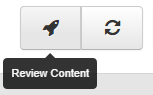
These admin enrollments will not show up on reports or be visible from the enrollments widget. You must go through the Review Content link to view the admin enrollment.
BPS Claimed Credit Type: A new claim credit process has been added to the system to support gathering of required information for BPS credits (Board of Pharmacy Specialties). To create a BPS credit profile, first create a new Credit Type choosing BPS as the claim credit process. Each BPS credit type will tie to one of the BPS areas of certification (ambulatory care, critical care, nuclear pharmacy, etc). When an administrator links a BPS Credit Profile to a product, the administrator will be required to choose an associated assessment activity and should choose one that gates the credit profile within the product. The assessment is used to pull the learner's score into a new BPS Claimed Credit Report.
When your learners claim a BPS credit, Learner Community will prompt the user for their speciality number which is tied to an area of certification. Your organization can then run the new BPS Claimed Credit Report in order to get the necessary reporting information required by the Board of Pharmacy Specialties.
Catalog Product Priority: As discussed on Insight, we've added the ability to add priority to specific products when they are displayed within a catalog. This can be accomplished by having two things setup:
- Add a priority to any product (lowest numbers have the highest priority). Example screenshot shown below.
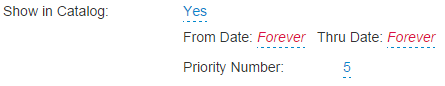
- Enable Catalog Priority in a catalog widget. Example screenshot shown below.
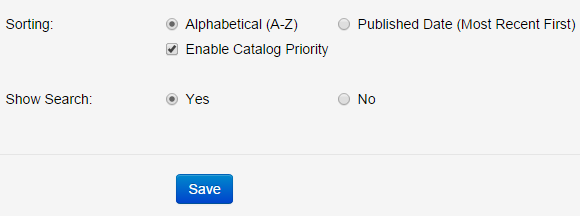
Enhancements
Live Classroom Activity: If an organization adds a classroom to a section after a Learner enrolls, Learner Community can now associate the enrollment with the classroom when the Learner launches the activity.
Admin View of Learner Subscriptions: The issue where subscriptions were showing in both the Subscriptions without Enrollments and the Subscriptions with Enrollments has been fixed.
Learner Transcript: In the learner's account area, the completion date shown in the transcript area was sometimes off by a day (because of a time zone issue on the learner's local machine). This issue has been fixed. Note: It did not affect the PDF printing of the transcription.
Learner Search: For organization's that are using groups, any group pickers that are shown (learner search, assignments, reports) can now be filtered to easily find items in each of the groups.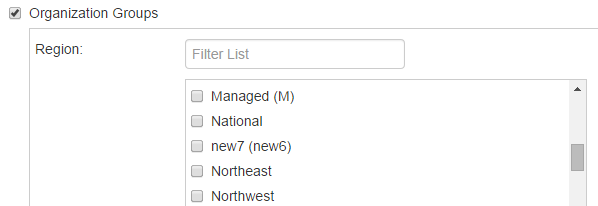
Sprint 64 9/30/2014
New
Assessment Enhancements: As discussed on Insight, we are improving the assessment tool to allow for sharing questions amongst any assessment.
Assessment Question Versioning: There are situations where an organization wants to reuse a question on another assessment, but tweak its content slightly. This feature is useful when the meaning of the question isn't changing but some of the content in the question needs to be changed (for example 401K contribution amount changes for the upcoming tax year). For this purpose we've added the ability to create a new version of an assessment question when editing a question.
When a new question version is created, the stem and choice content will by copied to the new version. Any changes to the stem or choices are isolated to that specific version.
Question versions must maintain the original question’s integrity so that it would be equally valid to analyze responses to version 1 only, version 2 only, or a blend of versions 1 and 2. The question administrator is ultimately responsible for ensuring that any text changes from one version to the next do not "break" the original question’s integrity. To help enforce consistency, when a question has multiple versions, the editing options will be reduced so that the only allowable changes will be:
- question stem content
- choice content
- question feedback content
- notes can be added (all notes for a question will be visible; each note will indicate the question version the note was added for)
- tags can be added/removed (all tags are attached the question, not to the question version)
- Inclusion setting (always, eligible, never)
Any other change would constitute more than just a version change, and would therefore require a completely new question to be created. This means that, for example, the following items cannot be changed on any version (including the original):
- Question type (pick one, pick many)
- Question and Choice format (HTML or Plain text)
- Maximum possible points for the Question
- The ordering sequence of the Choices
- New Choices cannot be added
- Choices cannot be removed
- The point values for the Choices cannot be changed
Integration Completion Product Code: There are situations where a completion in an enrollment needs to write to a transcript in an external system. Our current integration will notify the external system using the originating order/invoice record, but doesn't allow for a "completion only" notification to an external system where the order/invoice didn't originate from that external system. For this reason, we've added a new completion integration product code to all product types.
Currently this new field is only usable for use with our Personify clients. For Personify clients, the field maps directly to an Approved Transcript Definition Program and should be the Program Id. If set, when the enrollment is completed, the completion will be recorded on the learner's Personify transcript.
Webinar Activity: The end user Webinar experience has been completed, and the activity is now ready to be used within a product. Adding a Webinar activity requires the section administrator to configure the Webinar activity on Live after the product has been published. (This activity leverages your enterprise WebEx account.)
Enrollment Codes and Section Administrators: A new checkbox has been added to the enrollment code screen to in order to support adding enrollment code administrators as section administrators. This feature should be used only when an enrollment code administrator is supposed to become a section administrator for the associated product sections.
Copyright in Assessments: A new field has been added to the description tab in assessments which lets an administrator include a copyright message in an assessment. This message will be displayed to the learner on each question screen while taking an assessement as well as at the bottom of the results page.
Enhancements
Completion Valid Thru: Learning products now have an optional Completion Valid Thru date.
Admin Side:
- The Add Completion feature now respects the product Completion Valid For Days property.
- The completion certificate now supports a new CompletionValidThru field if it is specified in the uploaded template.
End User:
If there's a Completion Valid Thru date:
- It will be visible on the learner's PDF transcript.
- Completion certificates will show that date, if the certificate template has a CompletionValidThru placeholder field.
Completion Lookback for Prerequisites: Prerequisites in Learner Community now support a Completion Lookback in Days field. If set, the prerequisite will be satisified only if the completion occurs within lookback time period. The start date of the enrollment minus the completion lookback days is used to calculate the completion lookback.
Evaluation Summary Report: Search in the grids is now working.
Sprint 63 9/2/2014
New
Customize Learning Activities by Section: The discussion, content html, drop box and webinar learning activities now support customizations at an individual section on Live. This allows an organization to tailor certain learning activities by audience and section. Each of the four learning activities listed above now have a new option, Customizable by Section with three possible choices:
- No - The activity can't be customized within a section
- Yes - The activity can be customized within a section
- A section administrator on Live will be able to apply customizations to the learning activity. This allows for each section to have content tailored for their audience.
- Yes - The activity must be customized wtihin a section
- In addition to the customization notes above, when an activity is marked as must be customized, a learner will not be able to launch the activity until a section administrator has customized the content.
When customizations are allowed, a section administrator will make them in the live environment in the Manage Section admin area.
Customizing the Default section will make the customization visible to all sections and it will satisfy the yes, must by customized rule, even for non-default sections. Customizations made on non-default sections will be visible only within those individual sections.
ClearVantange Integration: [PLUS Client-Specific] A new AMS integration.
Extend Enrollments: Administrators can now extend Learner's enrollments from the Admin > Manage Learner area to a specific date. Extending a Subscription or Certification enrollment will also extend all associated enrollments.
Webinar Activity: A new learning activity is being developed to support a tight integration with WebEx (you can use your own WebEx account). The admin experience has been developed, but we are still working through the Learner experience, so we've hidden the features for now to avoid any confusion. The new learning activity will be made available in the next sprint, Sprint 64.
Enrollment Code Status Report: A new report has been created for enrollment codes. When an admin chooses one or more enrollment codes, the resulting excel report will have an Information tab and a Redemption tab. The information tab will list properties about the enrollment code and the redemption tab will list who redeemed the enrollment code along with the associated enrollments and statuses.
Enhancements
Lock Learner Timezones: An organization can now be configured with a fixed timezone.
Search by Email Address: When searching for a Learner, you can now search by email address.
Revoke Pending Enrollments: In the Admin > Manage Learner > Enrollments area, you can now revoke and Pending Enrollments.
Admin Types and Permissions: The admin type of a learner now controls which permissions can be assigned to the learner. The following table describes the permissions for both staging and live.
Staging | ADMIN TYPE | ||
|---|---|---|---|
| Organization | Group 1-5 | Admin (speciality) | |
| Manage Website | Y | ||
| Manage Products | Y | ||
| Manage Subscriptions | Y | ||
| Manage Experts | Y | ||
| Manage Enrollment Codes | Y | ||
| Manage Video Library | Y | ||
| Manage Assignments | Y | Y | |
| Notifications | Y | ||
| Reports | Y | Y | Y |
| Manage Learners | Y | Y | |
| Manage Product Sections | Y | ||
| Manage LTI Tool Providers | Y | ||
| Manage Badges | Y | ||
| Manage Communities | Y | ||
| Manage Webinar Providers | Y | ||
Live | ADMIN TYPE | ||
|---|---|---|---|
| Organization | Group 1-5 | Admin (speciality) | |
| Manage Website | |||
| Manage Products | |||
| Manage Subscriptions | Y | ||
| Manage Experts | |||
| Manage Enrollment Codes | Y | ||
| Manage Video Library | |||
| Manage Assignments | Y | Y | |
| Notifications | Y | ||
| Reports | Y | Y | Y |
| Manage Learners | Y | Y | |
| Manage Product Sections | Y | ||
| Manage LTI Tool Providers | |||
| Manage Badges | |||
| Manage Communities | |||
| Manage Webinar Providers | |||
Sprint 62 8/11/2014
New
Group Management: An organization can now be configured to support native group management. This feature applies to organizations that are using native login (they are not integrated) and must maintain a group hierarchy for their learners. The group mangement feature will allow an organization to create an edit new groups within their hierarchy.
Sign Off Activity: A new learning activity has been added for faciliated learning products. When creating a new Sign Off activity, the administrator will define instructions for the learner to follow. The learner will then confirm that they performed the activity by checking a box at which point administrators will be notified that there is a new Sign Off activity pending. Before the learner can complete the activity, an administrator needs to approve their sign off. If the administrator rejects the submission, the learner will be given the opportunity to resubmit.
The administrator experience varies based on the organization setup. For organizations that are configured with group hierarchies, when a learner signs off on their activity, the learner's immediate group administrator will be notified. The group administrator will be able to approve or reject the sign off right from the admin dashboard area. Organizations that are not configured with group hierarchies will rely on Section Administrators being notified and then tasked with approving or rejecting the sign off activity.
Prerequisites added to Certification Product: Like other products, certification products can now have prerequisites.
Enhancements
Editing Native Accounts: An administrator can now edit the display name for native accounts in the Manage Learner area.
Deleted Enrollments: When an enrollment is marked deleted from the admin area, the enrollment no longer will show in the enrollment codes admin report.
OIG/GSA Reporting: To help administrators ensure that their learner's OIG/GSA reports are being executed, we've taken the following steps:
- When enabling OIG/GSA on a Learner, all required fields are now visible and will be required before OIG/GSA can be enabled.
- A new search option for OIG/GSA Checks has been added to the Learner Search area in Manage Learner.
- The email message to the OIG/GSA administrator will include messaging informing the administrator how many of their learners do not have OIG/GSA checks enabled and how many have OIG/GSA checks enabled but are missing some additional required data in order to execute the checks.
Sprint 61 7/28/2014
New
Native Checkout Invoicing Support: Clients using Learner Community's native checkout process can now have their learners create invoices for products instead of purchasing them directly. The client can then use the invoices generated to bill the customers accordingly.
Comergent: A new shopping cart integration has been added to support portals leverging the Comergent payment system.
Overall Score Badge Category: A new Learning Product Badge Category has been added with support for requiring a minimum overall score.
Enhancements
Credit Profiles: The screens for creating and editing credit profiles has been updated and brought into the new admin dashboard experience.
Assessment Restructing: Moving an object or pool would sometimes move the item to the top instead of in the desired location. The issue has been fixed.
Create Learner: Numerous small tweaks to the native create learner process have been implemented. Most notably, If the administrator is a group admin, the new learner will assume the admin's rate category.
Create Admin: This feature is being replaced by the Create Learner feature.
Certifications: The learners experience has been improved to prevent them from being able to enroll in more products than are allowed by the group.
Sections: The Learning Product Sections admin area has been rebranded simply Sections. This is an interim step to support a better section administration experience for subscription and conference products.
Overall Score: The overall score area is now noticably more visible when a learner is viewing their enrollment. Also, the overall score has been added to the Enrollment Detail report.
Sprint 60 7/14/2014
New
Drop Box: A new learning activity has been added to support drop box functionality in an instructor led scenario. The activity will give the learners instructions including what needs to be uploaded for grading/scoring. The learning product section administrator will be notified when there are pending items to be graded/scored. The administrator can then choose to accept the submission with a score or reject the submission from the learner. Both options notify the learner and allow the administrator to optionally supply comments and attach a file back to the learner.
Video Maximum Width: From the video library you can now set a maximum with to your videos. This is useful in scenarios where you may have lower quality videos that don't display well when placed into large content areas.
Enhancements
Discussion Learning Activity: The introduction message now supports HTML.
Reset Email Templates: For those that have customized any of the email templates, a new reset to default feature has been added.
Email Templates: A new field has been added to the templates to allow your organization to reference just the receipient's last name.
Printed Assessment Results: The PDF results for assessment results now include the learner's full name.
Certifications: A new certification area has been added to the Admin > Manage Learner > Learner area.It also includes the ability to revoke access to a certification if there are no enrollments associated with it.
Assessment: When an administrator is working with an assessment's outline, clicking the view questions link on a pool will now filter the questions tab to show just the questions in that pool.
Sprint 59 6/23/2014
New
Overall Score: Learning Products now can support an overall score. A Learning Product can be setup with scoring categories and each category can have a weight applied to it. As the learner progresses through their enrollment, and completes scored activities, their overall score will be updated on their enrollment. Currently assessments and discussion learning activities can be added to a scoring category. An administrator can place learning activities into each of the scoring categories as they see fit. The overall score does not impact the overall completion of the enrollment.
The score and the score breakdown information is visible to the learner when viewing their enrollment. It is also available to administrators through the Roster tab of the Learning Product Section Administration area and from the Manage Learner area when viewing a learner's enrollment detail.
A basic example would be where you want to have a scoring category for quizes (weighted at 25%) and for exams (weighted at 75%).
Note: The enrollment detail report will be updated in an upcoming sprint.
Email Template Editing: A client admin with Notification permission can now edit email templates through a WYSIWYG editor on your Live environment.
OIG/GSA Checks: Learner Community can now perform OIG/GSA checks automatically for your learners, and notifiy administrators as appropriate of any hits found from the checks. This is a premium service; please contact your Learnsomething representative for more information.
Native Accounts: Organizations that have users logging in natively to Learner Community now have the ability for administrators to create native accounts on behalf of new learners. This only applies to those organizations using the Learner Community native login feature.
Enhancements
Require Learning Product Section Administrator to Score Discussion Posts: Discussion learning activities currently are completed automatically when the learner posts the minimum number of posts. We have added a new option that will instead require the LPS Administrator to Score the learner's posts after posting the minimum number of posts. The scoring takes place from the Roster tab in the Learning Product Section Administration area.
Certification Products: A new option has been added to certification product that will allow the organization to force the user to choose which products from each of the groups they wish to enroll within. Once the user chooses the products, they will only be able to launch those products from their ceritifcation enrollment.
Sprint 58 6/5/2014
New
Enrollment Widget Customizations: The enrollments widget now has customization options that allow an administrator to categorize the enrollments shown in the widget through the use of creating a tab for each admin defined category. These categorization tabs sllow an administrator to give the tab a name and include filtering options that will determine what gets shown in the tab. Once you add tabs to your enrollments wiget, the area above that previously held Conferences and Subscriptions will be hidden. Learn more on Insight.
Auto Enroll (Staging): From the Learning Product and Subscription List pages, a new button has been added to allow an administrator to copy an auto enroll link for each product. The auto enroll link will work for any user that is able to log into staging. This is useful when the product needs to be tested and/or reviewed by someone other than yourself.
Assessment Export to Word: An assessment can now be exported to Word in order to better faciliate an offline SME review of the content.
Revoke Subscription (Admin): The subscription area in the Admin > Manage Learner > Learner area now includes the ability to revoke access to a subscription if there are no enrollments associated with it.
Credit Information Table on Learning Product Detail Page: If there are any credit profiles associated with a Learning Product then the Learning Product Public Detail Page shows a credit information table summarizing the available credit. This table is now optional and can be configured at the Learning Product level on the Configuration tab.
Enhancements
Full Screen Enrollment Detail: When the enrollment status changes from Incomplete to Complete or Incomplete Requirements Failed, the enrollment status at the top of the page is now updated accordingly.
Print Assessment Results: Printing of assessment results has been added for assessments that don't have any review options setand only show a summary of objectives and/or an overall score. The request was discussed on Insight.
Manage Learner Improvements: The Admin > Manage Learner > Learner area has been updated to support further editing of a Learner. For organizations that are setup to support a Group Hierarchy, those group admins can now only grant permissions to their learners from the set of permissions that they currently have (they can't give a permission that they don't have).
Personify Integration: For Personify integrated clients, Learner Community will now use the OrderDetail.OriginalOrderNumber and OrderDetail.OriginalOrderLineNumber fields when creating a free order when the free order is created because of another existing order (enrollments from a subscription, enrollments from a certification, enrollments from redeeming an enrollment code). This will allow administrators to better track the free orders from within Personify.
Edit Learning Product Section: An issue was fixed related to editing a learning product section where an administrator was not able to create or edit a Live Classroom.
Sprint 57 5/19/2014
New
Learner Transcripts: Learners can now view and print a transcript (PDF) from Learner Community in their My Account area. The transcript can be branded for your organization by adding a custom header on staging in the Admin > Site > Learner Transcript area. It will be published whenever your site is published. The transcript includes filtering by dates and can show completions, credits, assignments and incompletions.
Certifications: As discussed in sprint 56, certification products are now available!
Conferences: You can now include conference products on catalogs thus making them ecommerce ready within Learner Community.
Completion Report: A new excel report has been added that allows administrators to report on completions alone. It differs from the Enrollment Detail report because it not only includes completions that occur from an enrollment, but it also includes those imported from a third party and those that were self reported.
Enhancements
Conferences (Admin): The conferences admin area has been redesigned and brought into the admin dashboard experience. This is a prerequisite to allowing a conference to have an overall evaluation which will be coming in a future sprint.
Learner Completions (Transcript): With the newly redesigned learner transcript area, we added the ability for the learner to print a completion certificate (if there is one) without having to go to the enrollment itself.
Learner Claimed Credit (Transcript): With the newly redesigned learner transcript area, we added the ability for the learner to print any associated statements of credit without having to go to the enrollment itself.
Manage Enrollment Codes (Admin): Managing an enrollment code (create/edit) has been updated in order to support mixing Learning Products with Subscription Products, so now you can create enrollment codes that are made up from both products types.
Subscriptions in Manage Learner area: The subscription area in the Admin > Manage Learner > Learner area shows subscriptions that have enrollments associated with them. We added a new area to show those subscriptions that exist but do not yet have any enrollments associated with them.
Administer Enrollment Codes (Admin): The PDF report for your enrollment code admins has been updated to now bring in the assessment summary information that is shown on screen.
Sprint 56 5/5/2014
New
Learning Product Section Admin Resources: A Learning Product Admin can now specify HTML through a WYSIWYG that is only visible to section admins. This area can also include any downloadable assets that should be available to your section admins. Any resources uploaded in this new area will only be available to the appropriate section administrators.
Certification Product: A new product type is being added to Learner Community. A Certification Product is a collection of Learning Products that can be mapped out as a number of core and elective requirements. Upon fulfilling the requirements for the certification, the learner will become "Certified" for the specified period of time. Major steps have been taken on the admin side to support certification products. Next sprint we will be adding the end user side which will complete the feature. Until then, the admin side will remain hidden to avoid confusion.
Custom Credit Certificate Fields: You can now upload a credit certificate template with your own custom fields that can be required by the user upon them printing their "statement of credit".
Admin View of Learner Includes Conferences and Subscriptions: When viewing a learner's information under the manage learners area, you now can see the learner's Conferences and Subscriptions. In the Conferences area you can view each section that the learner attended and the progress towards each section. Additionally you can revoke access to a section. In the Subscriptions area you can now view each subscription and view the progress for any associated enrollments within the subscription.
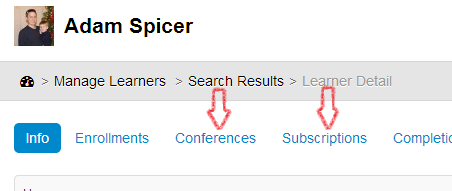
Enhancements
Video Learning Activities: We've redesigned the admin experience for adding a video as a learning activity to make it consistent with other learning activities.
Learning Product Section Admin Area: We've improved the layout of the area by breaking the different sections into tabs. We've also added the administrator resources as described above.
Enrollments Widget: The enrollments widget has improved support for showing enrollments across multiple types of products. We've also made it a two step process for moving items in the enrollments area to the archive to help avoid users accidently hiding their enrollments. Additional information about the changes has been discussed on Insight.
Sprint 55 4/21/2014
New
Print Assessment Results: Learners assessment results are now available in a PDF form which allows them to download or print their results.
Augusoft Integration: Continued development to support integrating with the Augusoft Student Registration System.
Failed Enrollment Behavior: When a learner fails an activity which is required for an overall completion, Learner Community previously would immediately fail the enrollment and expire access. This has been causing problems for Learners where they can no longer access any of the content that they had previously unlocked. To solve this problem we have changed the behavior to no longer immediately fail the enrollment which will allow Learners to continue their access in any activities that are not gated by the failed activity.
Subscriptions in Catalog: Subscription products can now be included in catalog widgets and purchased through Learner Community.
Enhancements
HTML Editor: Updates have been made to our HTML WYSIWYG editor which allow for ZIP files to be unzipped directly from the editor.
Completion Certificates: Address information can now be included on the PDF copy of a completion certificate.
Sprint 54 4/7/2014
New
View Assessment Results: Learners can now view their assessment results after they max out on the attempts.
Google Apps OAuth SSO: [ALZ Client-Specific]
Augusoft Integration: Support for integrating with the Augusoft Student Registration System.
Delete Enrollment: Administrators with Manage Learner permission can now delete an enrollment on behalf of a learner. The administrator will be required to log a reason for the deletion. The enrollment will be immediately hidden from the learner's view.
netFORUM Integration: [ACMA Client-Specific]
Assessment Matching Question: A new matching question type is now supported in Assessments.
Sprint 53 3/24/2014
New
Community - Introduction Message: An customizable area on the community dashboard can now be edited by a community admin.
Community - Discussions: The initial message posted now supports Markdown, which allows for HTML.
Community - Comments on Questions and Answers: A user can add a comment to a question or answer. Comments are useful when a discussion is necessary without adding an additional answer.
Evaluation - "Other" choice: A pick one or pick many question can now be set to allow for a free text "other" choice. If the learner chooses "other", they will supply a free text response instead of choosing one of the predefined options.
Enhancements
Assessment Structure: Editing the structure for an assessment has been improved to show a paged set of questions at a time while allowing an administrator to search for a question by the stem, tags, or notes.
Assessment Questions: A cross-reference-id can now be specified on each assessment question. This is particularly useful for scenarios where an organization needs to uniquely track an assessment question in Learner Community.
Sub Assessment: A numbering scheme has been added to the admin sub-assessment area making it easy to quickly find and identify each question on a sub assessment.
Evaluation Structure: Editing an evaluation has now been moved into the new admin dashboard area. There is now a list page of all evaluations meaning you can now edit an evaluation directly without having to first go through a Learning Activity.
Sprint 52 3/3/2014
New
Maximum Enrollment Expiration Date: A Learning Product can now have a Maximum Enrollment Active Thru Date specified. This new field will restrict any enrollment's active thru date to be no more than the date specified.
Learning Product Term Days Option: If a Learning Product is using Term Days, a new option has been added to control when the enrollment expiration date is calculated. The two options are now:
- Calculate Expiration When Started: The enrollment's expiration date is not calculated until the learner starts their enrollment. This is the default behavior.
- Calculate When Enrollment is Created: The enrollment's expiration date is calculated immediately when the enrollment is created.
Content HTML Learning Activity: This activity can now require that the learner view the content for a minimum number of minutes before getting marked as complete.
Enrollment Codes and Integrations: If an order comes from a Personify integration with the quantity greater than 1, an enrollment code will be created for the order and the learner will automatically be made an admin of the enrollment code. The current email that is sent out for an enrollment code admin is modified to the effect that the learner is already an enrollment code admin. NOTE: This currently applies only to Personify integrations. If you're using another AMS want to take advantage of this capability, please let us know.
Enhancements
Meta-Nav (Login Menu): The name displayed on the meta-nav menu is now the learner's first name. Previously this was set to a default value that caused confusion to learners.
Full Screen Enrollment View: An initial round of tweaks were made to the full screen enrollment view. More enhancements will be coming in future sprints. The changes this sprint are listed below.
- Simplified the color scheme
- Improved the responsive design
- Removed redundant "complete all" and "all optional" language from the blocks
- Changed the introduction prompt to be "Choose an item from the Navigation Menu to get started"
- A label was added above the activities to tie together the introduction prompt and the activities
- The learning activity icons were removed as they have no meaning to the learner and allow for more space for learning activity titles
- The incomplete/complete/failed icon was moved in the place where the learning activity icons used to be.
- Bookmarking feature was removed
HTML Editor: We've upgraded our HTML editors that are used for site design and other HTML related activity; now they're even easier to use.
Enrollment Progress View for Admins: The admin view of enrollment progress (from Manage Learners > Enrollments or from Manage Learning Product Section) has been improved to show additional information. You can now see the date and time that each activity was last accessed. If the activity was a Live Classroom activity and the learner submitted their attendance code, then the code they submitted will be shown.
Manage Native Learners: When managing native learners, an admin can now disable an account as long as the account is not of a greater admin type.
Manage Learners: When viewing learner details, the Enrollments tab will show a "Pending" section if the learner has any pending enrollment access records (for example, the learner hasn't logged in after a data with file Create Enrollment Access [CEA] commands was processed).
CPE Monitor Credit Profiles: The certificate option is now optional when creating a CPE Monitor based credit profile.
Fixed
Sub-Assessment Review: The review area for sub-assessments was not showing the images in the questions under some circumstances.
Site Pages and Menus: When creating a new site page or editing a menu, the changes are now reflected immediately on the site.
Sprint 51 2/18/2014
New
Acclaim Badge Integration: Learning Product badges can now be integrated to the Acclaim Badge system. If a learner has an email address and earns one of these badges, it will be pushed to the Acclaim system on behalf of the learner. Learn more about Acclaim on their about page.
Admin Shortcut to View Enrollment: Administrators on staging can now quickly view an enrollment from the Learning Product edit page without having to go through an enrollment code or catalog.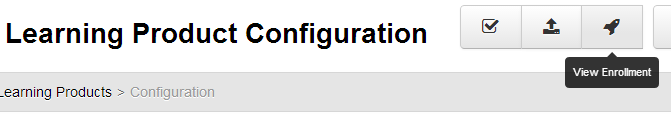
Community Digest Email: With the communities coming online we've added a separate community digest email feature. Community users can choose from a digest option of daily, weekly, or never. The email will summarize new activity on the community since the last digest email in order to keep users engaged in the happenings on the portal. Following on Sprint 49, these emails utilize the email templating feature allowing you to customize and brand the email.
Video Library: A new admin area has been added to help manage videos in your portal. The area is visible to those admins that have the Manage Video Library permission. From this new area you can edit the video information and preview the video. You can also now change the poster image for a video (a poster image is the image that is shown before a video is played).
Enhancements
Notification Digests: The feature is now optional allowing an organization's learners to be excluded from the notification digest emails. The "From" name can now be customized in the notification digest emails.
Enrollment Detail View: The default view for new learners has been changed from the "full-screen" view to the "in-template" view for all organizations other than a select few (it is now an option that can be specified behind the scenes). We are reviewing the feedback from the Users' Conference and hope to have implemented many of the enhancements discussed in the next sprint.
Assessment Post Completion Options: The "All Correct Choices" option is now "All Choices".
Sub Assessment Results: The results are now consistent with a regular assessment in that they are shown within their respective objective.
Enrollment Max End Date: A fixed maximum end date can now be specified on a Learning Product. This can be used in conjunction with the existing Term Days field. If specified, an enrollment will not be allowed to be active past the given date. This is especially useful for products that have a limited lifetime.
Sprint 50 2/3/2014
New
Payment Gateway: CyberSource payment gateway is now supported.
Drill Down to Assessment Results: Administrators can now view an individual's assessment results on screen without running a report in the Manage Learners > Enrollments area.
Drill into Enrollment Detail from Manage Sections: Administrators can now drill down into an individual's enrollment detail from the Manage Learning Product Section area. The information shown is the same as currently shown in the Manage Learners > Enrollments area. It also includes the new "Drill Down to Assessment Results" feature.
Coming Soon
Community: Much of this sprint comprised the development of our new social community feature. It isn't quite ready to be released yet, but you will be able to hear more about it at our Users Group Conference next month.
Sprint 49 1/20/2014
New
Notification Digest Emails: Learner Community now has the ability to send a daily notification digest email to your learners. The email will include any new notifications in the system since the last time the email was sent. Learners have the ability to enable or disable the sending of the notifications from their My Account area.
Customizable Email Templates: Emails that are sent from Learner Community now can be customized towards your specific brand. Html templates are supported for the following email types:
- New learner created (self-registration portals only)
- New admin created
- Email Change Request - notify old email address of change
- Email Change Request - notify new email address of change
- Forgot password (native login accounts only)
- Admin email for learning product based enrollment codes
- Admin email for subscription based enrollment codes
- Notification digests
Contact us if you are interested in configuring customized email templates.
Self-Check Assessments: A new learning activity has been created which leverages the existing Assessment feature in order to support a knowledge check driven activity. As the learner answers each question, they are immediately given the feedback for the question. Unlike a regular assessment activity, the learner must answer each question before moving to the next question. Also, once an answer is submitted, it can't be changed. If this activity gates others, the learner isn't required to pass the assessment, they only have to make an attempt.
APhA Integration [Client-Specific]
AANAC Integration [Client-Specific]
Enhancements
Assessment: The assessment learning activity now has support for showing the correct answer if enabled as a post completion option.
Assessment: The objective title can now be suppressed when displaying the questions to the learner if it is enabled on the learning activity's configuration tab.
Sub-Assessment: The question picker for the subset assessment has been fixed to support paging and filtering.
Assessment Detail Report: The assessment detail report was missing content if reporting on a sub-assessment..
Excel Reports: The excel reports have been reorganized to move the most recognizable information to the left most of each tab. Columns that contain system indentifiers are now hidden. The columns are still there and can be unhidden for those administrators that need these columns to run further analysis on the data.
Coming Soon
Community: Much of this sprint comprised the development of our new social community feature. It isn't quite ready to be released yet, but you will be able to hear more about it at our Users Group Conference next month.
Sprint 48b 12/12/2013
Enhancements
Conferences: Evaluation and Assessment activites are no longer launching in a new window. Instead they are in browser modals similar to the non full-screen mode for an enrollment.
Content HTML Learning Activity: When creating or editing a Content HTML Learning Activity, the editor has been updated to one that provides a richer set of features and cross browser compatibility.
Modal Windows on Admin Pages: Where needed, modal windows have been made wider by default to improve the admin experience.
Assessment Review: Each question now has a section to display Tags.
Sprint 48 12/5/2013
New
Rule Based Assignments: Three new assignment types have been added: Non-repeating, Repeating based on Completion and Repeating based on a Timed Window.
For all three of these assignment types, Learners are assigned based on rules, which are quickly defined by specifying search criteria (ex: Job code: Pharmacists). Defining these rules creates what we call an Audience.
Non Repeating Assignments:
This assignment type is useful for a one-time assignment. As learners fall into or out of the audience, they will have the assignment given or taken away.
Repeating Assignments based on Completion:
This assignment type is useful for when an assignment needs to be automatically reassigned upon the learner completing the assignment. As learners fall into or out of the audience, they will have the assignment given or taken away.
Repeating Assignments based on a Window of Time:
This assignment type is useful for when assignments needs to be repeated over a specific duration of time. Assignments are given (and reassigned) at the start of the period and taken away at the end of the period. As learners fall into or out of the audience, they will have the assignment given or taken away.
Assignment Report: A new report has been created that shows learner assignments and their assignment status.
Admin Enrollment Detail View: Administrators with Manage Learner permission can now search for a learner and drill down to their enrollments in order to see their status within the activities of the learning product.
Enhancements
Auto Enroll: Attempting to auto enroll in a learning product that does not support auto enroll will now present the user with a friendly error message.
Individual Assignments: The individual assignments now require a time zone to be selected which will be used as the absolute start time and end time for the assignment's due date.
Html Content (Learning Activity): The end user display of the Html Content Learning Activity has been updated to provide a better user experience.
Sprint 47 11/5/2013
New
Badging System: A new Badge Feed widget is available when designing site page layout. A new Badges tab has been added to the Admin Dashboard and a new Badges tab has been added to the edit learning product page.
Badges are a new way to recognize and motivate learning. By recognizing achievements, badges can make the platform more engaging to learners, potentially drive sales of particular learning products or certification programs, and allow learners to potentially elevate themselves as more knowledgeable within a community of learners. Depending on the badge and the trigger(s) for the badge, badging can be used to accomplish these goals and more. You might say that badges are a social media version of certificates. Awarding badges can be determined by a set of rules similar to those associated with earning certificates.
Prerequisites: Learning products can now have other products set as prerequisites with the the requirement to complete all or a specified number of the other products before beginning the base product. A new Prerequisites tab has been added to the edit learning product page.
SCORM: Accepted content package types now include SCORM (1.2, 2004) compliant files.
Web Files: Accepted content package types now include basic web files. These content packages will not be tracked and will mark complete upon launching the activity.
Enhancements
My Public Profile: A learner may now view his/her public profile by going to the log in/log out menu at the top right and selecting My Public Profile. This provides the learner with the same view that is shown to the public and will include any details specified by the learner under the Profile tab in My Account as well as any badges earned.
Overall Assessment Score: When adding an assessment to a learning activity, you can now choose to have the assessment scored by objective or by an overall score.
Previous Assessment Attempts: A learner can now review the score and available feedback from previous assessment attempts as long as more attempts remain. This option has been added to the Introduction page in the assessment activity.
Sprint 46 10/6/2013
New
Large steps were taken in the backend to support for uploading "Web Files" content packages and "SCORM" content packages. An upcoming sprint will enable these features allowing administrators to upload SCORM and Web File packages into Learning Products as Learning Activities.
Badging System Fundamentals: This sprint focuses on the backend and admin features required to support the upcoming badge system. More details about the badge system will be available at a later time.
The full screen view of enrollments has been enabled in all portals. This can be enabled by clicking the full screen button on the enrollment detail.
Enhancements
The Administer Enrollment Code area for Subscription based Enrollment Codes has been extended to support showing enrollment detail for any enrollment that occurs within the subscription when the subscription access was granted from an enrollment code.
Enhancements have been made to the area where a Learner edits their public profile including the ability to "anonymize" their public profile.
The Content Package admin area has been completely redesigned to improve usability when managing packages and versions.
Improvements made in the Assessment and Evaluation activities to prevent users from being able to use the browsers BACK and FORWARD buttons while in the activity.
Sprint 45 9/10/2013
New
Add a standalone Manage Assessments administrative page to list assessments that the current administrator has permission to edit.
Add the ability to identify Editors and Reviewers for a particular assessment.
Add a "review question" page for reviewers to see a question's full definition, with the ability to add a note to the log.
Add the ability to create a "sub-assessment" by hand-selecting questions from the main assessment.
[Client-Specific] Create AANAC Integration
Enhancements
The question text, choices, and feedback field lengths have been greatly increased.
The question text and choices inputs now start as plain text fields, which better fits the majority of actual use cases, and are cleaner to edit. The fields can be switched to HTML as needed.
Question pools now have an optional internal label.
Questions used to be either "must be included on assessment" or "eligible for inclusion"...
- A new "always excluded" option now exists, which will prevent the question from being included on the assessment (e.g., perhaps the question is still being revised/not approved for public viewing yet).
- The default is now "eligible for inclusion" which better fits most actual use cases.
Questions can now be "tagged" with zero, one, or more labels.
Questions now have a "notes" log, for recording notes and/or dialog with a reviewer.
Sprint 44b 8/20/2013
New
Learners now have an option to switch their enrollment detail view to a new "two column" display that has a navigation menu on the left, and activities open in-page on the right.
Laying more foundation for admin-customizable site templates.
The learner account area now has a "credits achieved" area. This lets a learner see a central view of all credit earned in Learner Community, claim any that hasn't been claimed yet, and print/reprint their statements of credit.
Enhancements
A Classroom activity can now have three different evaluations attached: specific, general, and instructor.
Improved enrollment detail "full page" view: Lesson headings how have a standard expand/collapse arrow icon, tooltip, and "hover" effect to make it more obvious that the lesson titles are clickable to expand/collapse the content.
Client-specific: Modified Personify integration to avoid major delay in Personify when hundreds of learners are logged in.
Sprint 44a 7/31/2013
New
A new "External URL" learning activity can launch any iFrame-friendly URL into a modal window. The activity is marked complete upon viewing.
When viewing a Conference page that allows input of session attendance codes, the learner is prompted to select his "credit category" preferences if he hasn't already done so. When claiming a credit, the credits are grouped by preference.
Client-specific: Ability to mirror the content and certain learning products of a primary portal into one or more subsidiary portals which are managed independently, within constraints established by the primary portal's owner.
Enhancements
The attendance code is now displayed on confirmed conference sessions.
Improved the "Claim Partial Credit" form so that the choices are ordered largest to smallest, and no choice is selected by default (forcing the claimant to make an active choice in order to be able to submit his claim).
Improved the Catalog Widget's learner search options, so that filtering by Tags is more logical to the learner.
Templates that use a Site > Menu will now show all items that have been added to a menu.
Reporting results (Admin Dashboard > Reports > Results) automatically "age out," but now an administrator can immediately delete a result she no longer needs.
Added learning product section name to the enrollment detail report.
When a anonymous user views a Subscription page (i.e., the user is not logged in) instead of showing only the learning product titles available in the subscription, it now also shows a "Log In" button. This will make it very clear to returning learners that they're not logged in yet. Clicking Log In will go through the log in process, then return the learner to the Subscription page which will now reflect his status.
Filtering on the Learning Product Sections will now find results (if appropriate) when searching for anything that includes a space.
The Enrollment Detail view now expands/collapses a lesson by clicking anywhere in the lesson heading (not just on its arrow).
Creating or editing an "External URL" site page now hides the "Advanced" section.
Modified the enrollment code admin email to show enrollment duration days properly.
Sprint 43 6/25/2013
Enhancements
Evaluation Summary Report: The evaluation Summary report now shows a bar chart when the question type is pick many.
Claimed Credits Report: The claimed Credits report now includes a subtotal section after each credit, and grand total section at the end, showing the total number of claims and total amount claimed.
Manage Expert Area: The manage expert area has been moved to the new admin area created in Sprint 41.
Enrollment Codes: When managing an enrollment code, an administrator with Manage Enrollment Code permission can now remove a confirmed enrollment code admin. When removed, the Admin PIN is reset to a new value.
Enrollments widget: The assignments section no longer shows deleted/removed assignments.
New and Improved
This sprint focused on significantly improving the Learner's view of their enrollment, enhancing their experience, and adding some new options. Those enhancements also drove a redesign of the Learning Product administration area, including moving it to the new admin area created in Sprint 41.
The key new features include support for:
- Lessons -- Blocks and activities are be organized into one or more lessons
- Resources -- Downloadable resources can be attached to each lesson.
- Credit Profiles -- Credit profiles are now activities within a block, so they are made available in the natural "flow" of the learning product.
- Validation -- Learning Product administrators can now validate their products before testing on Staging.
Existing learning products will be adjusted automatically to fit into the new lesson structure, preserving the current flow, and with no indication to the end-user of the new "lesson" structure option. After release you may want to review your learning products to determine which might benefit from some of the new features.
Lessons
Adding lessons to Learning Products lets an administrator group blocks, activities, credit and resources into individual lessons. For example, a multi-module product can now be set up where each module is a independent lesson. Lesson features include:
- A lesson can have a name and a description.
- A lesson can be required for overall completion.
- A lesson can be gated (blocked) until certain other lessons are completed.
- Resources can be attached to a lesson.
Resources
Attaching resources to a lesson lets a Learner download them as long as they have an active enrollment. These are protected assets in Learner Community so only Learner's that have an active enrollment will be allowed to download the assets. Common file types are supported, including PDF, Excel, Word, images, and so on.
Credit Profiles
Credit profiles are now just another type of activity in the structure of your Learning Products. They are organized into a new type of block structure called Credit Blocks. Credit blocks are basically like the activity blocks you already know, except they can only hold credit profiles. Credit blocks can be dragged and dropped anywhere in the learning product structure, letting you easily control when the credits should be achieved.
Lesson Structure Outline
While designing a learning product, an outline numbering system is now shown on the lessons and blocks. The labeling is used to help show which items are gated by (blocked by, dependent on) other lessons or blocks. The outline labeling is just an aid when designing the learning product flow; it is not shown to learners.
Learner's Enrollment Detail
The enrollment detail page has been redesigned to greatly improve the learner's view of his enrollment, and to support the new learning product features. Key improvements:
- Collapse/Expand Lessons
- The system will remember which lessons the learner collapsed and expanded.
- Lesson Progress
- A progress bar on each lesson indicates how close the learner is to completing the lesson
- Lesson Bookmark
- In a multi-lesson product, the most recently-viewed lesson is bookmarked automatically.
- Resources
- The learner can download resources directly from a lesson, without having to launch an activity.
- Simple top-down activity presentation within each lesson
- Rather than viewing nested blocks of activities, the learner sees a simple list of activities to complete,
- Nesting is used only if a block contains some required and some optional activities.
- Icons and text color are used to clearly indicate which activities can be launched, and which are currently locked.
- Credit is shown inline as just another type of activity.
- Bringing the credit inline makes it clear to the learner what activities need to be accomplished in order to claim credit.
- This is especially helpful in multi-module learning products, where completion of each module makes the learner eligible for credit.
- Credit Categories
- The learner can now choose which credit categories they are most interested in. For example, if a learning product has credits good for both "Pharmacists" and "Pharmacy Technicians," the learner can indicate they are most interested in credit for "Pharmacists".Any credits for Pharmacists will be readily visible, while other credits are still easily accessible just by expanding a collapsed area.
- The first time a learner views any enrollment that has any credit blocks, he will be asked to choose which credit categories to highlight (any number of categories can be selected).
- After a selection is made, the learner won't be prompted again. He can always adjust his selections by viewing his account details.
- The credit categories are defined by you so they are specific to your organization, We will be "seeding" your list with appropriate values based on your "audience description" values specified on your current credits.
- The learner can now choose which credit categories they are most interested in. For example, if a learning product has credits good for both "Pharmacists" and "Pharmacy Technicians," the learner can indicate they are most interested in credit for "Pharmacists".Any credits for Pharmacists will be readily visible, while other credits are still easily accessible just by expanding a collapsed area.
- Improved Activity Launch
- Most activities are now launched within the browser window, as a modal window (movable and resizable): Content HTML, Assessment, Evaluation, Video, and Discussion.
- The improved launch simplifies the learner's interaction with the learning product by keeping as much as possible within their current browser window and tab.
Preview Sketch Screenshots
Get a sneak peek at the new design by previewing our mock screenshots:
- new lesson structure designer
- new enrollment detail page (part I) - shows some incomplete activities and locked items
- new enrollment detail page (part II) - shows completed activities with credit options
- new credit category prompt
- new activity launch - example video activity within browser
Sprint 42 5/15/2013
New
Added new Live Classroom activity.
- Prompts the learner with a place and time for the in-person classroom session.
- Learners will be required to enter attendance codes which can be distributed by an administrator at the classroom session.
- Learners will be able to evaluate the classroom session as well as any classroom instructors.
Sections can now be created for Learning Products.
- There are a couple of easy way to think of sections:
- You might have a SPRING 2013 section and a FALL 2013 section for the same Learning Product.
- You might have the same Learning Product material, but hold live training events for the product at different dates and locations throughout the year.
- Administrators are assigned to sections which allows them to report of the learners that are enrolled in the sections that they administer.
New Credit Type: Continuing Education Coordinating Board for Emergency Medical Services (CECBEMS)
- Claiming credit will submit the credit in real-time to CECBEMS
[Client-Specific] Create ASPPA portal and template.
Enhancements
Added the Learning Product Section Names to the Enrollment, Completions and Credit tabs in the Manage Learner area.
Updated the Manage Expert area to include it in the new admin area.
Video Learning Activity:
- A new auto-play option has been added. When a Learner launches the video, and auto-play is enabled, the video will start playing automatically.
- The close button and the user prompt asking if they want to mark the activity complete has been replaced with improved completion functionality. A video activity will automatically be marked complete when the activity has been opened for longer than a specified percentage of the video's duration (from 0% to 100%).
- For example, setting the completion criteria to 50% of the video's duration would mark a 10-minute video complete once the activity has been opened 5 minutes or longer.
- Video activities that existed prior to this new functionality will be defaulted with auto-play off and with 0% of the video's duration required for completion.
Sprint 41 4/29/2013
New
All catalog widgets now have a search feature. To enable, edit the widget and check the enable search box.
New Learning Activity - Learning Tools Interopability (LTI) version 2.
Redesigned Admin Dashboard.
- Preview the new look.
- This is the first step to unifying the admin dashboard and portal admin areas.
- Navigation for all admin areas (include portal admin) will be available from the admin dashboard.
- New dashboard reporting charts will be available to all Group Admins and Organization Admins only (regular admins will not have access). These charts will provide a quick glance into learner trends and enrollment trends.
New Report - Learner Transcript Report. Administrators will be able to get a complete educational history for a Learner that will include completions, incomplete or failed enrollments, assignments and related credit information.
New Report - Conference Summary Report. This report allows an administrator to view evaluation summary results by session, attendance records by session and credit records by session. This report replaces the existing Conference Evaluation Report.
A new notification area is being added next to the Learner's account menu.
New notifications added to the system:
- Enrollment expiring soon:notifies the learner that they have an incomplete enrollment that will soon expire.
- Assignment due: notifies the learner that they have an incomplete assignment that will soon be due.
- Assignment overdue: notifies the learner that they have an incomplete assignment that is overdue.
- New conference: notifies the learner that they have been given access to a new conference in Learner Community.
- Conference expiration: notifies the learner that the time period allowed for redeeming conference session access codes will soon expire.
Enhancements
Enrollment codes can now be linked to a specific Learning Product section.
Enrollment codes can now be created for a Subscription.
When submitting a new report query, an optional label can now be specfiied.
On the product detail page, the Credit table's "Availability Dates" column has been relabeled to "Accredication Period" (which is separate from "availability" of the product).
The product detail page now includes an "Available Until" date that is shown in the pricing area (if the "Product Detail Page: Thru" date is specified).
A new configuration option has been added to the Learning Product configuration tab; Assignable By Admin Types. This enhancement will allow an administrator to control which level of administrators can use the Learning Product in an assignment definition.
Filtering in the learner search area by groups are now aware of admins of multiple dispersed groups.
Search was added to the assessment detail report which will allow an administrator to find an evaluation in the list quickly be searching on the learning product title or the assessment title.
Search was added to the claimed credit report which will allow an administrator to find a credit profile in the list quickly be searching on activity name or activity code.
Search was added to the evaluation summary report when choosing an evaluation and selecting activities. When choosing an evaluation an administrator can now find an evaluation in the list quickly be searching on the evaluation titile. When choosing an activity an administrator can now find an activity in the list quickly by search on the learning activity name or learning product title.
Sprint 40 4/1/2013
New
Search added to the assessment picker.
An admin can now define a subscription which is made up of a collection of Learning Products. When a Learner is subscribed, they will be able to enroll for free in any of the products that are linked to the subscription.
[Personify] Enrollment codes can be auto-generated for an institutional subscription purchase.
Sprint 39 3/18/2013
New
Create a content package for AICC content that links to an externally hosted package.
Search added to the enrollment code list in the Admin Dashboard.
Learners can now self-report completions for activities that occur outside of Learner Community.
A Learner can now add notes to their completions.
Initial admin pages and additional groundwork for supporting a new product type - Subscriptions.
Enhancements
When designing a page, columns can now be joined back together after being split.
Firefly support extended to all areas of Learner Community.
Learner timezone changes no longer affect access to enrollments.
Assessment summary information has been added to the Enrollment Detail report.
Sprint 38 2/28/2013
New
Native Checkout: After the checkout completes successfully, the learner will now be presented a receipt page that includes a print option.
Admin: The list page for credit profiles now includes a search option.
[Client-Specific] Create CPhA portal and template.
[Client-Specific] Implement SSO for RXAlly.
Enhancements
Add the % that is required to pass to the introduction page shown when a Learner launches an assessment.
In the video library, the original source MP4 is now available as a rendition that may be used in addition to the other versions that are created for playback.
Admin: Long assessment choices now wrap properly in firefox.
Page Designer: The option to "Add Row" will now always be available when editing a page. Previously it was only available after splitting a row.
Group admins can now be setup to administer groups outside of their own group hierarchy.
Sprint 37b 2/18/2013
This will be a short sprint to finalize some changes.
New
Search by Activity Name and Activity Code has been added to the admin Credit Profile Management area.
The Enrollment Summary Report has been redesigned to become the Enrollment Detail Report. It can now include learner's assessment results, evaluation summary and credit information in addition to an enrollment summary. The report filtering page now has a new Learning Product Section Picker that will allow an organization to run this report on individual Learning Product Sections.
Add support for SP-Initiated SSO with SAML 2.
An organization can now specify Font-Size within the Content Html Learning Activity.
A Learning Product can now be hidden from all catalog widgets while still allowing its detail page to be visible. This is often used when an organization wants to deep link directly to a Learning Product's detail page while keeping the product out of all catalog widgets. Additionally, from and thru dates can be set on a Learning Product that controls the visibility of the product within catalog widgets and also its detail page. This will allow an organization to publish a product in advance of the launch date.
Enhancements
When a Learner fails an attempt at a Learning Activity, but additional attempts are still remaining, the icon shown to the user is the In Progress icon. Previously the Failed icon was shown. Once a Learner fails all attempts, the Failed icon will be shown.
The "view history" link on the enrollments widget has been renamed to "view archive".
Searching under the Manage Learners area no longer includes deleted users by default.
The Debug area shown under the Learner Details from Manage Learners has been renamed Diagnostics.
Sprint 37a 2/11/2013
Enhancements
Pick-many assessment questions weighting will be done at the question level rather than the choice level, and they no longer support partial credit.
Assessment Objective scores will be averaged together. That average score will be stored with the assessment attempt.
Add support for multiple "statement of credit" print options for a single credit.
Revamp the learner's account menu and management pages to provide each learner with additional visibility into his account.
Add an "Order History" area where a learner can print/reprint a "receipt" for an order.
Add a "Discussion" Learning Activity to provide a "Comment" and "Reply to comment" experience that will be familiar to many learners. The activity will be marked complete after the learner makes a specified number of posts.
Sprint 36 1/7/2013
New
New snippets have been added to the page designer's WYSIWYG editor which are based off of Bootstrap, our baseline presentation framework.
A new Claimed Credit report has been added which allows an administrator to determine whom has claimed credit for a specific credit profile.
A new Video Widget has been added that leverages your video library. To add a new video into the library, edit an existing Learning Product, view its General tab, and then click the Preview Media > Upload New option. When done uploading, click Cancel on the General tab so you don't change the learning product's preview media...the video will remain in the video library so it can be selected in the Video Widget. NOTE: A more direct path for adding videos to the library will be created in the future.
Steps taken to support providing multiple statement of credit options for a credit profile.
A statement of credit and completion certificate can now require additional data from the learner before it is printed. Two new learner fields are now supported on certificates; LearnerFreeText1 and LearnerFreeText2. If your organization is configured to use these fields, they can now be printed on the certificate. If the learner hasn't provided the required data, they will be prompted to fill in the additional required field(s) when they print the statement of credit.
Enrollment Codes - Steps taken to support a single-use subcode. These can be used to help management of enrollment codes when a single enrollment code needs distinct subcodes that are good for one redemption.
[Client-Specific] When an enrollment code is good for exactly two learning products, it is possible for LearnSomething to alter that enrollment code's configuration so that the learner will be prompted to choose which one of the two learning products to enroll in. This capability is expected to be enhanced in the future, and made available during the setup of an enrollment code.
[Client-Specific] Create ISSA template.
[Client-Specific] Create ITLS template.
Enhancements
Extended Pause Point activities to support setting a pause point to 2 years in the future.
Redesigned the Enrollment Code Widget so the instructions and Redeem button are customizable, and so the redemption process is more user friendly.
If additional data is required upon login, after supplying the required data the user will be redirected to the destination they were originally attempting to reach.
Miscellaneous bug fixes
Sprint 35 12/3/2012
New
Add an Assignments tab to the Manage Learner area to give administrators a look into assignments for a Learner.
Add a Pending Enrollments area to the Manage Learner area's Enrollments tab.
Excel transformation added to all reports
A new Assessment Detail report has been added that reports on a set of learner results for a given assessment learning activity.
Add a new Learner Transcript page that shows the Learner's completed enrollments.
Schemes implemented to prevent search engine crawling of non-live systems.
[Client-Specific] New AMS integration with i4a.
Enhancements
Steps taken to prevent users from clicking multiple times on buttons that should only be clicked once.
Live classroom tweaks now support an expiration date for the attendance code.
Deploying a content package failed if it was a deleted activity.
The Enrollment Summary Report no longer requires you choose a Learning Product. By default, it reports on all Learning Products that are not deleted. Otherwise you may choose a set of Learning Products to report on.
Fixed an issue preventing the previewing of a credit profile from the list.
The maximum filesize for documents has been increased to 15MB.
Powerpoint files (ppt, pptx) can now be uploaded through the document manager.
Sprint 34 10/24/2012
Modify Evaluation learning activity to support connecting a Generic and a Specific evaluation.
In the Portal Admin on Staging, the Manage Learning Products and Manage Conferences areas are moving to a new heading called "Manage Products".
Added the ability to edit existing Experts.
Change Conference wording/labeling from "session code" to "attendance code".
Manage Learners: Add ability to change administrator type, including specifying lowest-level group(s) for group administrators.
Manage Leaners: Hide permission options that aren't applicable to the current environment.
Move individual assignment to Admin Dashboard. Provide ability to "edit" an existing assignment's Category, Title, and Learners. Provide ability to completely "delete" an assignment.
[Client-Specific] Modify database and workflows for scheduling live classroom training.
[Client-Specific] Modify YourMembership.com integration to send validated NABP data.
Sprint 33 10/3/2012
New
Adding a Credit Profile for CPE-Monitor will now autofill information based on the UAN.
Add a Division HTML Widget (to support PharmacistCommunity.com/franchise model).
Native e-commerce will now operate using SSL under payments.learnercommunity.com
Add a statement of credit preview to the conference session area.
In conferences, the primary evaluation has now been split into two options: generic and specific evaluation. This will allow an organization to present a generic evaluation followed by a activity specific evaluation.
[Client-Specific] Automate workflow for scheduling live classroom training.
Enhancements
The Learning Product Title is now displayed on the browser's titlebar on the Learning Product Detail page.
Notify admins when the max length has been reached for an input field (learning activity short description, evaluation question and choice text, organization expert bio).
Attempt to auto-close activity windows that are shutdown because the Learner launches a new activity.
The TransFirst payment gateway now accepts address fields at checkout.
The admin evaluation picker now includes searching and paging.
The Evaluation Summary and Conference Evaluation Summary reports are being restructured. The Conference Evaluation Summary report will now allow for all sessions within a conference to be reported on within a single PDF report.
The application cache for the page routes, menus and domains were not being reset when changes were made in the environment.
When native login is being used, but self-registration is not being used, hide the "Sign Up" area on the login screen.
Add an alphabetic sort to the Learner Search page in the Group, Level and Lookup field areas.
Address line 2 and 3 are now optional when the address is required by an organization.
Adding a credit profile from a learning product now presents a dialog that allows the admin to choose an existing credit profile or create a new credit profile.
Previewing a statement of credit will now use as much "real" information as possible.
It's now possible for a specific-level group administrator to manage multiple groups at that level (within the same parent hierarchy). For example, A Group 3 administrator who exists in Group A1>B1>C1 used to administer only learners in Group A1>B1>C1, but now it's possible to administer any level 3 group that's under Group A1>B1 (e.g., A1>B1>C2 or A1>B1>C1+C3+C5).
Sprint 32
New
Add support for "divisions" (to support PharmacistCommunity.com/franchise model).
[Client-Specific] Integration with YourMembership.com for SPEC.
[Client-Specific] Integration with netFORUM for CADCA.
[Client-Specific] Create RxAlly template.
[Client-Specific] Create Maxcom template.
Enhancements
Prevent multiple activity windows from being opened for an enrollment by auto-closing old activity windows.
Claiming credit for CPE Monitor will disable the NABP eProfile Id and PIN fields if they are already captured. The Learner will now have to click an edit link to change the values.
When CPE Monitor is unavailable, notify the user with a friendly message and automatically notify the CPE Monitor support team through email.
Learning Product icons now share a common space storage place. You can now reuse existing Learning Product icons.
Self-Registration Native Accounts: You no longer have to confirm your email address before using the system. An email will still be sent when the account is created, but it will be used for verification purposes only.
Inform the admins with friendly messaging when the feedback for an assessment question exceeds the size limit.
Prevent free items from getting added to the cart in edge-case scenarios.
Sprint 31
Learning Product Detail page: Add credit detail section
Page Designer: Implement a new HTML editor that will use the site's styles
Assessment Editor: Add Review option to show every Objective > Pool > Question with all settings, to make QA easier.
Evaluation Editor: Add Review option to show every Page > Question with all settings, to make QA easier.
Enrollment Code admin list: Add support for column sorting.
Enrollment Code: Add ability to specify a fixed EndDate for enrollments (as an alternative option to "X days after first view").
Enrollment Code Admin: Add a button to create a PDF report with details of the enrollment code being administered.
Enrollment: Allow integration to be bypassed for "free" products that have no integration code specified.
Learning Product: Increase maximum tag length to 50 characters.
Learning Product: Change current "Tags" to be "Visible Tags" and add "Hidden Tags" that will behave the same as the Visible Tags (and be used in all the same ways a Visible Tag is used)...but the tag will just never be displayed to the Learner.
Manage Learners: Add a form that an Organization administrator can use to create a new Organization administrator account with appropriate permissions.
Admin Dashboard: Add Reports dashboard.
[Client-Specific] Create SPEC portal and template.
[Client-Specific] Create Pearson demo template.
Misc. enhancements
Sprint 30
Extend Site > Menu so the menus can have a "heading" that's not a navigable item.
While editing a Learning Product, warn when changes have been made and admin navigates away prior without having clicked Save.
Increase Learning Product Title to allow 150 characters.
Create webservice data feed with learning product details.
Implement native checkout with native payment processing (through a wide variety of payment gateways).
Extend learning product to support "Show in Catalog" option; if shown, allow specifying a From and Thru date.
Migrate Site > Notifications to Admin Dashboard (because they affect only the environment the admin is on).
Convert special conference sessions into standard learning products, enhancing base Evaluation learning activity to accommodate (conference session evaluation data will be available via the current evaluation summary report)
Add a Speaker Evaluation summary report
[Client-Specific] Implement APhA site template and SSO.
Misc. enhancements
Sprint 29
Add a tile to the branded admin area to provide a link to manage learners
Implement learner search and detail viewing
Evaluation Summary report: add support for free-text responses
Assessments: add "pick many" support
Improve login page when Native login is the only user login option
Install update packages for various framework components.
Misc. enhancements
[Client-Specific] Write confirmed CPE Monitor details to Personify
Sprint 28
New
Add ability to create individual assignments for a set of Learners and Learning Products
Extend the Assessment Learning Activity to support coaching results and feedback after submitting the assessment
Improved the process for creating a new page by auto-filling data based on the browser title value
Added an editor to the Catalog Widget that allows administrators to configure the widget
Extended the Enrollment Code functionality to support assigning administrators to the enrollment code
Enrollment Code Administrators can administer codes through a new admin dashboard area
Added support for resetting and expiring an enrollment from the Staging system
A Learning Product can now be deleted from Staging if it has never been published.
Enroll Now functionality has been vastly improved for FREE products where it will now bypass the shopping cart
Learning Products can now support Auto-Enroll if it is configured to be FREE for the Learner's rate category
Fixed
Reset password fails if the account is locked
Conference session credit values were displayed rounded to 2 decimal places
Learning Product Picker for Enrollment Summary Report had an incorrect permission check
The Enrollment Summary Report was not allowing filtering based on completion date
Organization Notifications were not accessible to those with permissions
Editing a Video Learning Activity was showing preview as an option even if the preview wasn't ready yet
An expired Learning Product will be automatically hidden from all catalogs, and will not allow "Enroll Now" or "Add to Cart" functionality
Sprint 27
Prevent paragraph formatting from causing assessment choices to wrap below radio button
LearnerFirstLastName was not printing on completion certificates
Present friendly warning to users when creating an assessment whose title already exists
Created end user experience for live conferences
Add support for assessment randomization
Add warning message if browser version is way out of date
New Report: Enrollment Summary
New Report: Learner Registration
Misc. enhancements to content package versions.
Sprint 26
Create admin area for managing credit profiles
Create admin area for managing live conferences
Misc. enhancements to support HTML5 video from Brightcove
Create site template for NABP
Hide the shopping cart icon in the meta navigation if there are no items in the cart
Sprint 25
Support requiring additional fields a Learner during and after registration
Design front end support for assignments
Create new reports (Enrollment, Learner Registrations)
Misc. Enhancements
Sprint 24
Redesign website framework to be more user friendly
Misc. Enhancements to Content Package activities
Create site template for CPS.
Sprint 23
Widget: Enrollment code redemption
Native checkout of $0.00 shopping cart
Native/Self registration, including: Signup; Confirm new account
Learner profile self-management, including: Change password; Reset forgotten password; Change basic values (name, avatar, email address, etc.)
Sprint 22
Assignment definition (defining 3 types of audience-based assignments)
Web site publishing
Sprint 21
Notification framework
Browser notification
Reporting framework
Sprint 20
Audience builder
QR Code Marketing landing page
Request Workflow: Process inbound B2B file: legacy CUU; legacy RGD; legacy EDD
Sprint 19
Misc. Enhancements
Learning Product publishing
CPE Monitor
Menu builder
Learning Activity: Video
Sprint 18
Learning Activity: Assessment
Client integration (ASHP)
Implement protected assets
Learning Activity: Content Package - AICC
Misc. Enhancements
Sprint 17
Claim Credit
Learning Activity: Content Package
Integration: Cross-reference to Transcript Program Id and Credit Type
Sprint 16
Misc. Enhancements
Enrollment code admin
QR Code Marketing foundation
Shopping Cart
Sprint 15
Create client portal (ASHP)
Learning Activity: Evaluation
Misc. Enhancements
Sprint 14
Misc. Enhancements
Sprint 13
Request system (internal)
Learning Product: Catalog Info
Self-Driven Recommendations
Sprint 12
Learning Product: Experts
Widget: Catalog
Learning Product detail page
Sprint 11
Misc. Enhancements
Learning Product: Credit Profile
Create Enrollments from Enrollment Access records
Learning Product: Completion certificate
Sprint 10
Misc. Enhancements
Sprint 9
Add versioning to page designer
Learning Activity: Pause Point
Misc. Enhancements
Sprint 8
Learning Activity: Content HTML
Create learning activity launch process
Misc. Enhancements
Sprint 7
Misc. Enhancements
Sprint 6
Widget: Enrollment
Basic Learning Product and structure
Sprint 5
Misc. Enhancements
Sprint 4
Poll scheduler
Create Help portal
Misc. Enhancements
Sprint 3
Comment control
Keep alive support
Misc. Enhancements
Sprint 2
Misc. Enhancements
Create admin area layout
Sprint 1
Poll admin
Widget: Poll
Widget: Rating
Foundational support for capturing ratings
