What is the Enrollment Code report?
The enrollment code report provides basic enrollment code details along with learner redemptions and enrollment status. The report is provided in Excel format with two worksheets--Enrollment Code Information and Redemptions.
How can I use this report?
This report can be run on multiple enrollment codes at a time. You can view the details of codes and review information about the roster of learners who have redeemed the code and accessed their learning products.
- Select one or more Enrollment Codes. You can search by the title or the code.
- Select the report Format by checking "Excel".
- Use the Name this Report field to specify a name to display on the Report Results page, and to differentiate this report from others of the same type.
- To run the report, click
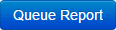 button.
button.