What is the Results Page?
The Report Results page displays all Reports that are processing, or have been processed within the last 5 days.
- From any of the Report pages (such as Learner Registrations, Enrollment Detail, Conference Summary, etc), complete the required fields and click the
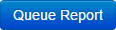 button.
button.
- When processing, you will be automatically redirected to the Report Results page.
- Your Report
 will display once the
will display once the  icon comes to a stop.
icon comes to a stop.
- The Report Results page will display a list of all Reports, in either an Excel or PDF file form, or both, depending on which file type you chose when building your Report.
- If a report has no content, the message "No Results" will display.
- Reports will only remain in the Report Results page for 5 days.
- Click the
 to delete Reports you no longer need.
to delete Reports you no longer need.