- Index
- / Reports / Evaluation Summary
Reports - Evaluation Summary
What is the Evaluation Summary report?
This report shows the number and percentage of learners who responded to each answer choice in an evaluation question.
How can I use this report?
This is the report that you use to get the results from your evaluations. You can see how your learners responded, and you can use the information as needed to improve your course or live event. You can see how well your learners like speakers, how they rate the course, and if they feel like they are learning. If you choose the PDF format, your report will include pie graphs to display how your learners responded.
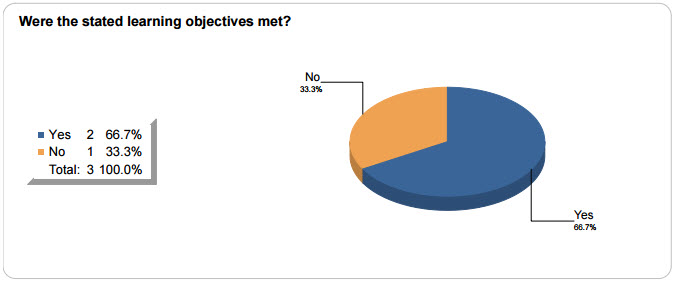
- Select Product to get all evaluation results for one or more products.
- Optionally, click
 next to Activities and select specific activities in the products. This will narrow down the results to just the selected activities. The report will combine all evaluations and activities that you choose into one report and will include a contiguous question number, which will make it appear as if it was one evaluation.
next to Activities and select specific activities in the products. This will narrow down the results to just the selected activities. The report will combine all evaluations and activities that you choose into one report and will include a contiguous question number, which will make it appear as if it was one evaluation.
- Optionally, click
- Select Section to get all evaluation results for specific sections of one or more products.
- Optionally, click
 next to Activities and select specific activities in the product sections. This will narrow down the results to just the selected activities. The report will combine all evaluations and activities that you choose into one report and will include a contiguous question number, which will make it appear as if it was one evaluation.
next to Activities and select specific activities in the product sections. This will narrow down the results to just the selected activities. The report will combine all evaluations and activities that you choose into one report and will include a contiguous question number, which will make it appear as if it was one evaluation.
- Optionally, click
- Select Evaluation and click the
 button next to the appropriate evaluation.
button next to the appropriate evaluation.
- Optionally, click
 next to Activities and select specific activities that are using the evaluation. If you are reporting on an evaluation that is used across many products, the results will not be broken out by product, rather the "summary" of the evaluation will be shown in whole.
next to Activities and select specific activities that are using the evaluation. If you are reporting on an evaluation that is used across many products, the results will not be broken out by product, rather the "summary" of the evaluation will be shown in whole.
- Optionally, click
- Select the radio button to choose whether or not to include deteled evaluation questions in your report.
- Select the desired report type by checking "Excel" or "PDF Summary" in the Format field. The PDF format is a more simple report that is more attractive to look at, but doesn't include all of the raw data. The Excel format includes all available data, possibly on multiple tabs.
- Use the Name this Report field to specify a name to display on the Report Results page, and to differentiate this report from others of the same type.
- To run the report, click
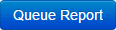 button.
button.
