What is the Learner Subscriptions report?
The Learner Subscription report is run on a single subscription and is useful when you need to know quickly how many learners have enrolled in the subscription along with their active enrollment from and thru dates.
Report columns include:
- Subscription Name
- Email Address of each learner enrolled
- First Name and Last Name of each learner
- Learner Alternate ID
- Active From Date (for each learner)
- Active Thru Date (for each learner)
- Subscription Integration Source ID (if any)
- Select the report Format by checking "Excel".
- Use the Name this Report field to specify a name to display on the Report Results page, and to differentiate this report from others of the same type.
- To run the report, click
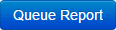 button.
button.