- Index
- / Reports / Learner Registration
Reports - Learner Registration
What is the Learner Registration Report?
Use the Learner Registration report to view a summary of registrations and account information by individual learners, groups of learners, or by learners who have completed certain products.
- Selecting the Learner Info checkbox (already selected by defauly) lets you narrow the report to individulal learners by Name, Alternate ID, User Name and/or Email Address. Each field will accept full or partial information and will pull up a list of learners based on whatever characters are entered.
- Use the dropdown boxes to change search criteria from "Starts With" to "Contains" or "Is."
- The Active learner Status is selected by default. Click the Deleted checkbox to include learners with a deleted status in your search.
- Some portals allow you to narrow your search by the learner Rate Category (if two categories exist).
- Checking the Administrators checkbox lets you include different levels of administrators in your search. Portals using learner groups and/or multi-level administrators can narrow the search to include specific group admins. Choosing Organization Admin will include your internal, high level portal administrators.
- If you are using other specific learner demographic information on your portal, there may be other ways to narrow your learner search.
- If your portal includes groups you can check the In Group checkbox to select one or more groups. This will include all learners who are listed in the groups chosen.
Note: group administrators will not be included unless they are also in the group, or unless you included the group admins in the Administrators checkbox discussed above.
-
Checking Learners Who Have Completed lets you search for all learners who have completed one or more products. You can add more Completion Groups to narrow the search to learners who have completed all of the products selected rather than one or more.
- Select the desired report type by checking "Excel" or "PDF Summary" in the Format field.
- Use the Name this Report field to specify a name to display on the "Report Results" page, and to differentiate this report from others.
- To run the report, click
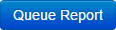 button.
button.
The following data will be included on the Excel report. Some fields may be empty if your portal is not configured to include or provide the data during learner registration.
- Username
- Alternate ID
- Learner Status
- First Name
- Last Name
- Gender
- Email Address
- Birth Date
- Admin Type
- Last Login (UTC time)
- Login Count
- Rate Category
- Registration Type
- Various Boolean, Date, Group, Lookup and Free Text fields depending on the portal configuration
- Address
- Inserted UTC (registration date)
The following data is included on the PDF report:
- Last Name
- First Name
- Email Address
- Learner ID
- Last Login date & time
- Learner Status
