What is the Conference Summary Report?
This report shows details about the conference and the sessions that you choose, the evaluation questions, and the learner attendance and claimed credits.
How can I use this report?
This is the report to use to get all of the data from your conference. See who attended each session and which credits they claimed.
- Click the
 button to select the conference and then click the check boxes for each session you want to include on the report.
button to select the conference and then click the check boxes for each session you want to include on the report.
- Click the check boxes to include the Evaluation Summary information, the Session Attendance or the Claimed Credit Summary.
- Select the desired report type by checking "Excel" or "PDF Summary" in the Format field. The PDF format is a more simple report that is more attractive to look at, but doesn't include all of the raw data. The Excel format includes all available data, possibly on multiple tabs.
- Use the Name this Report field to specify a name to display on the Report Results page, and to differentiate this report from others of the same type.
- To run the report, click
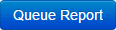 button.
button.