- Index
- / Credits/ Statements of Credit
Credits - Statements of Credit
Statements of Credit are printable certificates that are linked to credit profiles. You create a PDF template that includes form fields to pull in specific data from the credit profile, such as the activity name, credit amount, learner name, etc.
Learners can print Statements of Credit after they complete the credit requirements and claim credit. The statements can be reprinted by returning to the learning product or on the Transcript tab on the My Account page.
Statements of Credit can be used in multiple credit profiles and even for multiple accrediting bodies. Once the statement has been uploaded, it can be linked to any new credits. Your portal can also include multiple Statements of Credit.
- Create a basic template document that includes any hard-coded text such as data headings, a title, a border, images, and signatures. Save this template as a PDF.
- Open your PDF in a PDF Editing tool and then create a PDF form.
- Add text fields to the areas where you want to show learner, credit, and learning product data when the statement is printed.
- Set the properties for each field and name the field with the appropriate title (all available titles shown below). Make sure the field is set to "Visible" and modify the font, alignment and text scroll as appropriate.
- Save the PDF.
Statement of Credit Standard Form Fields
- ActivityCode
- ActivityName
- ClaimedCreditAmountAndType
- CompletionDate
- LearnerFirstLastName
- CertificatePrintCount
- CertificateValidationCode
- ClaimedCreditAmount
- CreditType
- CustomText1
- CustomText2
- CustomText3
- CustomText4
- LearnerAlternateId
- LearnerFirstName
- LearnerFreeText1
- LearnerFreeText2
- LearnerFreeText3
- LearnerFreeText4
- LearnerLastFirstName
- LearnerLastName
- MaximumPossibleCreditAmount
- OrganizationName
Statement of Credit & Certificate Fields - PDF
- Click the
 button to Add New Statement of Credit.
button to Add New Statement of Credit.
- Enter a Title.
- Optionally enter Notes. These notes are for admins only and can desribe the proper use of the Statement of Credit.
- Click the
 button and select the PDF template.
button and select the PDF template. -
After the file has uploaded, you will see a list of available fields. The ones that were found in your PDF will be marked with a
 . Valid fields that are not used on the Statement of Credit will show the
. Valid fields that are not used on the Statement of Credit will show the  symbol.
symbol.If a field name is found that does not match any of the standard field names, a "Custom Fields" section will appear. For each field name you can specify whether the field should be ignored, or if the learner should be prompted for input when they request the certificate. If the latter option is selected, you would specify the "Label" that will be shown to the learner, along with any instructions for the learner, and indicate whether the learner must provide a response.
Review the sample preview of the Statement of Credit to be sure that the correct information is showing up in each field location. If the text is not aligned properly or if you need to make a change to the template, click , modify your PDF, re-save it and then upload it again.
, modify your PDF, re-save it and then upload it again.
- Click
 to create the Statement of Credit.
to create the Statement of Credit.
Statements of Credit:
Statements of Credit are printable certificates tied to a Credit Profile. If a credit includes a printable Statement of Credit, the learner will be able to print out the statement after completing all of the credit requirements and then claiming credit. After achieving the requirements, learners will need to click the  button and enter any required information and affirm that the information is accurate. If a statement has been included in the credit profile, the
button and enter any required information and affirm that the information is accurate. If a statement has been included in the credit profile, the  button will appear. Learners can return any time and click the
button will appear. Learners can return any time and click the  button to reprint the Statement of Credit.
button to reprint the Statement of Credit.
Statements of Credit show specific earned credit hours and must be tied to an accrediting body. These statements are not tied to the completion of a product--only to the requirements to claim a credit.
Example Statement of Credit:

Completion Certificates:
Learning Products can include certificates for learners to print out after completing all of the requirements of the product. A 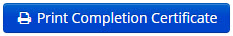 button will appear when the learner completes the product. Completion certificates are only for showing completion of the learning product and do not reflect any earned credits or hours.
button will appear when the learner completes the product. Completion certificates are only for showing completion of the learning product and do not reflect any earned credits or hours.
Example Completion Certificate:

