- Index
- / Credit Types
- / Add Credit Type
Credits - Add Credit Type
- Click the
 button to Add New Credit Type.
button to Add New Credit Type.
- Enter the name of the Accrediting Body as it should display to your learners.
- If desired, edit the Activity Code Format. The format must include the {0} symbol so that the code can be displayed. If you would like to have other text displayed along with the Activity Code, add the text before or after the {0}. The code and any text will be shown to your learners in the credit information within a learning product as well as on any printable Statements of Credit.
Example: If you want the label "Accreditation Number:" to always display before the Activity Code in any of your Credit Profiles, enter the Activity Code Format as "Accreditation Number: {0}".
If one of your credit activity codes is "1234", your learners will see the code displayed as "Accreditation Number: 1234".
If you leave the Activity Code Format set to just {0}, the code will simply display as "1234" with no label.
Example: 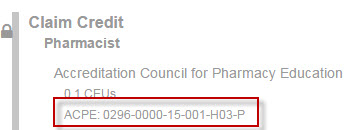
- Enter both a Plural Label and Singular Label for the type of credit being offered.
Examples:
Plural Label - CEUs, Hours, Credits
Singular Label - CEU, Hour, Credit
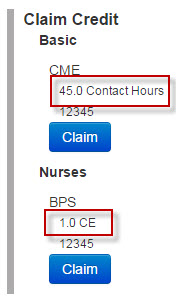
- Select a Claim Credit Process from the dropdown menu.
- Standard: Select Standard for any types of credit not listed below. This process will ask your learners to affirm that the credit information is accurate and that they are ready to claim credit. You will be able to report on claimed credits and they will be visible in the learner's transcript.
- CPEMonitor: Choose CPEMonitor for Accreditation Council for Pharmacy Education (ACPE) credit. This credit type will immediately send claimed credit data to CPE Monitor when learners claim a credit. When claiming, learners will be required to enter their NABP ID and birth date.
- CECBEMS: Choose this process for Continuing Education Coordinating Board for Emergency Medical Services credits. Claiming this credit will submit the credit in real-time to CECBEMS.
- BPS: This process is for Board of Pharmacy Specialties credit. Each BPS credit type will tie to one of the BPS areas of certification (ambulatory care, critical care, nuclear pharmacy, etc). When you link a BPS Credit Profile to a product, you will be required to choose an associated assessment activity and should choose one that gates the credit profile within the product. The assessment is used to pull the learner's score into the BPS Claimed Credit Report. When your learners claim a BPS credit, they will be prompted for their speciality number which is tied to an area of certification. Your organization can then run the BPS Claimed Credit Report in order to get the necessary reporting information required by the Board of Pharmacy Specialties.
- Click
 or
or  .
.
