Welcome to Knowledge Connection!
(Formerly Learner Community)
We are happy to have you!
As a new client, this guide will help you to plan and get started using Knowledge Connection. You will have access to self-paced training courses as well as one-on-one webinars with our training department to help you use the system to meet your business needs.
Knowledge Connection includes comprehensive online help pages that serve as a guide to using all available features. An index lets you look for a particular topic and view definitions, examples and step-by-step instructions.
Click here for a printable version of the Welcome Guide
Part of the implementation process is learning how to use Knowledge Connection to meet your business needs. We provide several levels of training to help you get oriented and understand the various features.
Administrator Certifications
The first step in the training process is for you to complete some self-paced certification courses. These courses include short videos that explain and showcase functions on building site pages and Learning Products. The following Administrator Certification courses will be made available to you:
- Site Page Management Administrator Certification
- Learning Products Administrator Certification
Additional courses and Videos will be added over time.
We ask that you complete these courses early in the implementation process so that you can get a basic understanding of how the system works.
These courses will remain available to you and can be a valuable tool for training newly hired administrators in the future, or for a quick review.
Brainstorming Sessions/Q&A
After you have completed your certification courses, you can contact your project manager to schedule webinars with our training department to discuss your specific business case and how you can use Learner Community to meet your needs. Typically, these sessions are broken into three webinars—one to cover building products/adding conten, one to cover other types of products and other features, and one to cover live administrative functions such as reports and enrollment codes. The standard amount of training time covered in implementation is 5 hours. Any training beyond this time may require additional fees.
Training Topics
- Site Page Management
- Learning Products
- Other Product Types
- Product Sharing
- Social Features
- Live Admin Dashboard
View the full Training Agenda
The Help Center is the central hub for administrative resources in Knowledge Connection. Go to the Help Center to access a link to the Admin Guide Index, to Admin Tutorial videos, Sprint information, the admin Insight Community and more. You can access the Help Center from any help page by clicking on the link at the top of the page.
Help Page Index
As part of the Help Center, the Help Page Index provides you with a simple list of all of the help pages, broken down by the location in the Admin Dashboard. You can easily locate the main topic of interest and then drill down to the info that you need.
For example, if you need more information about how to add a new site page, look for the Site section in the Index, select Web Pages, and then click on Add/Edit Page.
Sprints
Knowledge Connection employs an Agile SCRUM methodology in our development. The development team operates in what are called "sprints". During the sprint cycle, the team may choose to address various issues or new features in the system. At the end of each sprint, enhancements and/or new features are released on both Staging and Live.
To view a log of all previous sprint releases along with details about current new features and enhancements, go to the Sprints page.
Insight Community
The Insight Community is a great resource for all of our Knowledge Connection clients to come together and share and discuss information, ask questions and display knowledge. This tool can help you to collaborate with others who may have experience with using Knowledge Connection in ways that can benefit you and your organization. The community is also a great place to post system enhancement requests so that others can weigh in on related needs that they have.
You will have an account created at the beginning of your implementation and can access the community here. Be sure to create a discussion to introduce yourself!
- The Q&A tool enables users to pose questions to the community, and community members post responses. Other members of the community can “up-vote” responses to the questions that they think are good answers. Community members can also “down-vote” responses that they think are off the mark. Responses with the most up votes move to the top of the list. The member who posted the question can also “accept” the answer that is the best solution to their question.
- The Discussions toolenables members to create or respond to threaded discussions. Discussion topics can be tagged to facilitate participation.
- The Files tool is useful for sharing and exchanging files with members of the community, such as documents, images, zip files, etc.
- The Badges tool displays all of the motivational and rules-based badges that can be earned by members of the community. In addition, the most recently awarded badges are displayed.
You can get help with any Knowledge Connection feature by clicking on the Help link in the top right corner of the page. All of the help pages are accessible from within the Admin Dashboard on both the Live and Staging portals.
How to Access the Admin Dashboard
After logging in to your Knowledge Connection portal with your administrative account credentials, click on your name in the top right corner and select Admin Dashboard from the dropdown list. You will land on the main Dashboard page and can then use the left-hand menu to access the Admin Dashboard functions that you need.
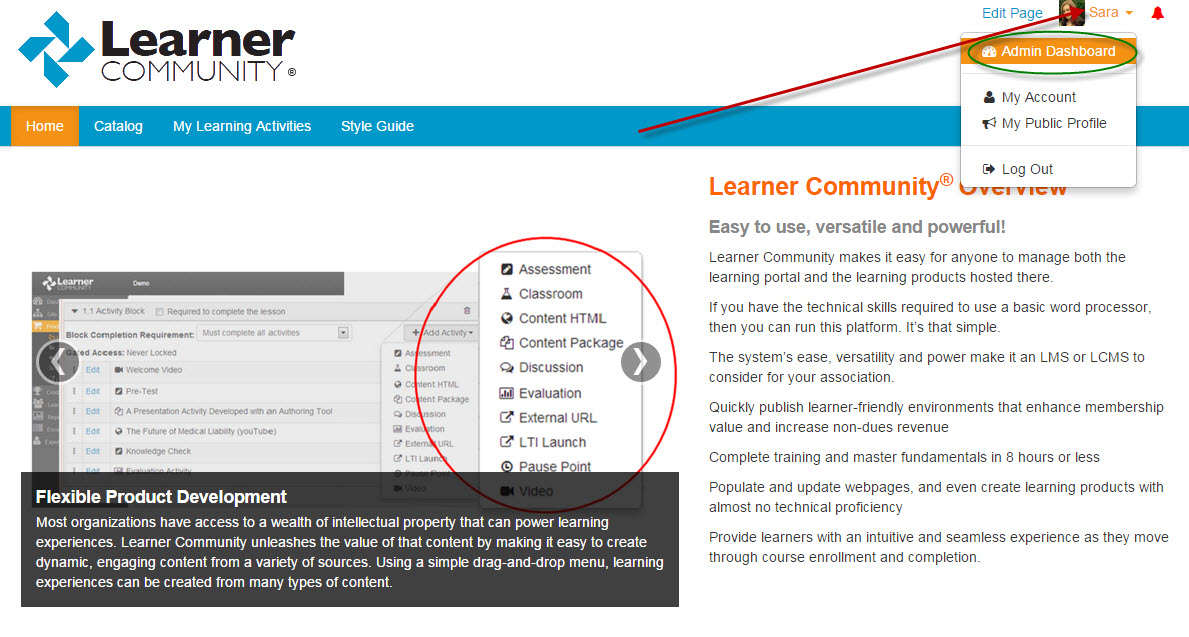
Help Button
Each page of the Admin Dashboard includes a  button in the top right corner.
button in the top right corner.
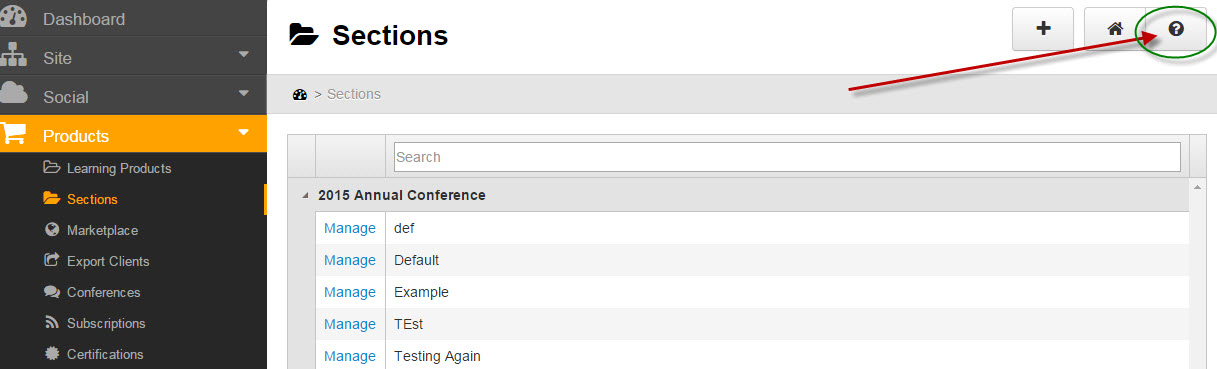
Click on the help button to go to a page in our Help Page Index for information about the Admin Dashboard page you are viewing. The help page will include a description of what the feature is, examples and steps to use the admin functions. Most help pages also include Related Links to other help pages on similar topics. Most of the help pages consist of "Accordion" links that let you click to view more content about a particular subject.
The help page will open in a new browser tab so that you can easily toggle back and forth between the help info and the admin page you were viewing.
Each help page includes a "Breadcrumb" link at the top of the page. This lets you click back to previous help pages or to broader topics. Each page includes an "Index" link to take you to the main Help Page Index page.
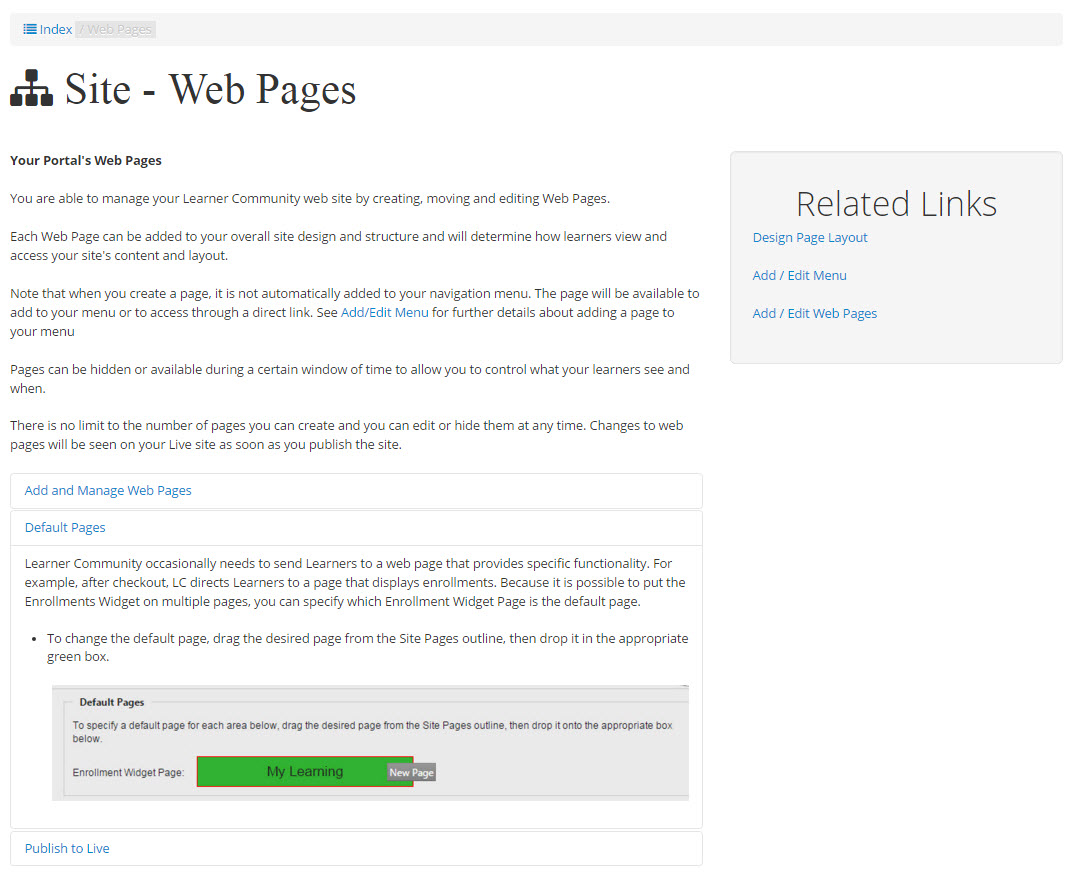
During Implementation
During the implementation phase you can contact your Project Manager for any questions. The Project Manager will be your main point of contact for scheduling calls and training, working on integrations, answering questions and keeping track of project milestones.
Post-Implementation
After you have launched your new site to your learners and published live, you will be transitioned to Support Services where you will have a team of support staff to assist you with questions and issues. We will schedule a call with you when you are ready to transition to support and introduce important members of the team.
If you have contracted to use our end-user support, a team of support specialists will be on hand to take calls and emails from your learners and assist them with any questions or technical issues.
Knowledge Connection clients have the opportunity to attend our User's Group Meetings help in the Washington D.C. area. This meeting is a great opportunity to meet with our staff and other Learner Community administrators to share ideas, learn about new and useful features and attend engaging and informative presentations.
This meeting is generally held annually during the first half of each year. You can expect to receive an email invite several months prior to each meeting. We encourage you to participate this educational experience!
