Adding a new Webinar Provider
- Enter the Webinar Provider's Name. This name will display on the Webinar Provider Dashboard to administrators only.
- Select the Provider Type. Knowledge Connection currently supports these webinar providers:
- Adobe Connect Meeting Host
- GoToMeeting
- GoToWebinar
- ON24
- WebEx Event Center
- WebEx Meeting Center
- Click
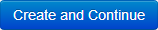 .
.
- Enter the account information required for the specific provider you selected. The requirements very depending on your specific provider:
- Adobe Connect Meeting Host
- Enter the Username, Password, and Adobe Connect Domain (e.g., only meet########.adobeconnect.com without the https:// prefix).
- GoToMeeting
- Enter the Service Type, Username, Password, and Conference Call Info.
- GoToWebinar
- Enter the Service Type, Username, and Password.
- On24
- Enter the Client Id, Access Token Key, and Access Token Secret.
- WebEx Event Center
- Enter the Service Type, Service Type ID, Site, Partner ID, Master Host Username,, and Password.
- Optionally enable or disable TSP (telephone conferencing).
- WebEx Meeting Center
- Enter the Service Type, Site, Partner ID, Master Host Username,, and Password.
- Optionally enable or disable TSP (telephone conferencing).
- Click
 .
.