What is the Saved Report Settings Page?
The Saved Report Settings page displays a grid with all of your Saved Report Settings.
- From any of the Report pages (such as Learner Registrations, Enrollment Detail, Conference Summary, etc), complete the required fields and check the
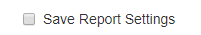 checkbox next to Storage Options.
checkbox next to Storage Options.
- When processing, you will be automatically redirected to the Report Results page.
- Click the Saved Report Settings tab to navigate to your Saved Report Settings
- Click the
 to delete Saved Report Settings you no longer need.
to delete Saved Report Settings you no longer need.