- Index
- / Exclusions
- / Learner Exclusions
Learner Exclusions
Learner Exclusions FAQ:
- The Learner Exclusions list shows all active learners who had an OIG/GSA check performed as well as the date it was performed.
- Learners with hits will be listed first under “Results Found”. Learners who did not have hits will be shown at the end of the list under "No Results".
- Click the
 button next to the learner’s name to view the results. The "Hits" button will not appear next to learners with no results.
button next to the learner’s name to view the results. The "Hits" button will not appear next to learners with no results.
- A “Result” is only a potential match. You must verify the results.. See below for additional information.
- Click the
 button if you do not want to receive notifications about this hit in the future.
button if you do not want to receive notifications about this hit in the future.
- Learner Exclusions are run shortly after creating a new learner account and are re-run once a month as long as the learner account remains active with Learner Exclusions enabled.
- Each Group administrator will receive an email notification when checks are performed.
- Click on the
 button to export all Exclusions to a PDF.
button to export all Exclusions to a PDF.
- Results re-populate each month and are not archived. It is important to print or save these results monthly to appropriately document monthly exclusion checks.
- Click the
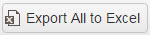 button to export results to an Excel document.
button to export results to an Excel document.
Learners are searched against the U.S. Department of Health & Human Services Office of the Inspector General (OIG) exclusion database. If you are a provider who receives payment from the government for Medicare, Medicaid and other federally funded health care programs, you are required to check your employees against the U.S. Department of Health & Human Services OIG exclusion list to be sure that they have not been excluded from a federal health care program. OIG has the authority to exclude individuals and entities from Federally funded health care programs and maintains the List of Excluded Individuals and Entities (LEIE). Anyone who hires an individual or entity on the LEIE may be subject to civil monetary penalties.
Hits must be verified manually online through the OIG and the GSA verification system.
- For OIG exclusions you can verify the hit by visiting: https://exclusions.oig.hhs.gov/.
- For GSA exclusions you can verify the hit by visiting: https://www.sam.gov/portal/SAM/
Note: A “Result” is only a potential match. You must verify the results. To confirm or obtain additional information, contact the agency that took the action against the listed party.
