How to create an automatic enrollment or deep link to a learning product
The link to auto-enroll in a learning product without going through the catalog's “Enroll Now” feature is:
http://[__yourportalURL__]/Activity/detail/autoenroll?productId=[__productID__]
(Example: http://learnercommunity.com/Activity/detail/autoenroll?productid=12a34b56-cd78-9012-3e12-345678f9012g)
“Staging.” should be removed from the link when generating an auto-enroll link for the live environment. The underlined product ID will be the same for both environments. You can locate the product ID by going into Edit mode in the learning product on the Staging portal Admin Dashboard and copying the ID from the URL.
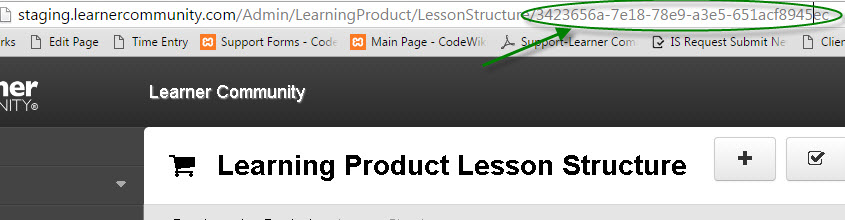
Note: The learning product must be set to “Free” on the Configuration Tab.